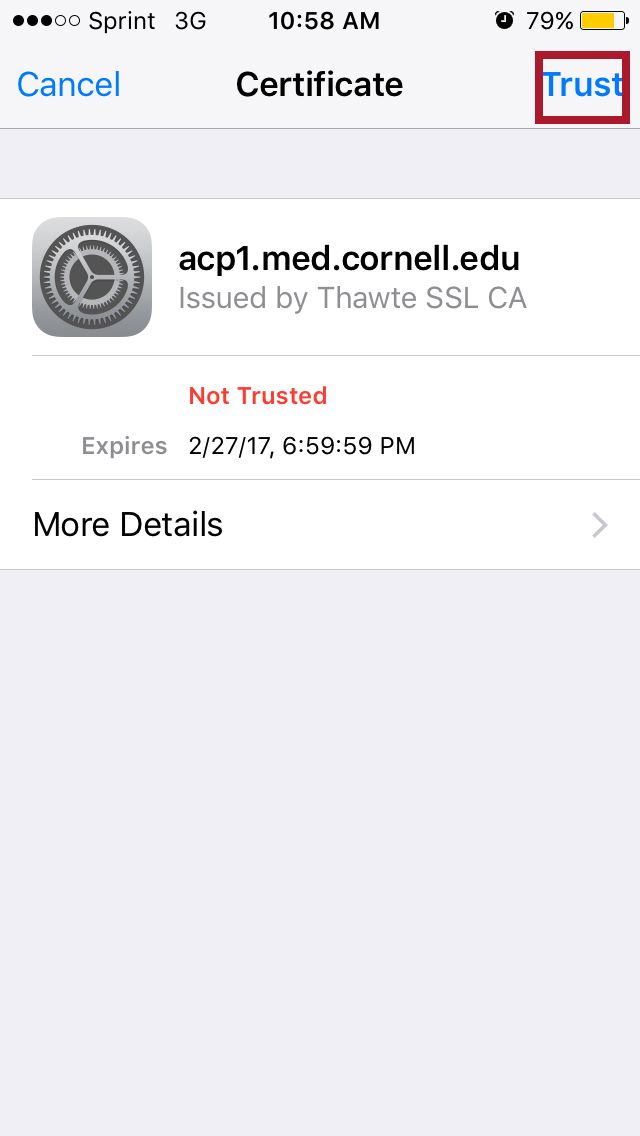To connect the the eduroam, you need two items: your WCM email address and your password.
Windows and Mac devices
1. Look for the "eduroam" SSID in your device's wireless settings.
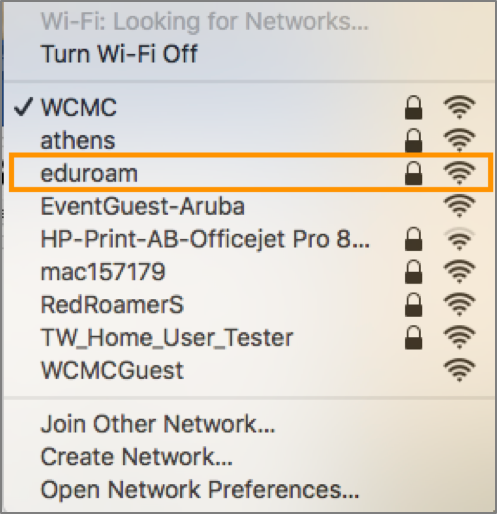
2. When prompted to connect, input your full WCM email address (e.g., CWID@med.cornell.edu) as the username, and then enter your password.
Mobile Devices
Please note that these steps may vary depending on the type of smartphone and operating system you have. Additionally, if you're on a device with MobileIron installed, you may only have to complete the first step.
1. Select the "eduroam" SSID in your device's wireless settings.
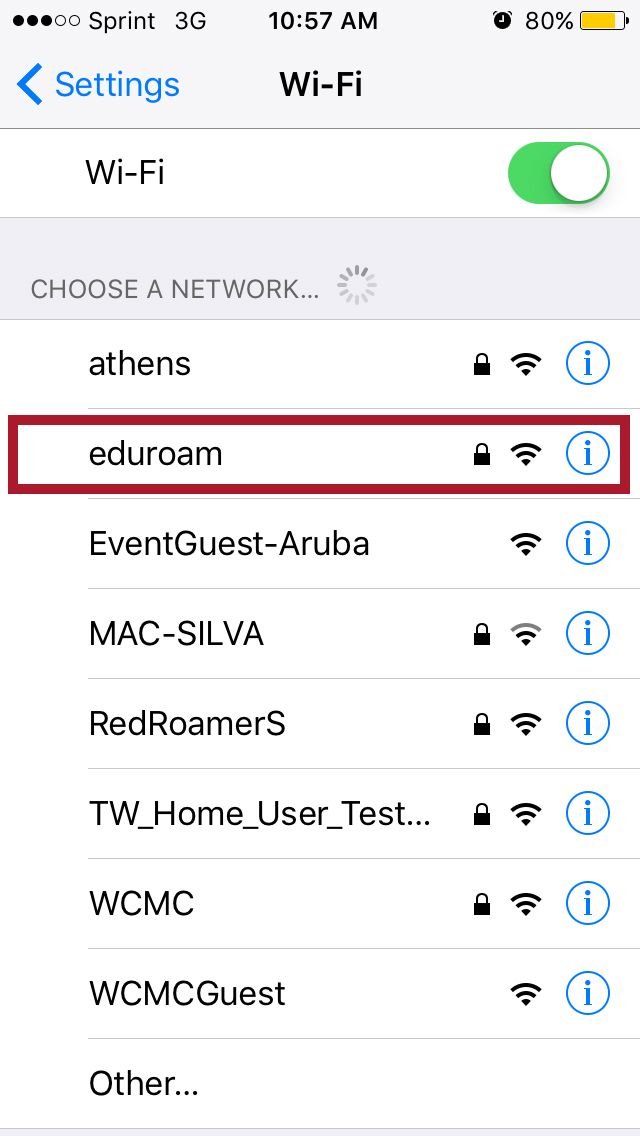
2. When prompted to connect, input your full WCM email address (e.g., CWID@med.cornell.edu) as the username, and then enter your password. Tap Join.
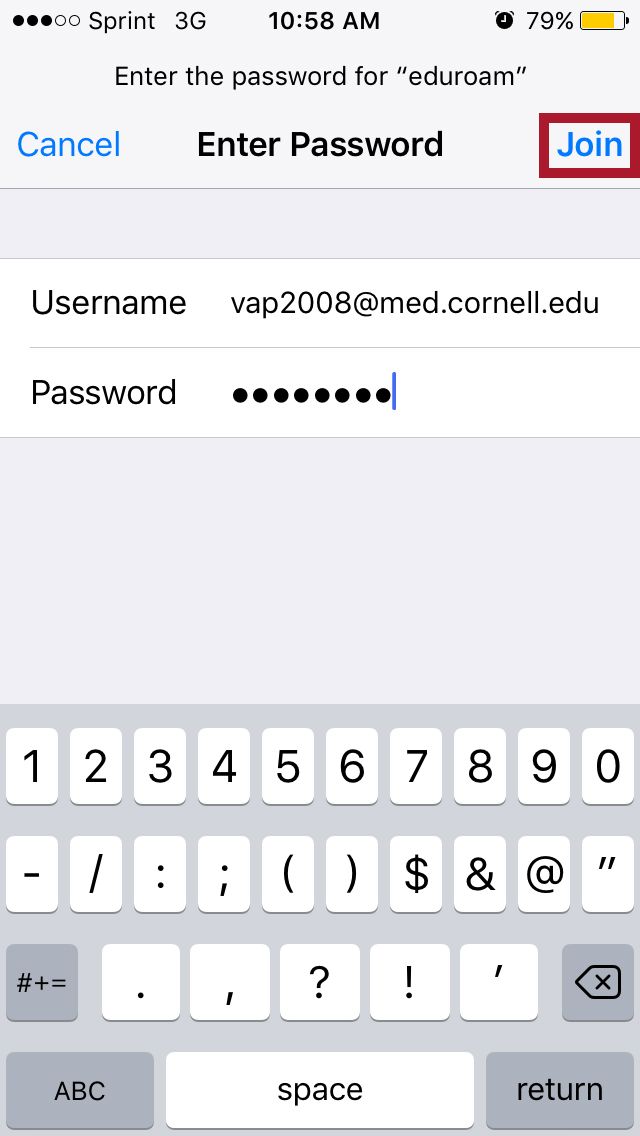
3. You may be prompted to accept a certificate to connect to eduroam. If so, please tap the Trust or Accept button.