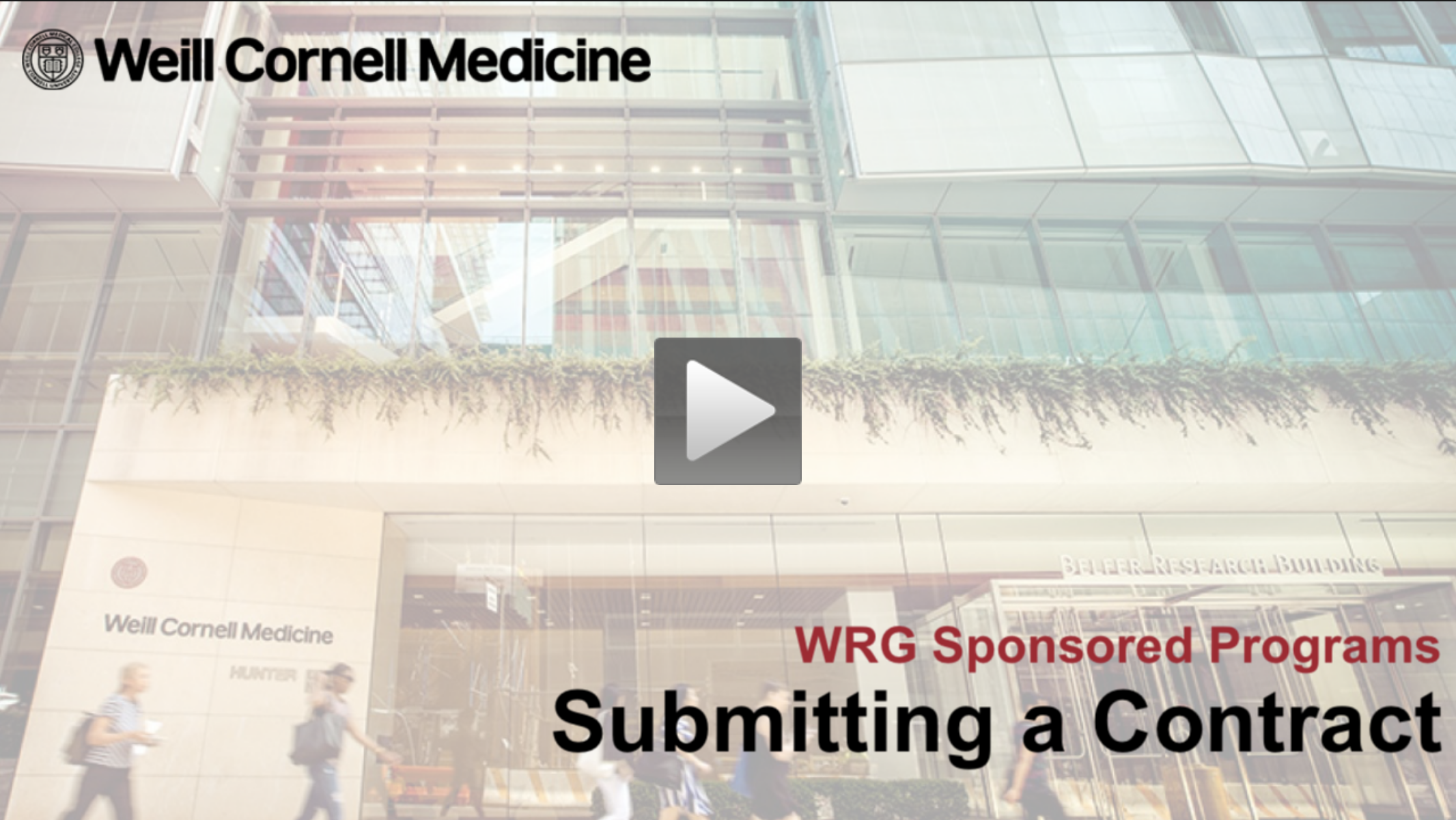Guides
This printable checklist is a supplement to the SPONSORED PROGRAMS - BASICS course and outlines the activities you should complete prior to beginning the process of submitting a proposal in the Sponsored Programs module of the Weill Research Gateway.
This Quick Reference Guide covers the Budget tab on the Proposal Screen in the Sponsored Programs module of WRG. View the Quick Reference Guides for The Proposal Screen and Creating a New Proposal for some background to this process.
This Quick Reference Guide covers The Proposal Screen in the Sponsored Programs module of WRG. View the Quick Reference Guide for Creating a New Proposal for some background to this transaction.
This Quick Reference Guide covers creating a new proposal in the Sponsored Programs module of the Weill Research Gateway. For more comprehensive information on this process, please register for the Sponsored Programs – Basics course in the Staff Training System (LMS).
This Quick Reference Guide covers how to release your salary to a Budget. View the Quick Reference Guide for the Budget Screen for some background to this process.
![]() Sponsored Programs - Approvals
Sponsored Programs - Approvals
This Quick Reference Guide covers how to approve or return submissions in the Sponsored Programs module of WRG. View the Quick Reference Guides for The Proposal Screen, Creating a New Proposal, and Budget for some background to this process.
Training Videos
Sponsored Programs Basic Training & Budget Training Videos
You may have been enrolled in these self-paced courses, allowing you to complete the coursework online. Follow the instructions below to access these videos in our Learning Management System:
- Log in to the Weill Business Gateway (WBG) from the URL: http://wbg.weill.cornell.edu
- Enter your CWID and Password in the corresponding fields and click Login. (Prior to entering your CWID and password, you may be asked to select your primary institution from the list. In most cases this will be Weill Cornell Medicine.)
- Click the My Workspace tab from the WBG Homepage.
- Click the Learning tile.
- You should see your courses listed under My Learning Assignments.
- If you do not see your required courses listed, reach out to wrg-support@med.cornell.edu.
- Click the name of the course you want to view.
- Click the Item Details tab.
- Click the orange Start Course button.
Approval Process in WRG-SP
Click the video below to play a quick course on the approval process within the Sponsored Programs module.
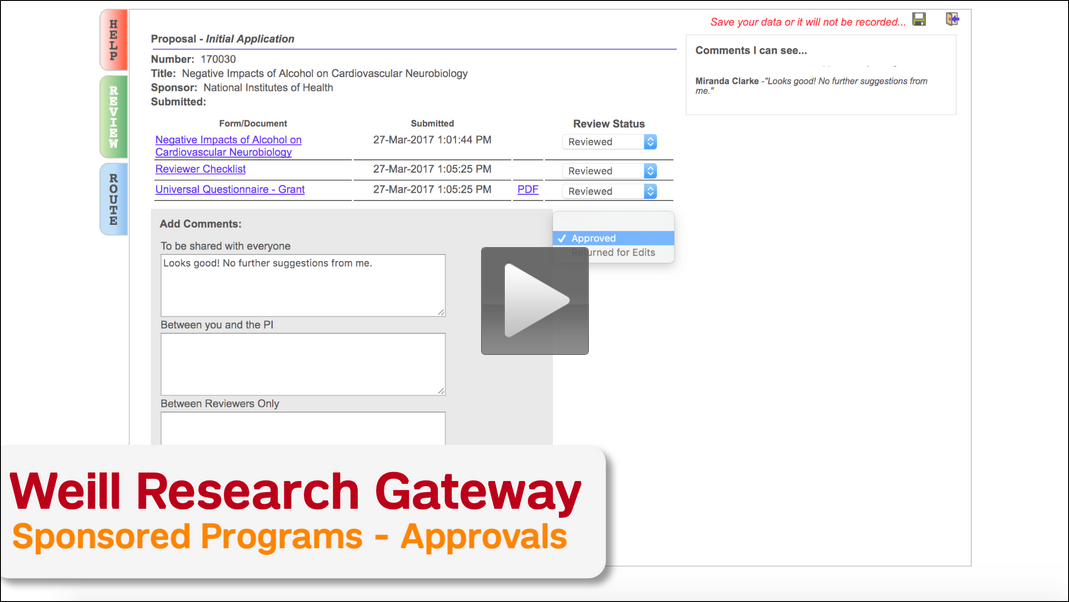
Salary Management
Click the video below to learn more about Salary Management in WRG-SP. For more information on Salary Management and the WRG-SP Budget, see the approvals and budget videos below.