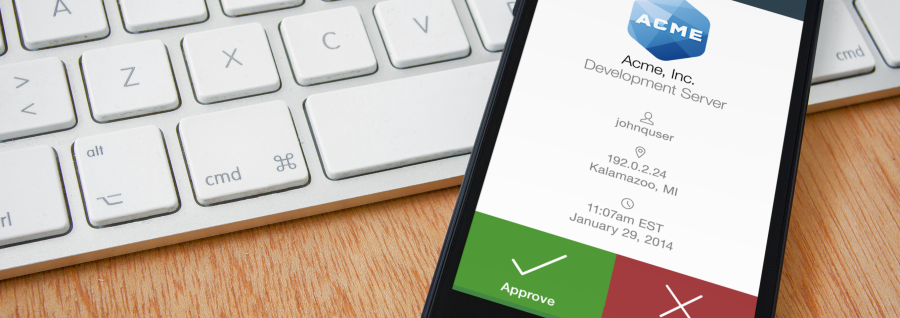
Starting on Wednesday, October 11 ITS will require all users to use Duo two-factor authentication to access your WCM email account from off campus (i.e., outside of the WCMC network) when using the following applications:
- Webmail (O365.weill.cornell.edu)
- Outlook 2016 desktop application
- Outlook mobile app for iPhone & Android
What is Duo?
Duo is a two-factor authentication application. It adds an extra layer of security to help safeguard your accounts and Weill Cornell Medicine systems.
If you do not have a Duo account, please enroll now by following the instructions below.
How do I enroll in Duo?
Enroll in Duo now at: duo.weill.cornell.edu. You must be on the WCMC network to enroll.
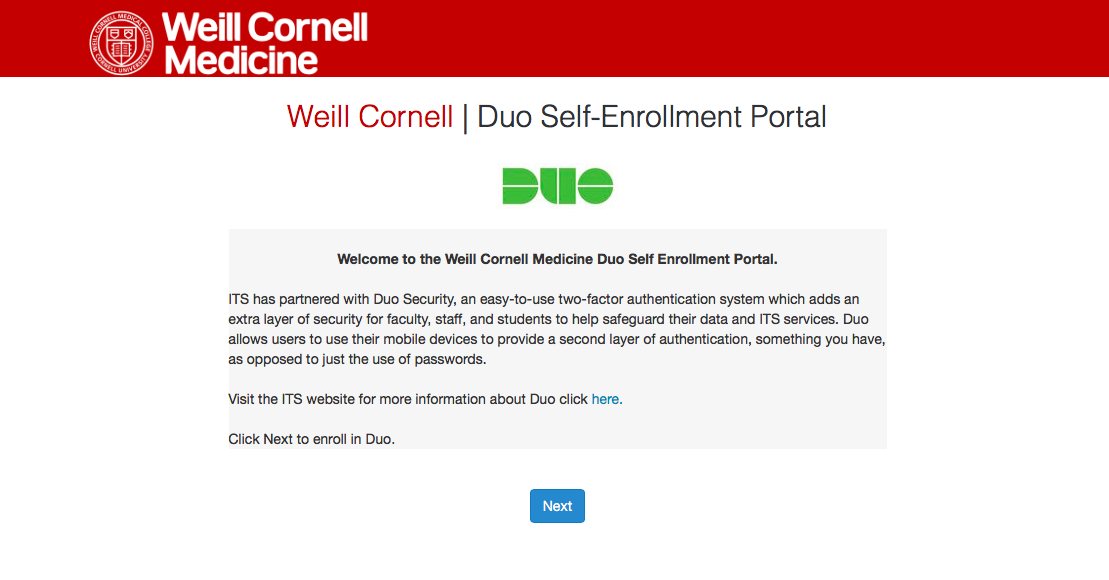
Your Duo account can be tied to your mobile phone, tablet, or landline phone. Once you register one device, you can return to duo.weill.cornell.edu and add additional devices.
Need some extra help enrolling?
- Watch this video
- Read this Duo enrollment guide
- Visit the Duo page on the ITS website
- Email us at support@med.cornell.edu
What if I don’t enroll in Duo now?
If you do not enroll now, you will see a prompt to create a Duo account when you try to log into your email from outside of the network on October 11.

