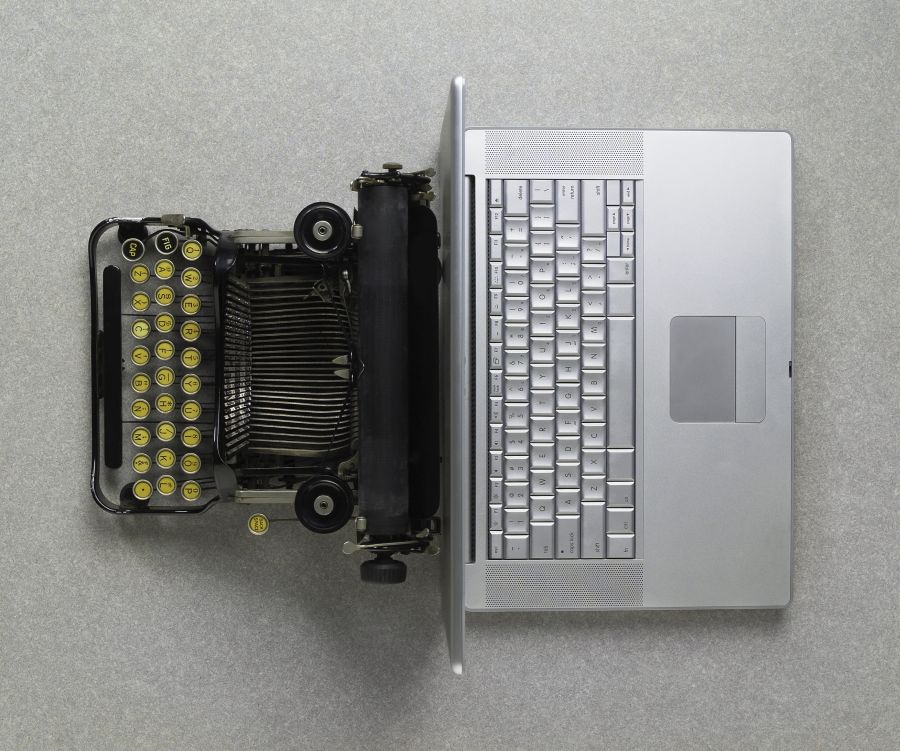
Welcome to this edition of Inside ITS! Inside ITS keeps users informed about technology services available at Weill Cornell.
Coming Soon: Box for free cloud storage & collaboration
If you’re like most people, you’ve probably created tons of files on your computer and occasionally battle finite disk space. You’ve also probably attempted to share many of these files with your colleagues, only to suffer through a string of 10,000 emails with comments, changes, and suggestions.
Later this year, ITS hopes to solve this issue with Box for WCM. Box is a cloud storage service that allows you to upload and organize your files, and access them from anywhere, any time, on any device. Unlike services such as DropBox or Google Docs, Box will be part of our ITS-supported network and provide you unlimited storage for free.
You’ll also be able to take advantage of Box’s handy collaboration tools. You can easily share files with other Box users at WCM. With the help of embedded Microsoft Office apps, your colleagues can make edits right in Box that everyone with access to the file can review. Have a suggestion you want a certain person to see? Tag your colleagues in Box so they know you’ve left them a note about a file. You can even sync documents on your computer to your online Box account so you always have the most recent versions uploaded.
You can access your Box files from anywhere so long as you have an Internet connection, or a mobile device with the Box app installed. More details on Box will be released soon. For more information on how Box works, check out this short video:
---
National Cyber Security Awareness Month Wrap-Up
ITS has been celebrating National Cyber Security Awareness Month throughout October, sending reminders of how to keep your data safe throughout the year.
In case you missed any of our topics, you can find them all on our website:
- Even Betty White knows about multi-factor authentication
- Is your password "12345" or "dragon? Let's talk.
- Does something seem phishy? Send it to ITS
- It's dangerous business going out your door, so protect your devices
- The eagle flies at midnight..." is not the best way to encrypt your emails
- Nothing is spookier than an unencrypted device
---
Ask the CIO

Why does it take so long to buy a PC?
We agree, it has been taking too long to receive standard IT equipment. Further, once it arrives, sometimes it takes even longer to have the equipment tagged, connected, and up and running. We have worked to make improvements to our process to ensure that once your order arrives, it is tagged and connected quickly, usually within 48 hours. Now we’re taking that even further, and making changes to improve the experience of purchasing standard IT hardware, and the time it takes to arrive. To that end, we have started to phase out HP desktops and laptops, and move our standards to Dell for Windows-based equipment. Dell has addressed the quality issues we encountered many years back, and their delivery times are much more in line with Apple, who is currently quick to ship. We have also improved our process for selecting standard builds to ensure that the equipment you order will work when it arrives on site. Be on the lookout for more details about our new purchasing process, which will offer pre-configured Dell equipment with quick-ship and connect services before the end of the year.
---
Visualize your data with Lumira
Have you ever been asked to “tell a story” with your data? Maybe you’ve got pages and pages of valuable data points stored up in spreadsheets, but you need to be able to explain what it all means, and make it interesting. ITS recently introduced a fantastic data visualization tool that will help you do just that: SAP Lumira. With Lumira, you import your data from Excel, manipulate and format it as needed, create beautiful visualizations, and share the results with your team.
Right now, SAP Lumira is only available on Windows machines, although there are plans to expand it to Macs and virtual desktops. You can download Lumira via Software Center, which you can access from the Start menu on your desktop. Lumira is also installed on the computers in the Samuel J. Wood Medical Library Computer Lab at 1300 York. Visit the ITS website for more information on how to download, install, and get started using Lumira, and check out this quick video for a helpful intro to the tool.
---
New SMARTDesk location to open at 575 Lexington
ITS is bringing our services closer to WCM employees located in Midtown. A new SMARTDesk @ 575 will open in the next several weeks in the reception area of the third floor at our 575 Lexington offices. Employees can take advantage of many of the same services provided at our library location, such as tagging a device and getting it encrypted, troubleshooting issues, installing software, and asking our service technicians any IT-related questions.
The original SMARTDesk, located in the Library, opened in 2012 and currently sees an average of 465 people a month. However, its location makes it difficult for employees outside of the Upper East Side area to bring in their laptops or mobile devices for service. Although technicians can be scheduled to assist with device troubleshooting, the SMARTDesk @ 575 now makes the process of getting IT help faster and more convenient. In the future, ITS plans to expand the services for the SMARTDesk @ 575, such as incorporating a loaner laptop program and providing audiovisual assistance.
The SMARTDesk @ 575 will be open Monday through Friday from 9 a.m. to 5 p.m. Appointments are not required to receive assistance. The schedule for the SMARTDesk in the library will remain the same and is available on our website.
---
New and improved Purchasing course

The concept of a “flipped classroom” is catching on at all types of learning institutions, including the ITS department of Weill Cornell. In this learning approach, the typical lecture and homework elements of a course are reversed. Course material is presented to learners before they set foot in a classroom. Students can peruse lessons at their own pace, and arrive at the in-person classroom session better prepared, which makes for better student-learning outcomes.
We’ve taken this teaching-learning strategy and applied it to one of our most complex courses, Purchasing. For years, the Purchasing course has been a full-day, in-person session. The new course is split up into two parts: an online tutorial that students can take at their own pace, followed by a two-hour in-person session. The online course, which can be completed in one-to two hours, covers an introduction to Purchasing, common Purchasing terms, and an overview of the Purchasing cycle. The in-person course, held at 575 Lexington, allows students to ask an instructor questions about the online material, and dive into more complex content, like split cost and how to create a team shopping cart.
After completing both sessions, students will take a quick certification exam and be on their way to gaining access to the Purchasing application. This new “flipped classroom” Purchasing approach should lead to a more effective learning experience, and expedite the time it takes to gain access. Stay tuned for more details.


