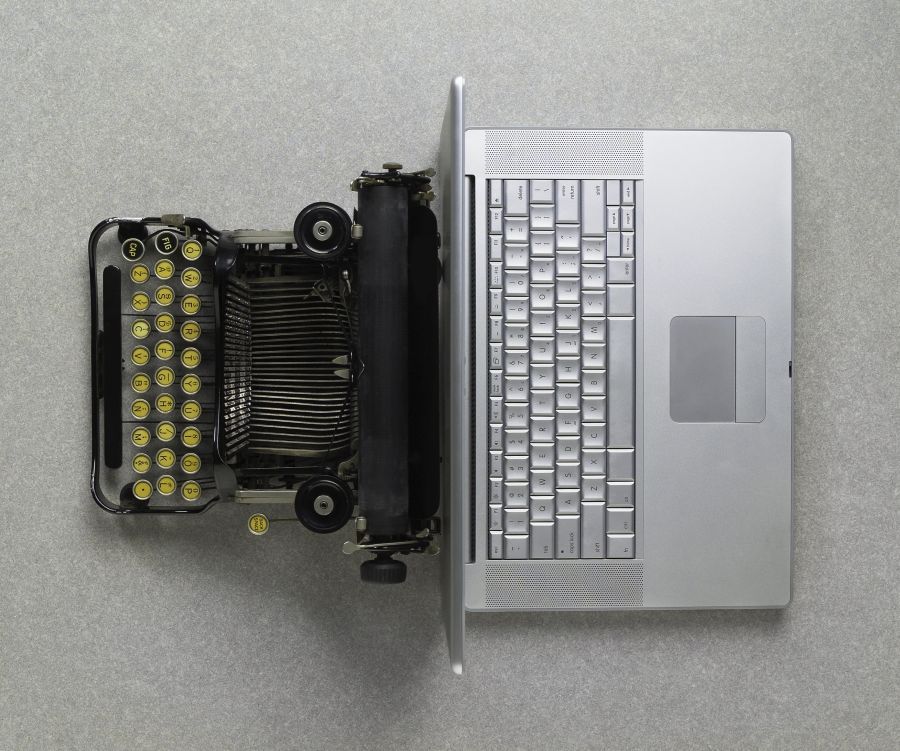
Welcome to this edition of Inside ITS! Inside ITS keeps users informed about technology services available at Weill Cornell.
Office 2016 now available for Windows and Mac users

Ring in the new year with some shiny new Microsoft software! ITS is pleased to offer Office 2016 software to Mac and Windows users alike.
- Mac users can download Office 2016 from Self-Service. More info >>
- Windows users with an ITS-tagged device can download and install Office 2016 via Software Center (previously known as SCCM). More info >>
We’ve even made the Office 365 suite available for download on your home computer, or a computer you may use at WCM that is not tagged by ITS. Lucky you! Just log into your webmail account at O365.weill.cornell.edu and follow these instructions to download a copy of O365 on your personal machine.
Office 2016 incudes updated versions of all your favorite Office apps: Outlook, Word, PowerPoint, Access, Excel, and OneNote. The interface is a little different, but if you’re familiar with the programs you’ll be able to navigate it, and you’ll notice improved performance. Read up for more info: What’s new in Outlook 2016 for Windows.
If you have any other questions about Office 2016 check out our FAQ page!
---
Stay cyber-safe this holiday season

If the Grinch were a modern-day menace, he’d probably be a hacker. Don’t let a sneaky cyber-creep dim your holiday spirit. Read up on how to stay safe from cyber crime this holiday season.
If you’re scooping up gifts at a retail location:
- Be cautious at places that don’t accept chip-card transactions. Consider using cash instead
- Use a credit card rather than a debit card. If your debit card info is compromised in a breach, crooks can drain your checking account. Bah humbug!
If you’re (taking advantage of rush shipping) shopping online:
- Keep your devices up to snuff with some “cyber-hygiene”
- Keep your operating system and all software applications updated
- Download anitivirus/antispyware software
- Confirm that your firewall is enabled and configured to a secure setting
- Secure your home Wi-FI with a strong password
- Don’t download apps from untrusted sources
- Look for “https” and a lock symbol in the URL field of your browser. The “S” in “HTTPS” stands or “secure” and indications that communication with the webpage is encrypted
- Don’t enter login credentials or financial info a website that does not display this security feature.
- Don’t click on suspicious links and pop-ups, or open unsolicited attachments. These are often used by attackers as a way to deliver malware onto your computer.
- Never give anything other than name, address, and phone number. You should not need to answer security questions to make an online purchase. If they ask, try to check out as “guest” instead.
- Set up alerts for suspicious activity through your credit card company.
- Make sure your online shopping passwords are strong and hard to guess.
- Use two-factor authentication where it is offered.
If you’re traveling:
- Don’t share travel details online. Don’t hand your travel details over to criminals by posting about them on Social Media. The likes aren’t worth it. If you need to share photos, do it in a private message.
- Never use public devices: Last we checked, LaGuardia was chock full of iPads for public use. Don’t do it! Avoid the computers at airports, hotels, and other public places, especially if they have unsecured Wi-Fi. This is how credentials get stolen.
- Turn off auto-connect features: Disable features on your computer and mobile devices that automatically connect to wi-fi. Instead, try a safer option like using a hotspot to get on the internet.
Follow these tips to keep the cyber-scrooges at bay.
For more guidelines check out these sources:
- https://www.cyber.nj.gov/cyber-blog/cyber-tips-for-the-holiday-shopping-season
- https://www.tripwire.com/state-of-security/security-awareness/tis-the-season-for-cyber-crime-6-tips-for-safe-online-holiday-shopping/
- http://mashable.com/2016/11/21/online-shopping-safety-black-friday-cyber-monday/#EUc9XS3oEqq8
---
eduroam to expand on WCM campus in 2017
The eduroam wireless network will soon replace WCMC as the default wireless network on campus in early 2017. Currently, all WCM users can access eduroam at various partner institutions, but it will also be available on campus in order to consolidate our available wireless networks.
What is eduroam?
eduroam is a wireless access service used by thousands of educational institutions in the United States and worldwide. Because it’s used by so many institutions, you can easily access wireless Internet on virtually any campus you visit. All you need to connect is your WCM email and password – no need to memorize any other credentials!
In 2014, ITS introduced our eduroam service so that all WCM faculty, staff, and students could access wireless Internet while visiting participating institutions. You can now connect to eduroam while on WCM’s campus as well. Likewise, visitors from other universities that have enabled eduroam can access wireless Internet at WCM with their own credentials from their home institution. Connecting to eduroam is free and requires authentication for added security.
Watch the short video below for more information.
Stay tuned for more information on eduroam in the near future!
---
Add BrowZine to your Library routine

Medical literature is expanding at an astounding pace and keeping up-to-date in your research area can be a challenge, but is crucial to your success. The Library offers BrowZine to simplify your current awareness reading routine. BrowZine is a free application from Third Iron that allows you to browse, read, and monitor journals available through the WCM Library from your mobile devices. By creating a free account with BrowZine, you can curate a personal bookshelf of your favorite journals. This allows for fast, easy access, and you can even set up alerts for when a new journal issue is published. If you don't know exactly what you're looking for, you can also browse for journals by subject or title.
Accessing full-text is easy with BrowZine. From an issue's table of contents, just one click takes you to the article of your choice, which you can read now or save for later. BrowZine can help with collaborative research, letting you easily share articles of interest with others by email, Facebook, or Twitter. You can also save articles to your bibliographic management software, such as EndNote or Mendeley.
How to access BrowZine
BrowZine is available for download on your mobile device's app store, or you can get started on the BrowZine web platform (www.browzine.com). While connected to the WCMC network directly or through EZProxy, simply choose "Weill Cornell Medical College" from the library list and start browsing.
Please note that BrowZine does not contain all 17,000+ e-journals available through the WCM Library, and should not substitute for a comprehensive search of the medical literature. Please contact us at the Library if you need help with an in-depth literature search.
---
Ask the CIO

Have a question about tech? Now you can ask our own Dr. Curtis Cole, CIO of Information Technologies & Services, by sending your query to its-communications@med.cornell.edu. Here are the latest answers Dr. Cole has for you!
Apple vs. Android
I am frequently asked different questions about choosing iPhones vs. Androids. Do we support both? Which do I prefer?
To some extent, this is a question of taste. But institutionally, the differences are substantial. Because Android is not a uniform operating system, it is much harder to support. Practically speaking, we cannot even own all the different flavors of Android let alone train our technicians on all the nuanced differences. Android is also harder to secure. Many people like the more open environment and the lower cost in the Android space. Also, some Android phones have options like dual SIM chips that you cannot get from Apple. Those are real advantages that matter a lot to some people. But iPhones remain the premium product and are still our recommendation for most people at WCM. We also recommend, for either platform, that you use the actual Outlook client, rather than the built in email that comes with the phone.

