eIRB is now accessible via VPN and myApps for off-campus use. Due to outdated infrastructure, ITS recently retired WebVPN. Please use VPN or myApps to access this service from this point forward.
How to access eIRB
Using VPN
If you do not currently have our VPN client installed on your computer, please contact the Service Desk at the information listed at the end of this message to request access. Note that VPN requires you to use Duo every time you log in off-campus.
Using myApps
1. Go to myapps.weill.cornell.edu.
2. Click the Apps icon at the top of your screen. You should see eIRB as one of the available options on your dashboard, as well as any other services you may have access to. Click the eIRB icon to launch a session.
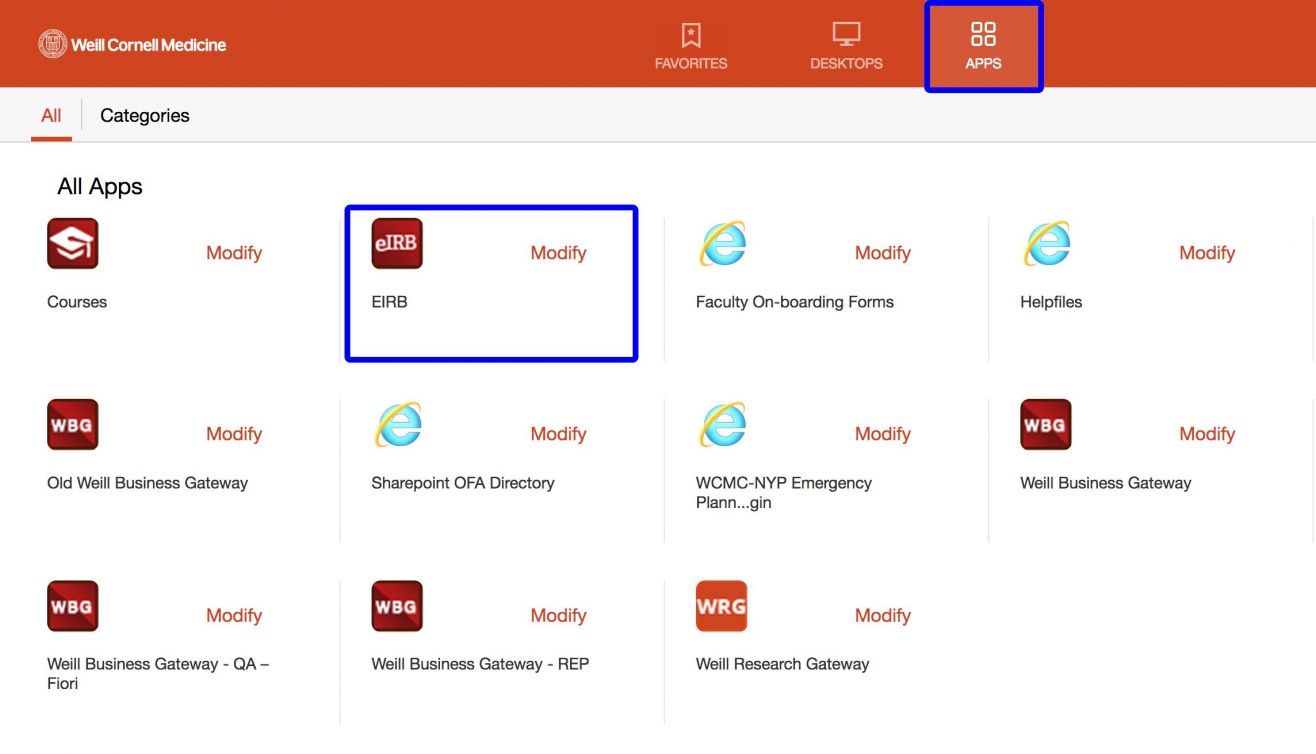
3. If you have not already done so, you will be prompted to download and activate our Citrix Receiver to open any services you need in myApps. Please follow the prompts on your screen to start your session. Note that VPN requires you to use Duo every time you log in off-campus.

