November 16, 2018
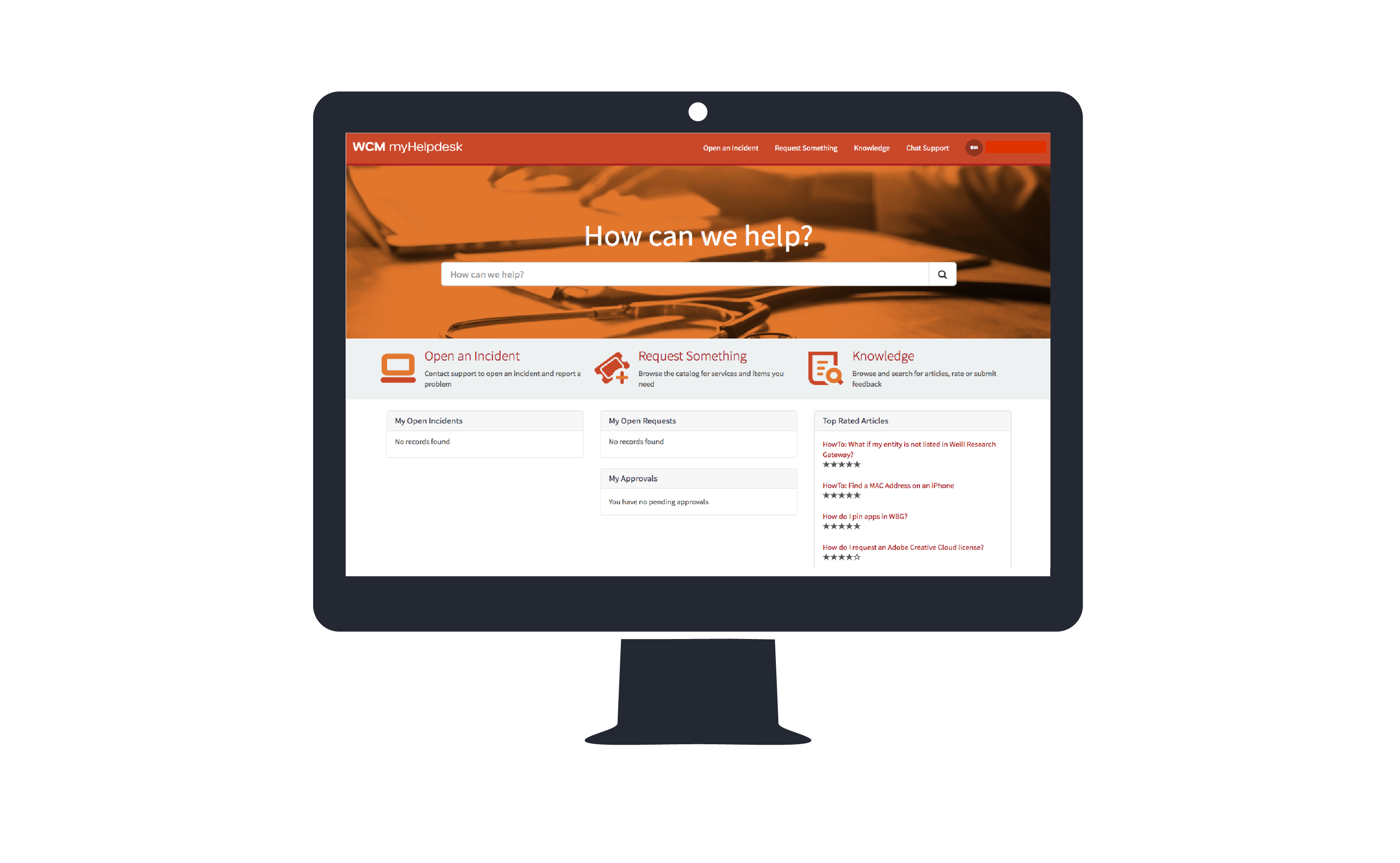
Watch a video tutorial about the NEW myHelpdesk (must be on WCM network to access)
When you access the self-service web portal myHelpdesk on Friday, November 16th you will see some site improvements that will make it simpler for the people in ITS to fix your incidents, fulfill your requests, and make IT knowledge available to you.
- When do I “Open an Incident”? If something goes wrong and you need to get help from our Support Desk.
- When do I “Request Something”? If you need to request an ITS service, such as help with a device, or access to software.
- When do I access a “Knowledge” article? If you need general IT knowledge, or if you need to find out how to do something, you can find a knowledge article to guide you. We are starting with a limited knowledge library, and will build it out continually in the coming months.
- When do I use Chat Support? If you have a question or need help with an ITS service, the new Chat feature lets you chat with IT Support staff Monday-Friday 9am-5pm.
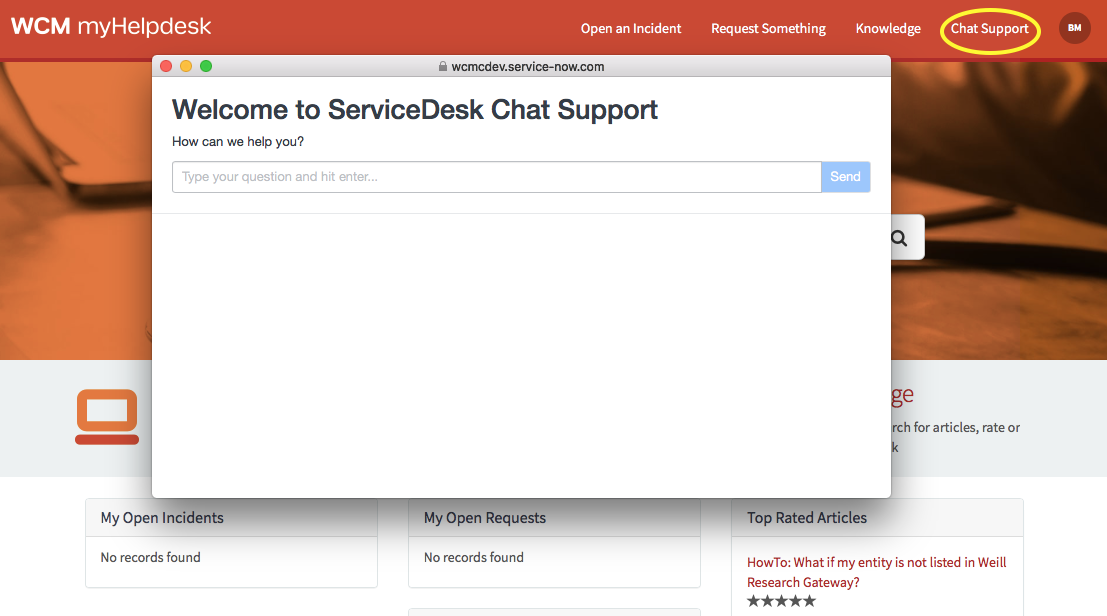
To learn more about how to use the new & improved myHelpdesk watch this video tutorial or view this quick reference guide (must be on WCM network to access video and guide).

