
Informatics for Integrating Biology and the Bedside (i2b2) allows faculty, staff, and students to determine how many patients meet a given set of clinical criteria using de-identified electronic health record (EHR) data. Data sources include Epic, Allscripts/Eclipsys, Eagle, Athena, and the NYP Tumor Registry. All data are de-identified.
What’s new in this release?
- *NEW* In addition to inpatient diagnoses and demographics from NYP-Queens, we now have labs data available in i2b2 for both inpatient and outpatient encounters at NYP-Queens. Queries for patients with a given lab result now return patients documented in Queens labs as having that lab order. Using modifiers, you can easily filter by the source of a given lab order to include or exclude these patients.
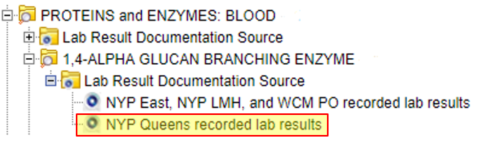
- *NEW* We also added vital sign data for Queens patients. You can now incorporate vital signs from flowsheets in your queries.
- NB: In this release, we aggregated flowsheets data from both the East and Queens campus. Using any of the concepts below you will be querying patients regardless of the documentation source. Future releases will enable queries distinguishing NYP East flowsheet data from NYP Queens flowsheet data.
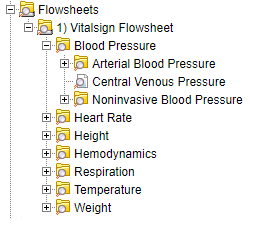
Why is “E 149th St” the name of this release?
As a nod to the most heavily-used subway line in New York City, we name each release of i2b2 after a stop on the 6 train, beginning with Brooklyn Bridge. This is a Pelham Bay Park-bound local train. The next stop is Longwood Avenue.
Who can use i2b2?
All Weill Cornell Medicine faculty, staff, and students can access i2b2. Because the data set is de-identified and the system returns only patient counts, you do NOT need to obtain approval from the Institutional Review Board (IRB) to use i2b2. However, to obtain identified data such as medical record numbers, you must obtain IRB approval.
You can use i2b2 to:
- Determine the feasibility of conducting a study before submitting a grant or IRB application
- Obtain lists of MRNs (with IRB approval)
- Identify patients to recruit for clinical trials
- Identify patients for manual chart reviews
You cannot use i2b2 to:
- View individual patient charts
- Access rows-and-columns level patient data
How do I learn more about i2b2?
Please join us on the last Thursday of every month for the CTSC ARCH Workshop at the Library Surface Hub at 1300 York Avenue from 11 am to 12:30 pm. During the workshop, ask experts about i2b2, REDCap, SUPER REDCap, EHR reporting, and additional approaches for obtaining electronic data for research.
Questions? Feedback?
Please contact i2b2-support@med.cornell.edu for assistance.

