As we continue to adopt the new Weill Cornell Medicine brand and logo, please take a moment to update your email signature.
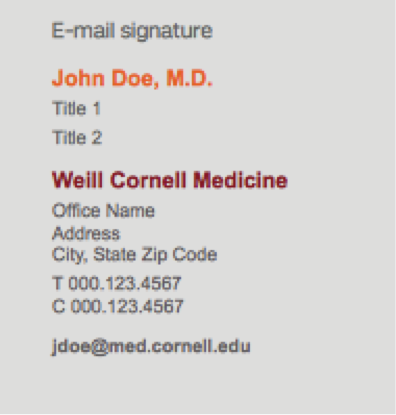
New WCM Email signature
Template
You can download a WCM Email Signature Template for desktop or mobile from brand.weill.cornell.edu. Edit the contact information in this template to match your own, and follow the instructions in the job aid below to bring the signature into your email client.
Instructions
For instructions on updating your signature in Outlook 2013 (Windows), Outlook 2011 (Mac), Apple Mail, O365 webmail, and Android and iOS mobile devices please reference this WCM Signature Setup Job Aid.
FAQs
Can I include a logo in my signature?
No. Please do NOT embed or attach a logo or artwork as part of this signature. Many organizations manually configure their email clients to block attached images due to potential virus issues.
What font should I use in my signature?
Please ensure you are using Arial Bold 12pt and Arial Regular 10pt in your signature. For more information on the colors of the email signature, please check the Weill Cornell Medicine Brand Guidelines.
I have multiple titles based on my academic and department affiliations. In what order should they appear in my email signature?
If you have any questions about how to organize your professional titles in your email signature, please contact marketing at brand@med.cornell.edu.
Questions?
- If you have questions about the new brand Please email the Marketing Team at brand@med.cornell.edu or reference the Brand Center website brand.weill.cornell.edu.

