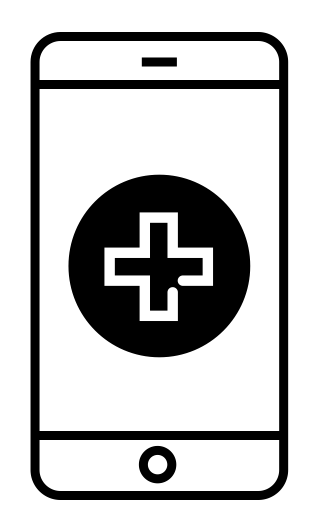Got a new smartphone? You no longer need an in-person appointment to “tag” your phone in order to access your WCM email account, campus Wi-Fi, or WCM apps. To make things easier and faster for our users, ITS has made the entire smartphone registration process self-service – but you can always still get help at our SMARTDesk if you need it.
What is MobileIron?
MobileIron is a mobile device management system that helps provide mobile access to WCM resources, including institutional networks and applications like email. MobileIron registration applies standardized security policies, like passcodes and device encryption, to help protect both you and WCM in the event of device loss or compromise.
MobileIron does not allow ITS to “spy” on you or the personal information on your device. For more information about MobileIron and your privacy, take a look at our MobileIron Frequently Asked Questions.
How do I self-register my smartphone with MobileIron?
We put together a couple of step-by-step guides to help you register your phone:
Can I self-register my personal smartphone?
Yes! MobileIron registration is appropriate for smartphones issued by your department and personal devices you acquired yourself.
Does smartphone registration cost anything?
Smartphone registration remains free to WCM faculty, staff, and students.
Can I self-register my tablet?
No, the new self-registration process only applies to smartphones. Tablets still need to be tagged by ITS. To register your tablet, please fill out a Tablet Connection Request on myHelpdesk.
My phone is already registered, do I need to do anything?
No. If your current device is already registered with MobileIron, you don’t need to make any changes.
More good news in mobile: additional clinical WCM mobile apps
In addition to making mobile registration easier, we’ve made more clinical appsavailable through the WCM App store to help you get your device set up. New and updated clinical apps include:
- Epic Haiku and Limerick
- Epic Canto
- Epic Rover
- SafeSide Mobile App
- UpToDate
- Cisco Jabber
Just tap on the WCM App Store icon on your device to download and install!