
ITS is pleased to introduce Microsoft Copilot Enterprise for faculty, staff, and students (18 years of age and older) exploring artificial intelligence (AI) tools for campus use! Copilot works within your browser and allows you to use AI-powered chat for research, data analysis, and more. With the Enterprise version of Copilot, your information is protected, as chats are not stored or used to train the software.
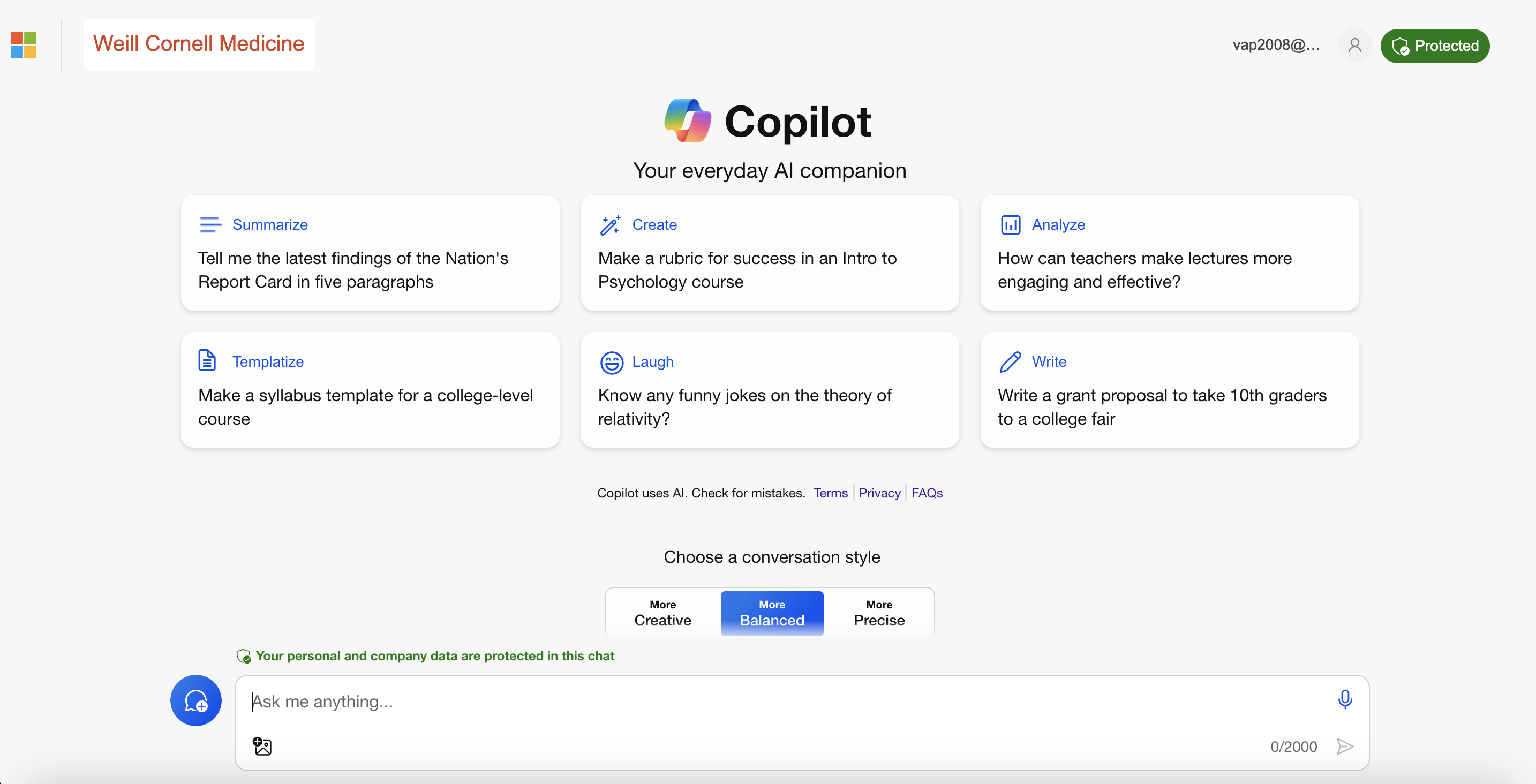
What can I do with Copilot Enterprise?
Copilot can help you be more productive and efficient by asking it simple queries or requests, like:
- Analyzing data: “Show totals by category over time.”
- Preparing for meetings: “Create an agenda for a second meeting with my team.”
- Summarizing PDFs open in your Edge browser: “Recap the finding in this report.”
- Reviewing copy you have written: “Suggest ways to improve this content.”
- And more!
Can I use Copilot Enterprise with any regulated data (e.g., HIPAA, FERPA, PII, etc.)?
You cannot use Copilot Enterprise with any regulated data, including data protected under HIPAA, FERPA, and PII regulations. All WCM data classified as “High” or “Moderate” risk cannot be submitted to Copilot Enterprise (see ITS policy 11.03 - Data Classification).
As an added precaution, do not submit personal or confidential information that you would not otherwise submit to a search engine, such as Google. While Microsoft does not store your data or use it to train Copilot software, Copilot does make use of the public search engine to supplement your queries with the most up-to-date information.
How do I start using Copilot Enterprise?
To use Copilot, visit copilot.microsoft.com and sign in with your CWID and password to access the protected version. You can view our step-by-step guide in myHelpdesk on how to use Copilot, as well as our FAQ for query ideas. Copilot is currently accessible in your internet browser (with full features available in Microsoft Edge), as well as iOS and Android mobile apps. If you have any issues accessing Copilot, please note it may take up to 24 hours for the application to officially enroll your WCM account.
Can I use Copilot Enterprise in any other Microsoft apps?
At this time, Copilot Enterprise is not integrated with any other Microsoft applications in our Office 365 environment. While ITS is exploring this option, you can still have Copilot review any data you input into your browser, and analyze any Microsoft documents you have open in Edge.
Important note about using Copilot Enterprise
As with any AI tool, we caution you that responses from Copilot may not always be accurate, so please double check information and be aware of biases that can be generated. If you have any questions about Copilot, please contact our Service Desk or visit Cornell’s AI page.

