March 13, 2024
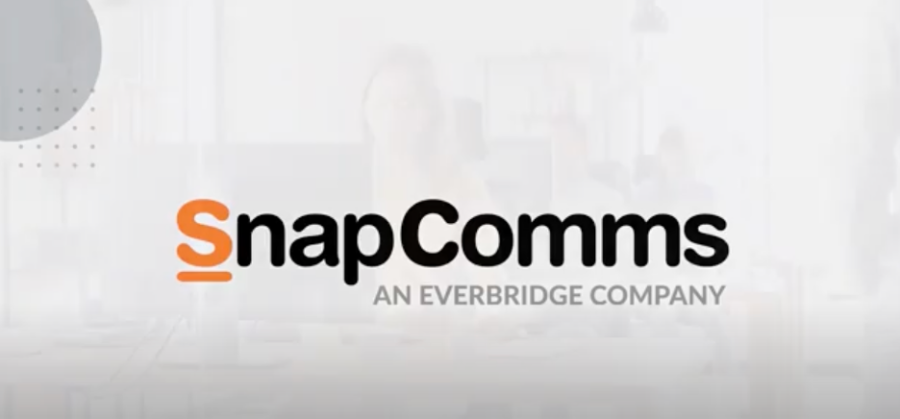
ITS is launching SnapComms, a new communications tool, to help reduce email fatigue and provide more targeted communications to specific users of WCM apps.
What does this mean for me?
SnapComms will be pushed to your computers on Thursday, March 28.
- Windows users: Once SnapComms is pushed to your computer, you will see messages after you restart.
- Mac users: Once SnapComms is pushed to your device, you will need to:
- Click on the SnapComms icon
![]()
2. Sign in with your CWID and Password to activate the app
What is SnapComms?
SnapComms is a communications software tool designed to bypass email to get important messages to staff in engaging ways.
With SnapComms, important and time-sensitive ITS information about maintenance or service degradation will appear on the screens of tagged devices as a pop-up desktop alert or scrolling ticker, rather than an email.
To learn more watch this SnapComms video
SnapComms benefits:
- Aligns with clinical care. NYP currently uses SnapComms to deploy notifications to computers in hospital space for things like Epic maintenance. By launching the tool for WCM users, we are streamlining our communications approach.
- Targeted communications. Our goal is to target SnapComms messages as much as possible so that you only receive notifications for the systems and tools you use.
- Less email! Once the SnapComms deployment is complete, if ITS sends a communication via SnapComms, you won’t receive it as an email.

