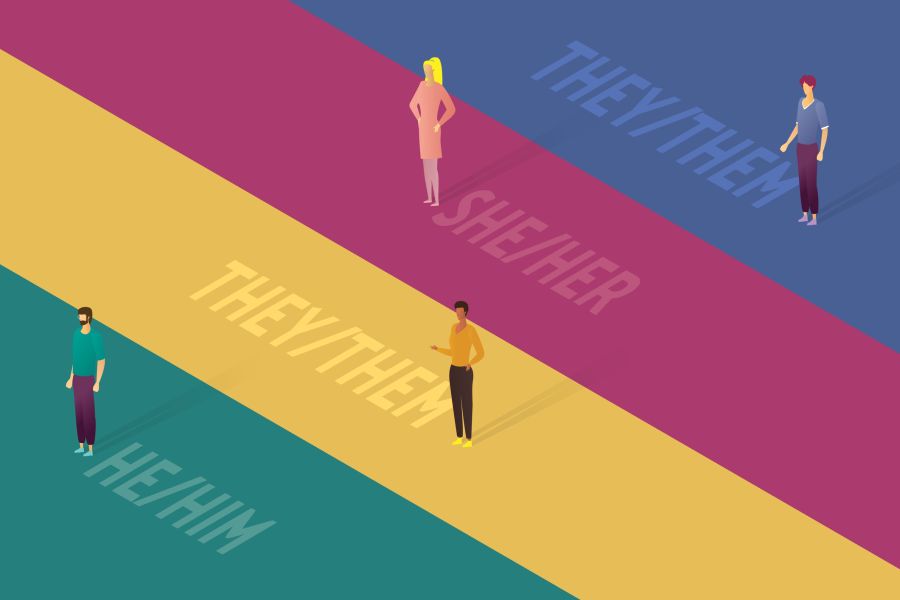
Exciting news! Our Pronoun Tool is now live!
In our commitment to inclusivity, respect, and support for all our team members, we're thrilled to introduce this amazing feature. With the Pronoun Tool, you can now express yourself authentically in our employee directory.
Why is this tool so awesome?
- It fosters a culture of inclusivity where everyone feels seen and respected.
- It promotes understanding and acceptance among colleagues.
- It empowers you to define how you want to be addressed in the workplace.
How to Use the Pronoun Tool
Updating your pronouns only takes a few steps:
- Visit directory.weill.cornell.edu and click Login to edit profile. Enter your CWID and password.
- Once you have logged into the directory, your name will appear in the upper right-hand corner. Select it and click Edit Profile in the drop-down menu.
- Look for the Pronouns section in your directory profile and select your pronouns. As with other profile features, you’ll be able to select who can view this information by selecting an option in the Publish To drop-down field.
- When you’re done, scroll to the bottom of the page and select Save Changes.
It's that simple and completely voluntary! Plus, you can always change or update your information whenever you like.
Questions and Support
For more information on the Pronoun Tool and other resources, please visit the ITS website.
To learn more about WCM's commitment to foster inclusion, equity, and belonging, please visit the Office of Staff Diversity, Inclusion, and Engagement website or contact staffdiversityandinclusion@med.cornell.edu.
For questions on access or technical issues, please contact the ITS Support Desk:
- Phone: 212-746-4878
- Online: http://myhelpdesk.weill.cornell.edu
- Email: support@med.cornell.edu

