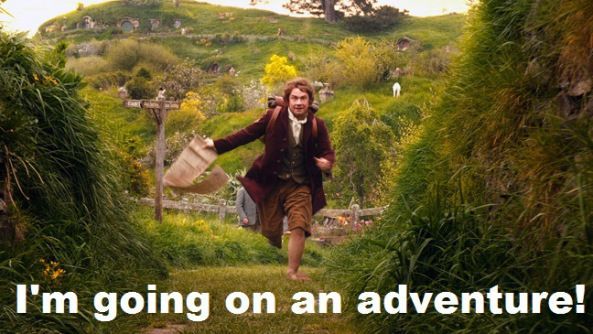As well-known international traveler Bilbo Baggins once said, “It’s a dangerous business…going out your door.”
Granted, the world outside of our campus may not include mythical beasts or “sneaky little hobbitses,” but cyber attackers can be pretty scary, too.
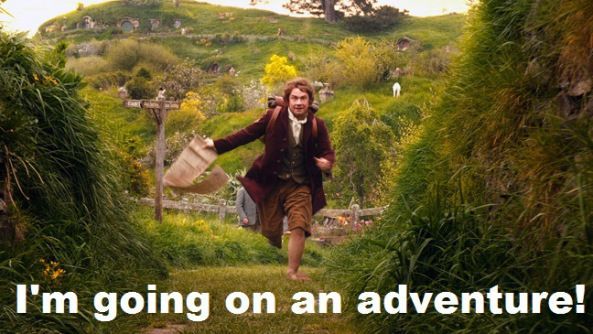
When traveling internationally, your devices will be exposed to a new environment where security is not guaranteed. They could be lost or stolen, or your data could be compromised if you access the Internet using an unsecure wireless network. Until someone invents a ring to make all of your devices invisible to hackers (yes, the puns are done now), bookmark and read the Security During International Travel guide on the ITS website.
Here are some quick tips on how to protect your devices and data when you cross into unknown lands:
Before travel
- Determine the risk level of the country you are visiting. Refer to the Department of State’s Travel Alerts and Warnings page for up-to-date travel alerts
- Check in with ITS Security before traveling, especially if you are visiting high-risk countries. Nations like China, Russia, Iran or North Korea pose a high risk of data compromise against the U.S., and ITS Security keeps tabs on potentially suspicious activity originating from these sites. If you’re traveling to a high-risk country and plan on working remotely, check in with ITS Security to ensure that your account isn’t inadvertently blocked while you’re abroad.
- Determine if you are traveling to a high-risk country that restricts encrypted devices. If you are, leave your WCM laptop at home and sign-out a loaner laptop from the Library.
- Install, configure and test VPN software on your devices. WCM provides software for securing electronic communications over insecure networks in the form of a Virtual Private Network (VPN). By using VPN software, you can browse the internet through WCM’s protected network.
- Enroll in and test Duo Two-Factor Authentication. Accessing some WCM resources like email, MyApps and soon VPN requires Duo outside the US
- Update your software. Install the latest security patches and software updates from Windows Update or Apple Software Update. Advanced threat protection, anti-virus, and anti-malware software should be installed, active, and updated.
- Back up your data
- Leave extra devices at home
During travel
- Don’t leave your devices unattended – including flash drives. Keep them with you or lock them in a safe in your hotel room.
- Don’t use public computers like those available in a hotel lobby or airport, especially to access sensitive data like finances or WCM applications
- Use VPN for all internet activity
- Don’t answer unknown texts or phone calls
After travel
- Run a security scan on any devices in your network with your anti-virus software
- Change your passwords to any system accounts or website accounts you accessed while traveling
For more tips: Print out this handy Cybersecurity while traveling tip card from the Department of Homeland Security.
Bon voyage!