You need to send confidential information in an email, and you’re looking for a surefire way to ensure the message is secure if it’s intercepted.
You could write your emails in a secret code. But what if we told you there’s a better way?
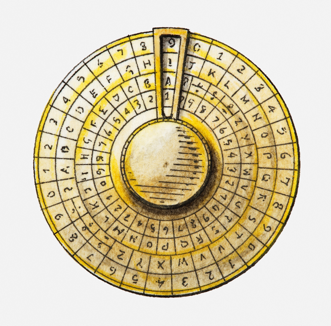
“The secret code? Bosco.”
ITS provides encrypted email to all users with a WCM email account who would like to increase the security of their emails. This service is ideal if you need to send sensitive or confidential data to an email address that is not a part of the WCM network, which includes email addresses ending in:
If you’re sending an email outside of these addresses and it has confidential data, make sure it’s encrypted. You can do that in one of two ways - and neither requires you to invent your own secret code: use the #encrypt marker, or use the File Transfer Service.
You can encrypt an email by adding the text #encrypt in the subject line of any email. This can be done in Outlook or on a mobile device. More info >>
Emails with attachments greater than 25MB cannot be sent through Outlook or Webmail due to their large size. However, they can still be encrypted by using the File Transfer Service at transfer.med.cornell.edu. Remember, only the attachments will be encrypted, so don’t send confidential data in the subject or body of the email. More info >>
(If you still really want to use a secret code, do us a favor and watch this first.)