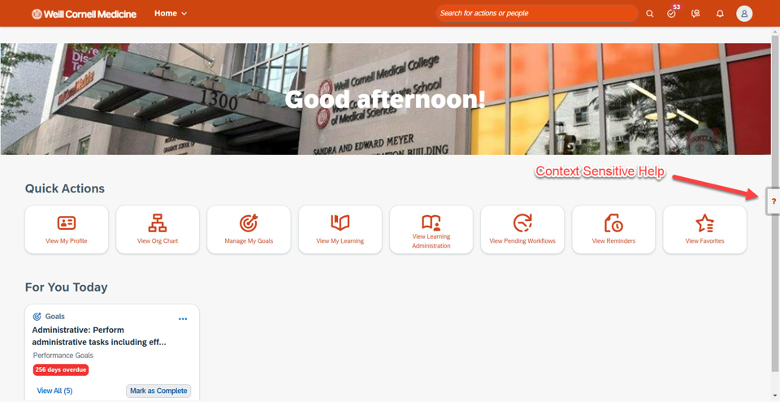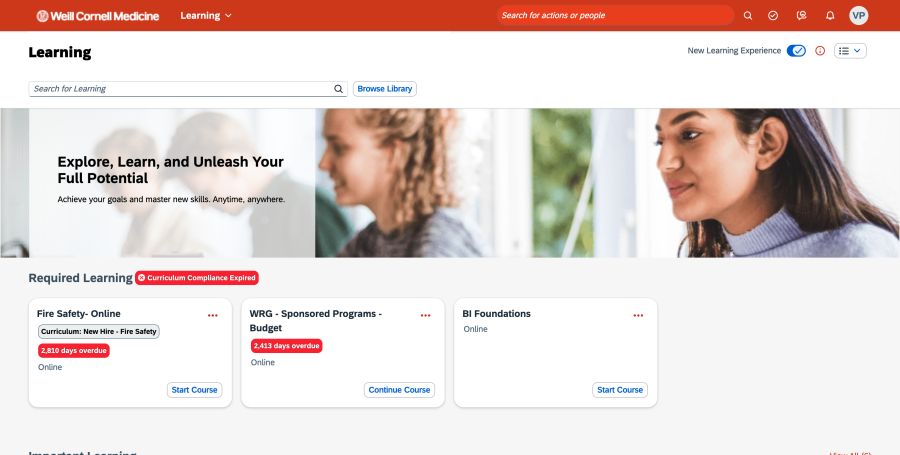
The Learning Management System (LMS) in the Weill Business Gateway (WBG) will be getting a new look on Monday, April 21. This updated look and feel will streamline your search for courses in the LMS, and provide a better overview of required and recommended courses.
Preview the new LMS
ITS highly recommends switching over to the new, more intuitive LMS interface now. Here’s how:
- Log into wbg.weill.cornell.edu and select the Learning tile.
- Turn on the New Learning Experience toggle in the upper right.
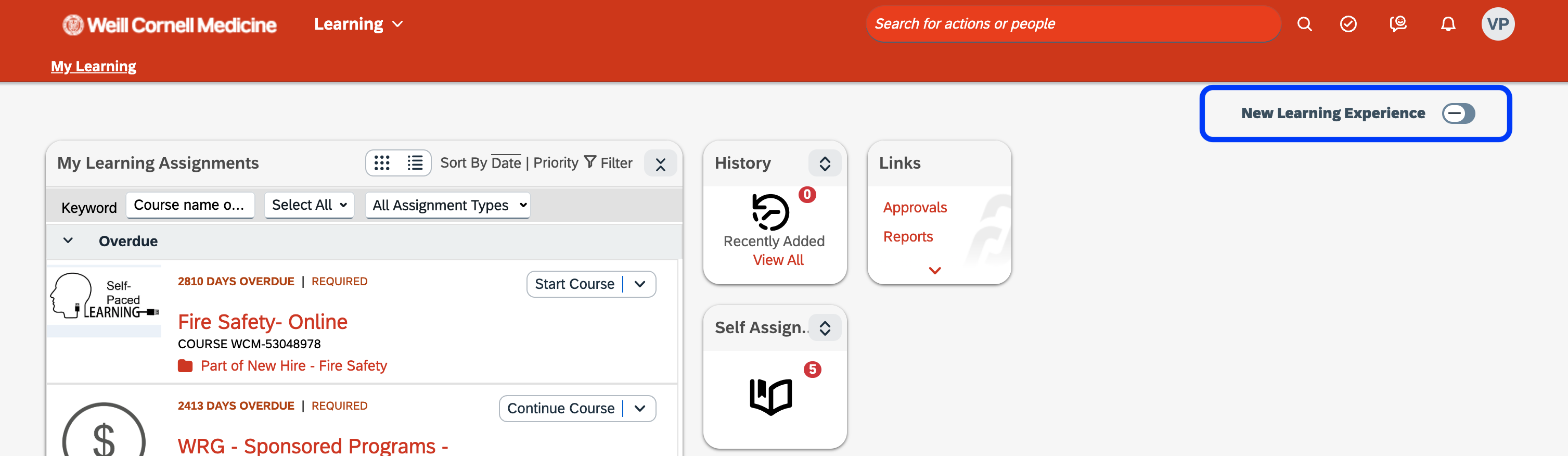
You can switch back to the old interface until April 21.
Help guides
If you need more information on how to navigate the new LMS, review our guides:
*Note for supervisors: Non-employees (e.g., temporary staff, fellows, students) and NYP affiliates can only access the LMS through this direct link: sf-lms.weill.cornell.edu
You can also access our customized, context-sensitive help directly within your application. Simply download the uPerform extension for seamless integration. Once installed, look for the red "?" icon on the center right of your screen. Click it to get tailored assistance for the specific screen you're working on: