
On Tuesday, Nov. 29 at 7 a.m., to help combat increasing fraud and attacks on our systems, ITS will implement a change in how you authenticate with Duo. Please follow the steps below:
If you receive a Duo push notification on your phone that you were not expecting, open the Duo notification and hit “Deny” on the prompt. When prompted to report if this was a suspicious login, tap “Yes” and we will be able to immediately investigate why you received the bogus push.
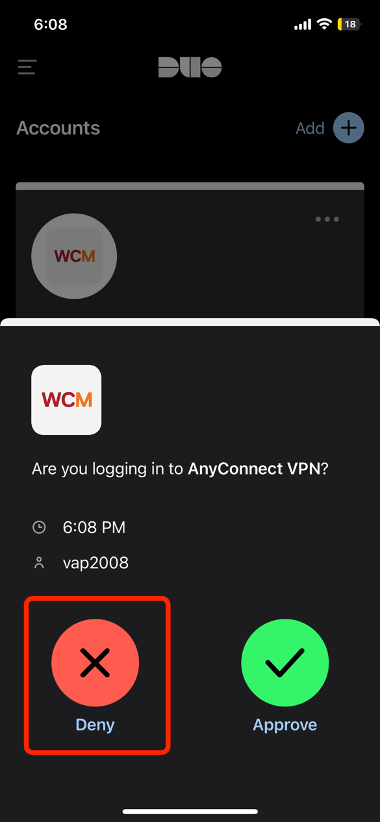
Step 1: Deny any unexpected notifications
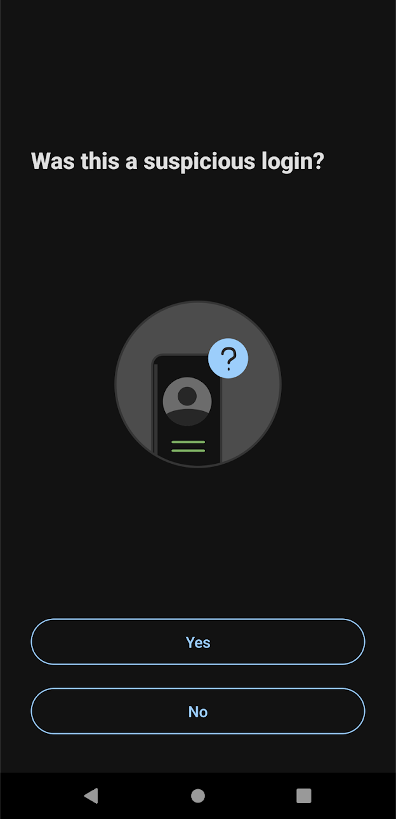
Step 2: Tap Yes to report fraudulent notifications
If you receive a phone call from Duo, you will now press a specific key to accept an expected verification and alert us to any unexpected request:
Pressing any other key will deny the Duo request. You will hear these options when you answer your phone in a new automated script:
Welcome to Duo. If you were not expecting this call, please press 0 to report fraud. Otherwise, press 1 on your phone to log in.
Please note that receiving a Duo push or phone call should only be associated with an action you have initiated. Anything other than that is likely an unauthorized attempt to access your account. If we detect repeated fraudulent activity, we will lock your account to protect your account and your data. Contact the ITS Service Desk as soon as you can for further assistance. The faster we detect attacks, the more we can mitigate the damage.