
If you’ve ever been on a road trip with small children, you may be familiar with them incessantly nagging “Are we there yet? Are we there yet?” until you break down and respond.
In a way, hackers are doing the same thing – only it’s with multi-factor authentication (MFA).
MFA services, like Duo, still remain a great way to protect your online accounts. If a hacker is able to crack your password, they’ll still need to get through another layer of protection, like a push notification on your phone, to access your data. However, hackers are using a method known as MFA Fatigue, which is a fancy way of saying they will ping you nonstop through your MFA service until you give up and provide access.
So now your security “road trip” looks like this:
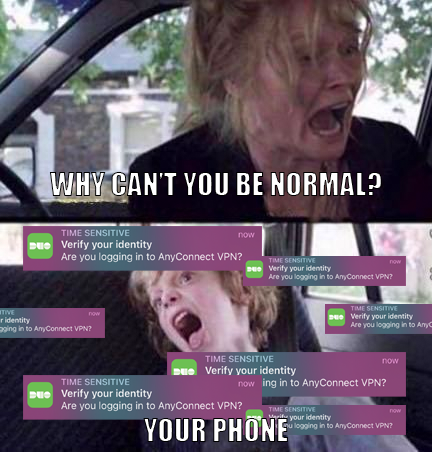
2. Check the location. When you open your MFA notifications in the Duo app, they often include the location of where the app is being logged into. If it’s not where you currently are, don’t approve it!
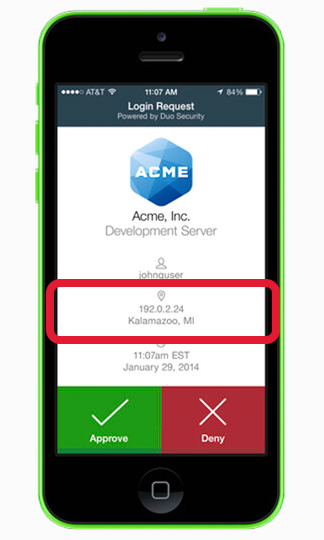
October is National Cyber Security Awareness Month, an annual collaborative effort between government and industry to ensure we have the resources you need to maintain your security online. Throughout October, we’ll be sending you tips on protecting your information and avoiding malicious attempts to extract your personal data. Check out all the tips here.