For Epic Cheers go-live support, please contact NYP IS at
nypres.service-now.com/nyp-portal
or 212-746-4357
A recent macOS update changed a connection setting, which is causing some users to have issues connecting to the WCMC Wi-Fi network.
Make sure the Private Wi-Fi address setting is switched to Off. Your computer should be able to connect after this setting is adjusted.
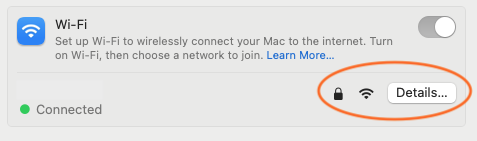
2. On the tab for Private Wi-Fi address, set it to Off.
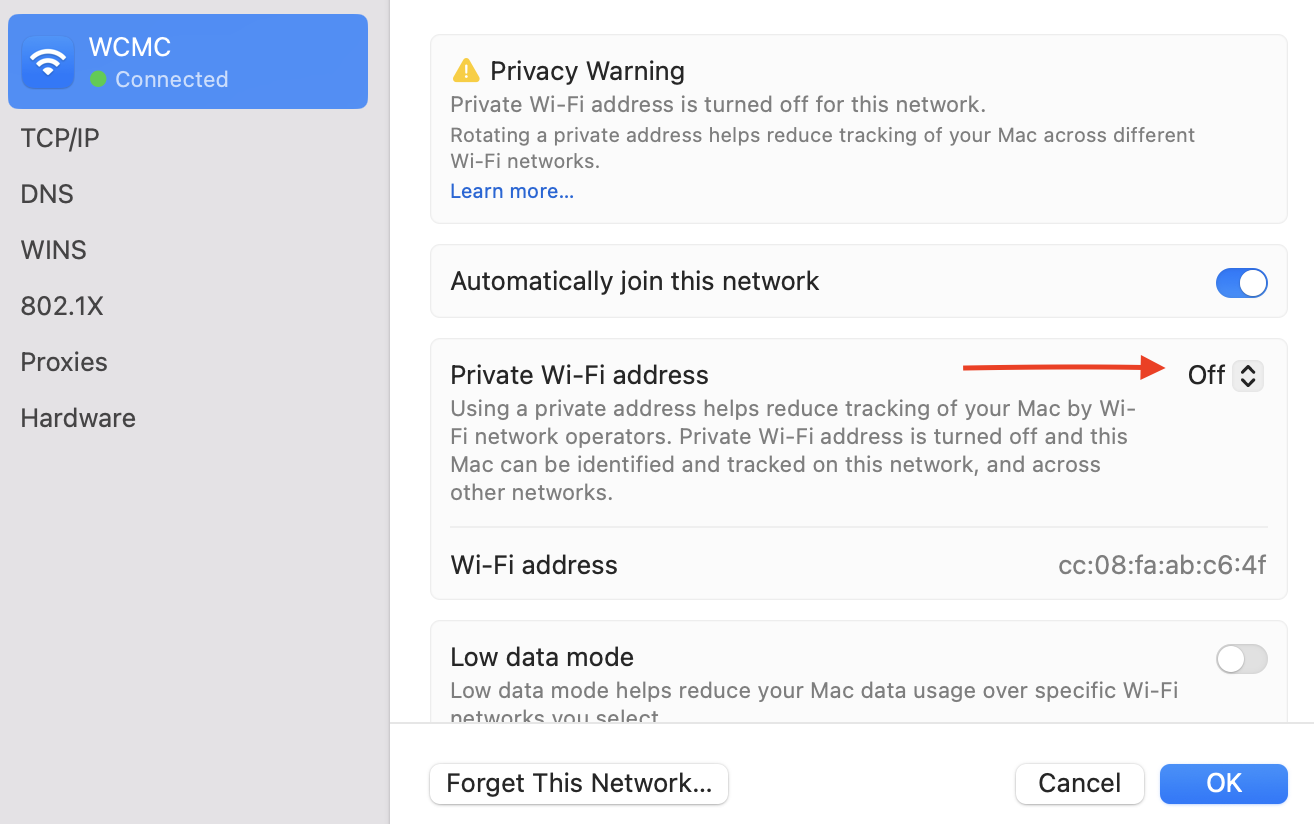
3. Once Private Wi-Fi address is set to Off, you should be able to connect to the WCMC wireless network.