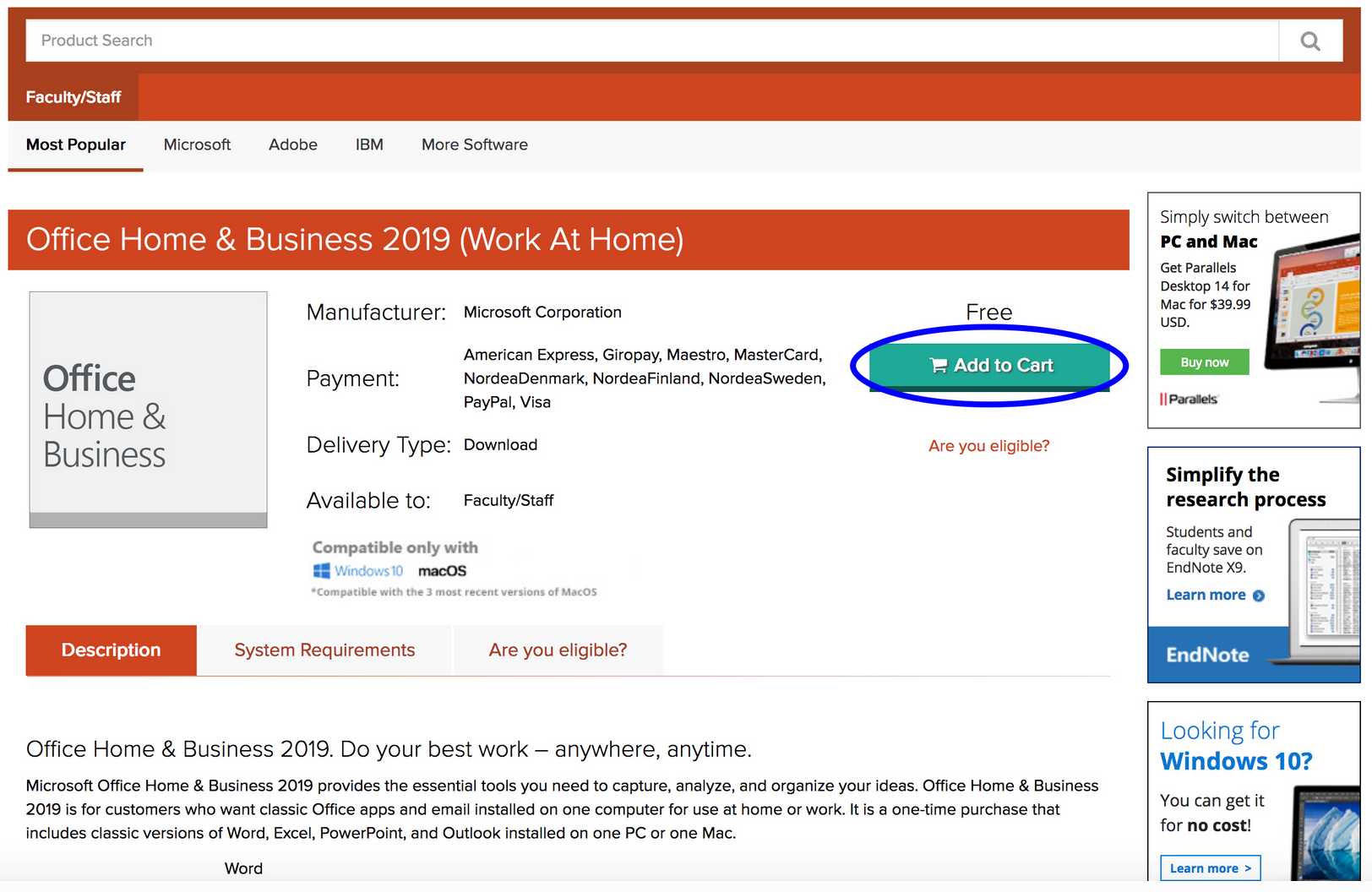Our OnTheHub store allows faculty, staff, and students to purchase personal licenses of popular software to use on your home devices. We offer significant discounts on software for business, data analysis, design, security, and more! Be sure to check out OnTheHub to see our full catalog of available software. Follow the instructions below to get your own licenses for software you find on the site.
1. Visit weillcornell.onthehub.com.
2. Click the Register link.
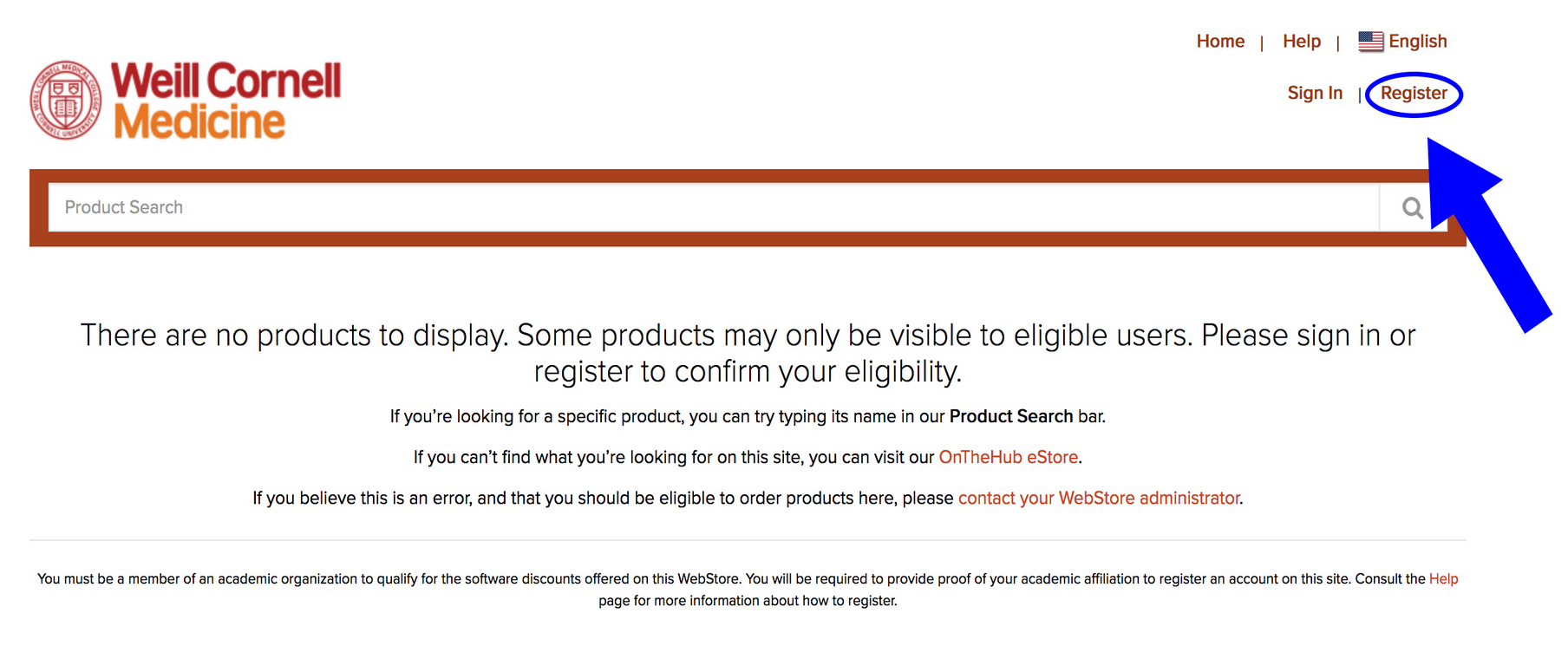
3. Input your WCM .edu email address in the Organization-Issued Email Address field and click the Continue button. You will receive an email from OnTheHub asking you to verify your account, as well as providing instructions to finish setting up your account.
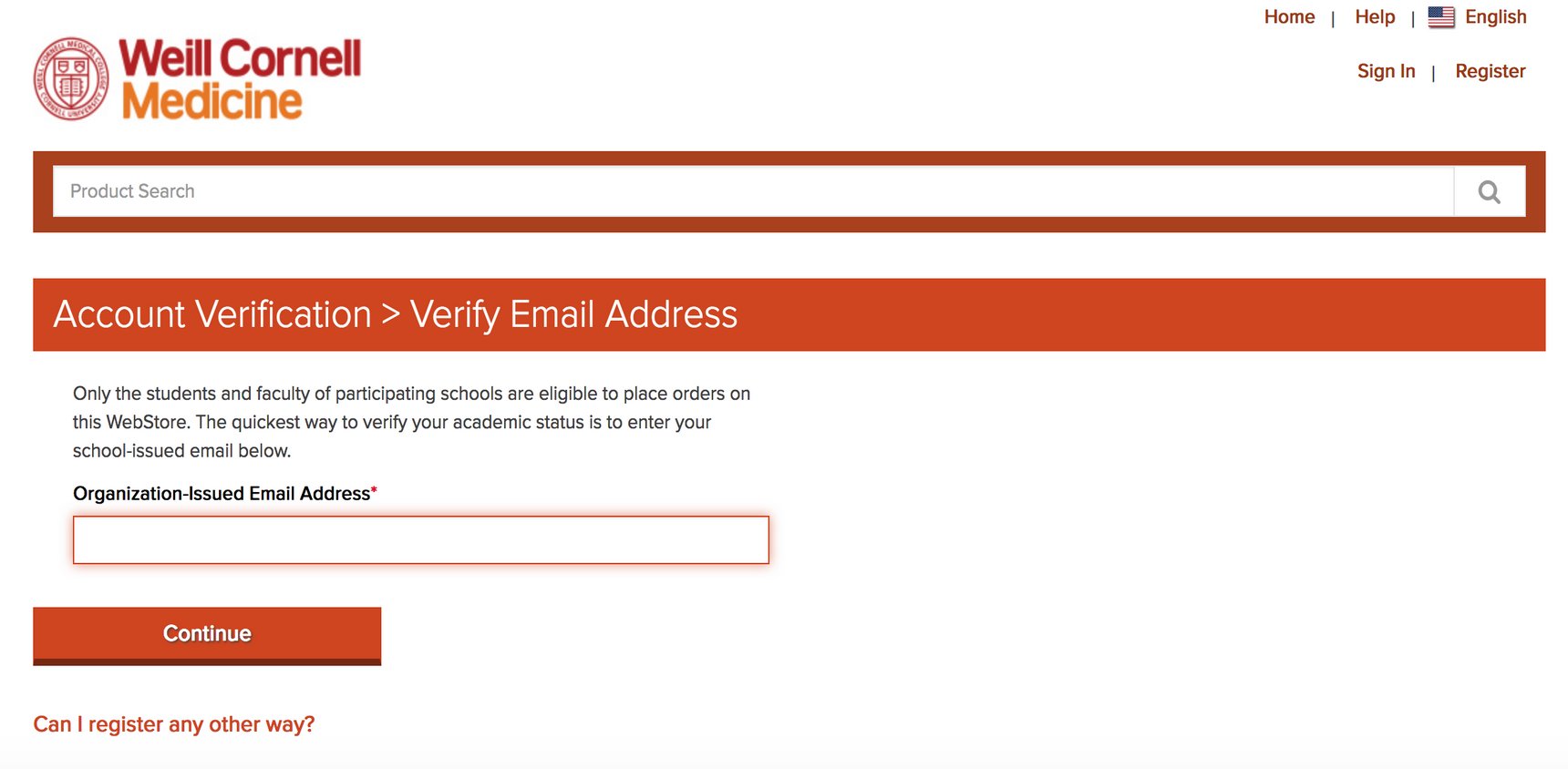
4. Once you're registered, you can log in at any time by clicking the Sign In link on the homepage, which is next to the Register link.
1. After logging in, your dashboard will populate with various software options. You can click on any of the software items available, or search for a specific item in the Product Search bar.
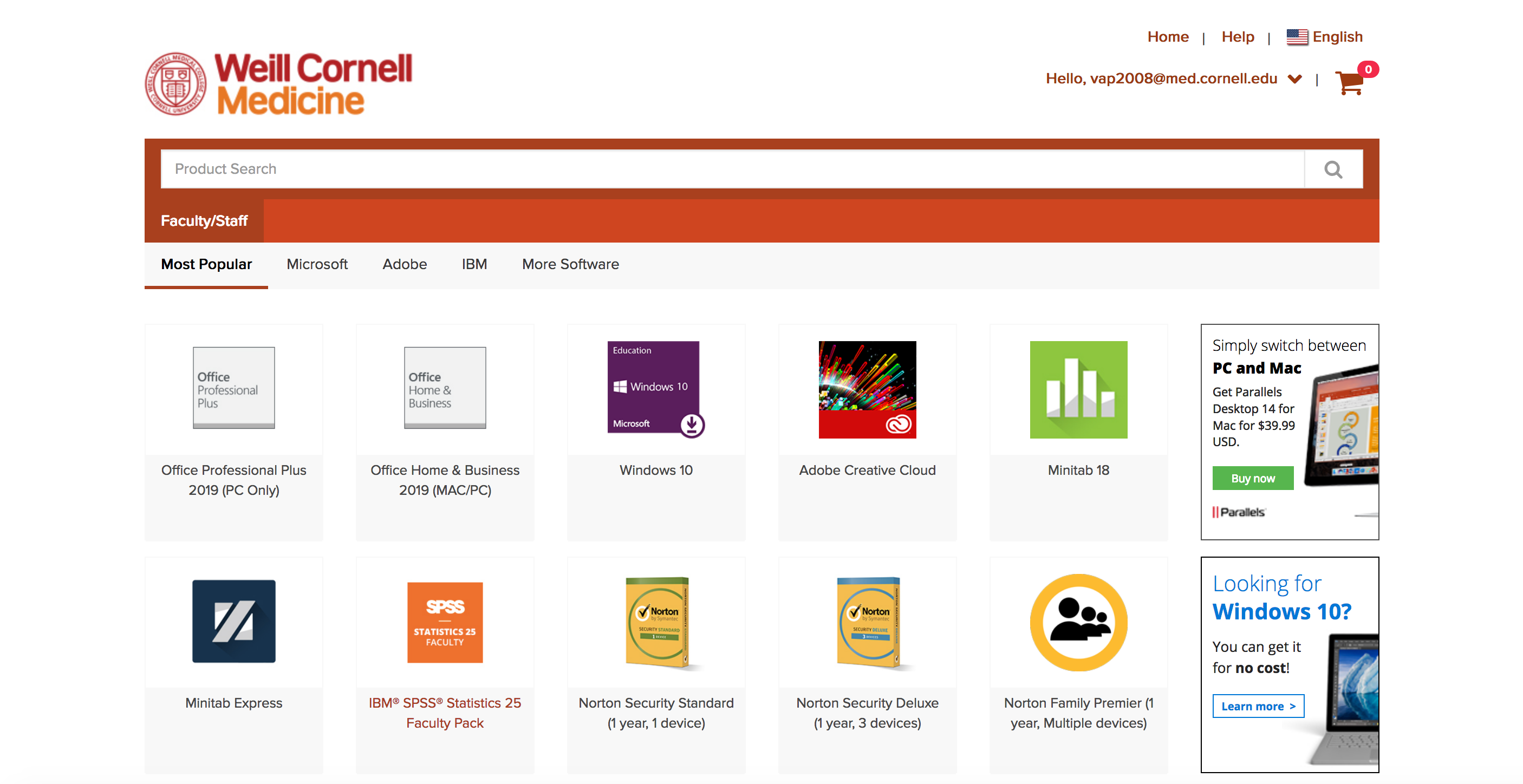
2. Once you have selected software you want to purchase, click the Add to Cart button and check out on the next screen if you are done shopping. Follow the instructions to input your payment information, and then download the software.