Our Learning Management System (LMS) can be accessed through the following steps:
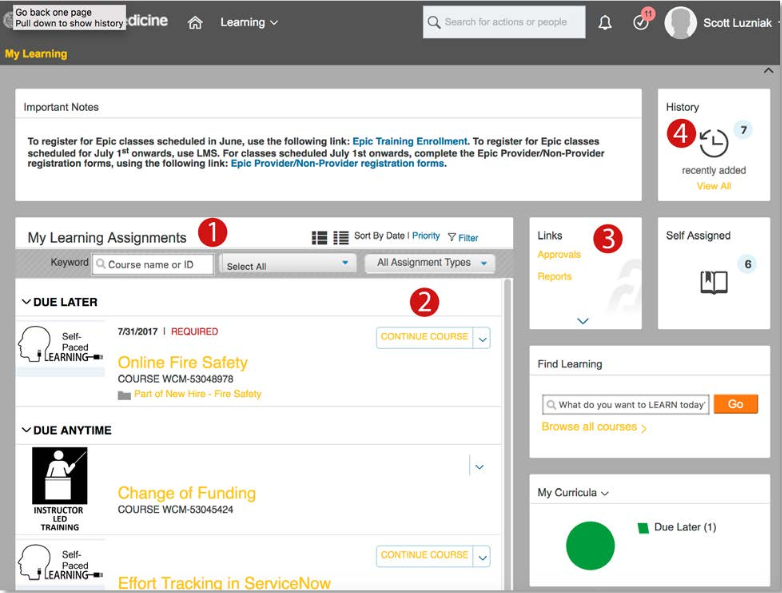
1. My Learning Assignments: The My Learning Assignments tile displays your assigned learning activities. You can view your assignments and related details, launch training, and register for offerings.
2. My Learning Assignment Actions: Every learning activity is listed with an action button and status update. You can show/ hide information, view the course start date and location for enrollment. These actions may include:
3. Links: Links to other learning and system features.
4. Learning History: Searches for learning activities in the available catalog. Enter keywords in the text box to perform a quick search for related items in the catalog. Click Browse All Courses to navigate to the Learning Catalog.