For Epic Cheers go-live support, please contact NYP IS at
nypres.service-now.com/nyp-portal
or 212-746-4357
Here's how you can access your institutional Poll Everywhere account:
1. Go to polleverywhere.com and select the Log in button at the top-right corner of your screen.
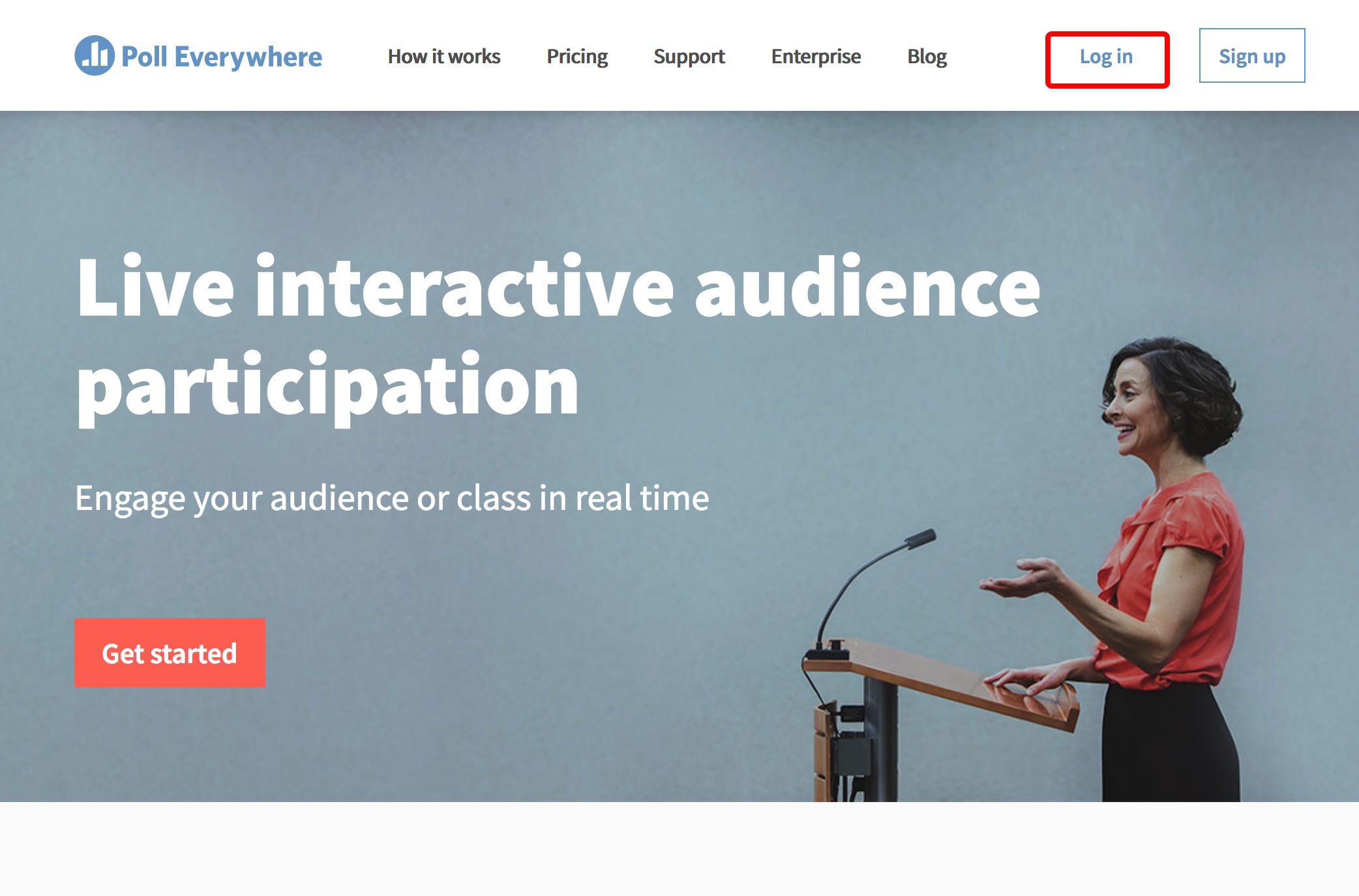
2. Type your WCM email address into the field named Email or username, and select the Next button underneath it.
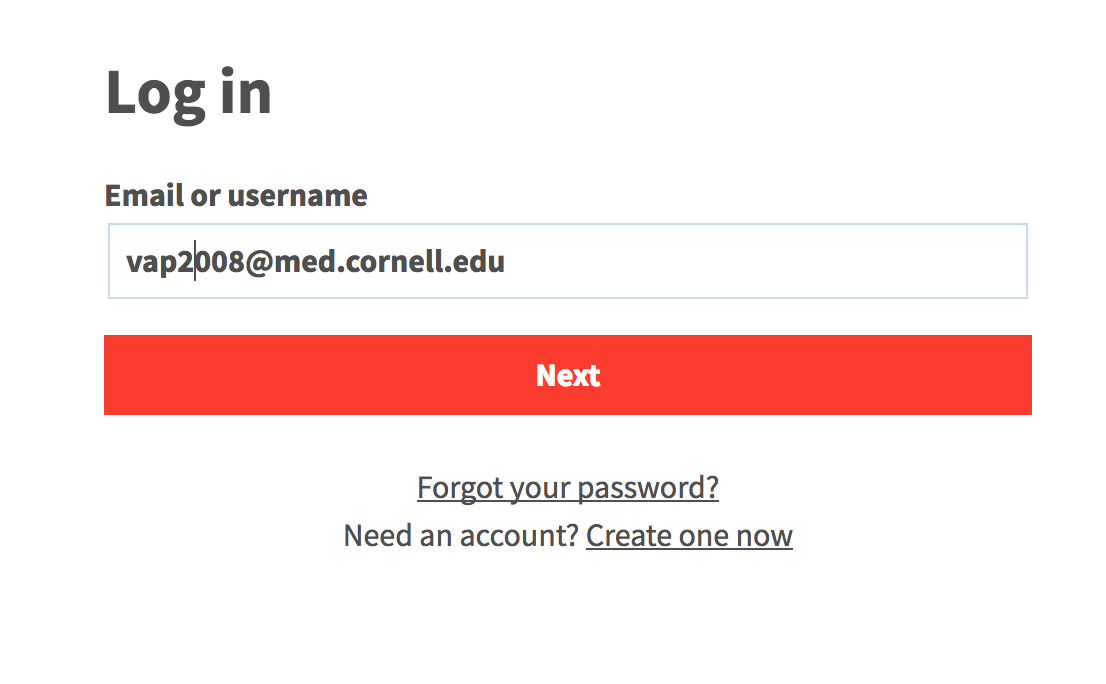
3. The login button will change to read Log in with Weill Cornell. Select the button to be directed to the WCM Login page, where you can sign in with your CWID and password.
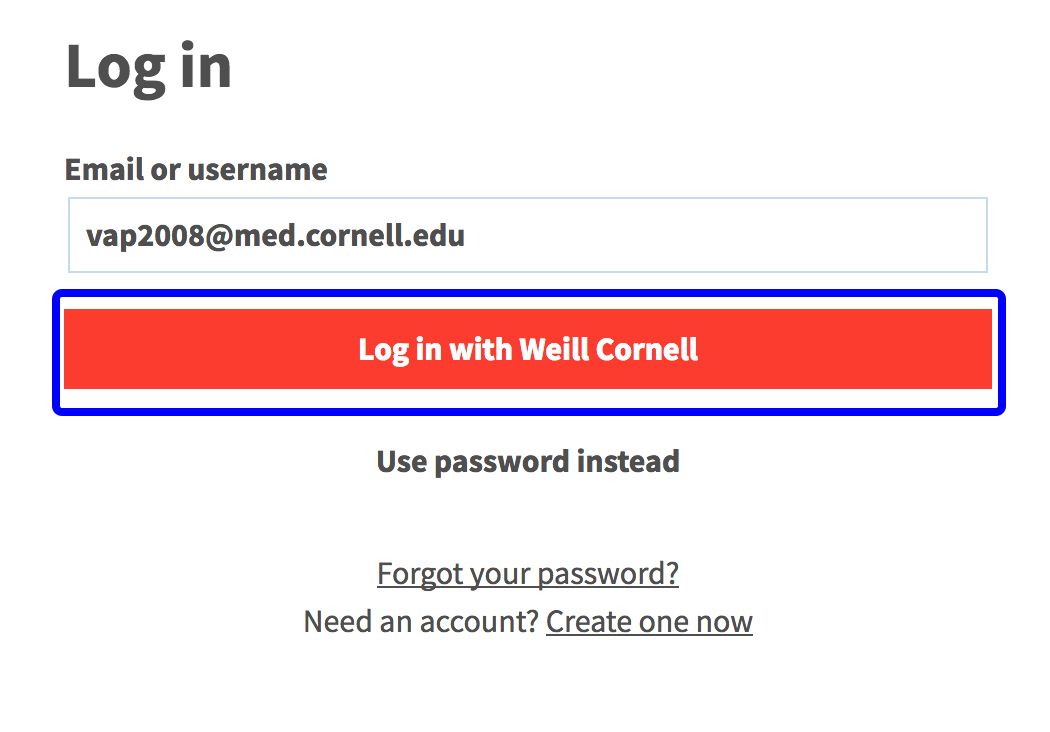
If you already have a personal Poll Everywhere account using your WCM email address, you will be unable to access an institutional account. To transfer your personal account over to WCM, contact the Service Desk for assistance.