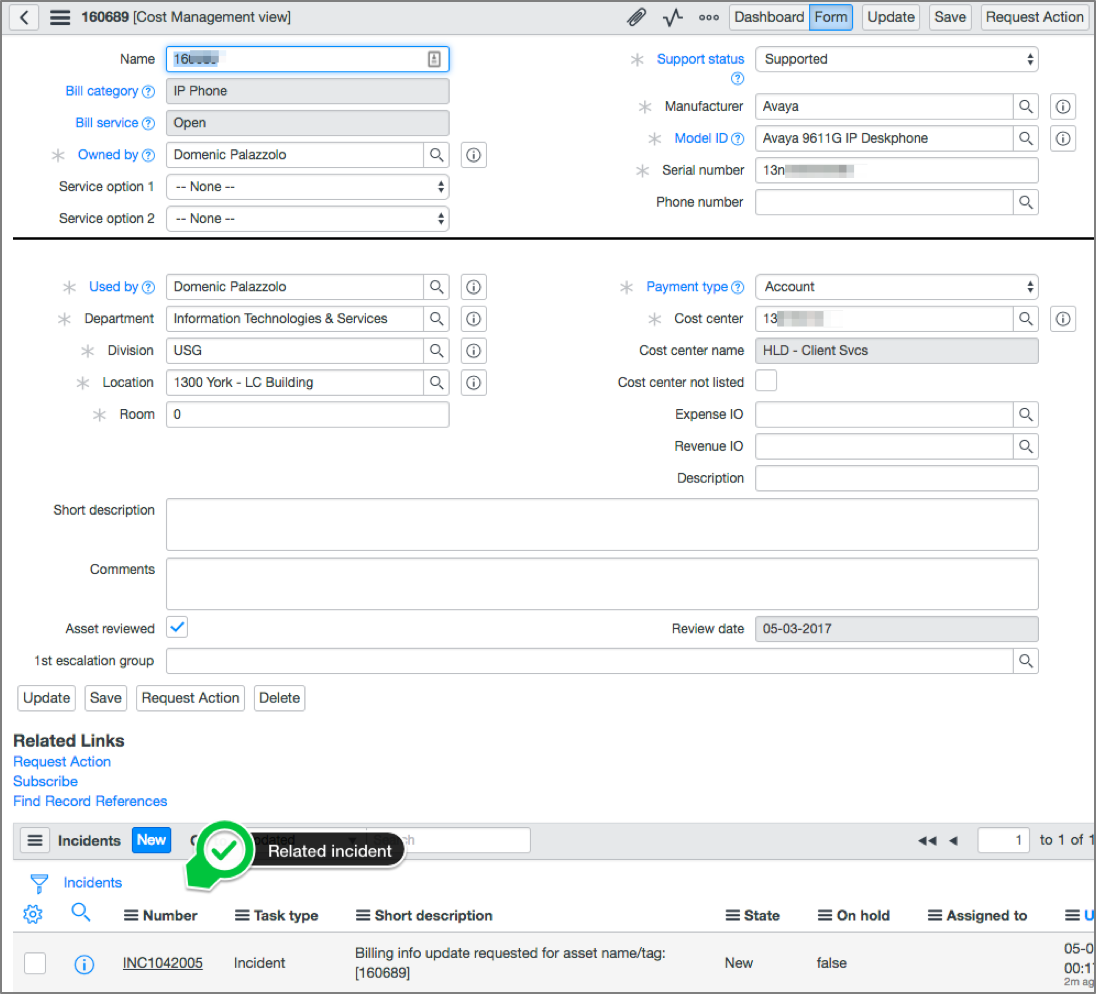You can change information for each device by using the Request Action button. This button will appear when the form view of each record is open.

1 Click Request Action. The following pop-up appears.
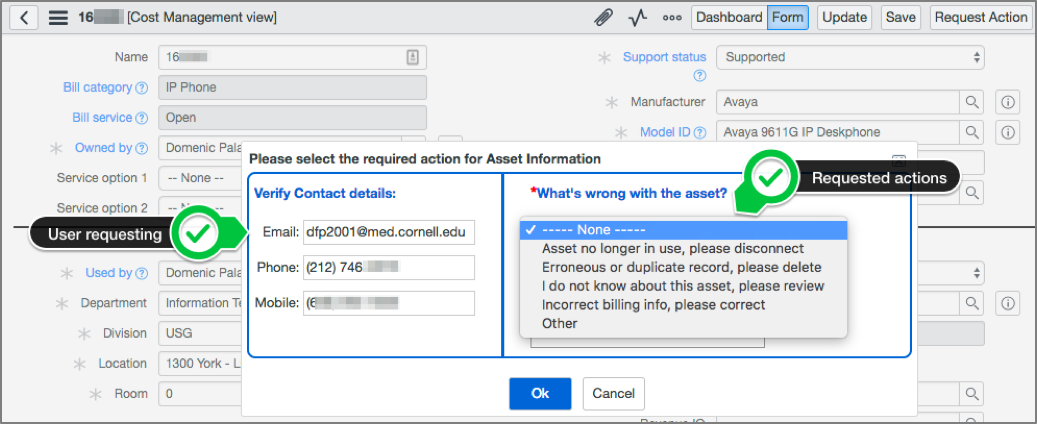
2 Choose the action needed for the record
3 Submit comments explaining why the change is needed
4 Click OK
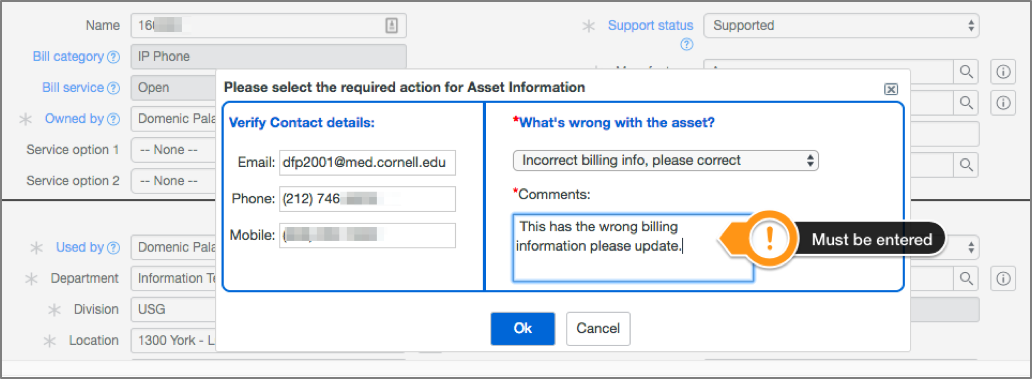
This will trigger an incident to be created and submitted for the change. Depending on the action the request could go to different groups for the change to be fulfilled. Click on the incident number to view the incident record.

Below is a sample incident record for the change that was requested. Once created, the incident will show within the asset record.
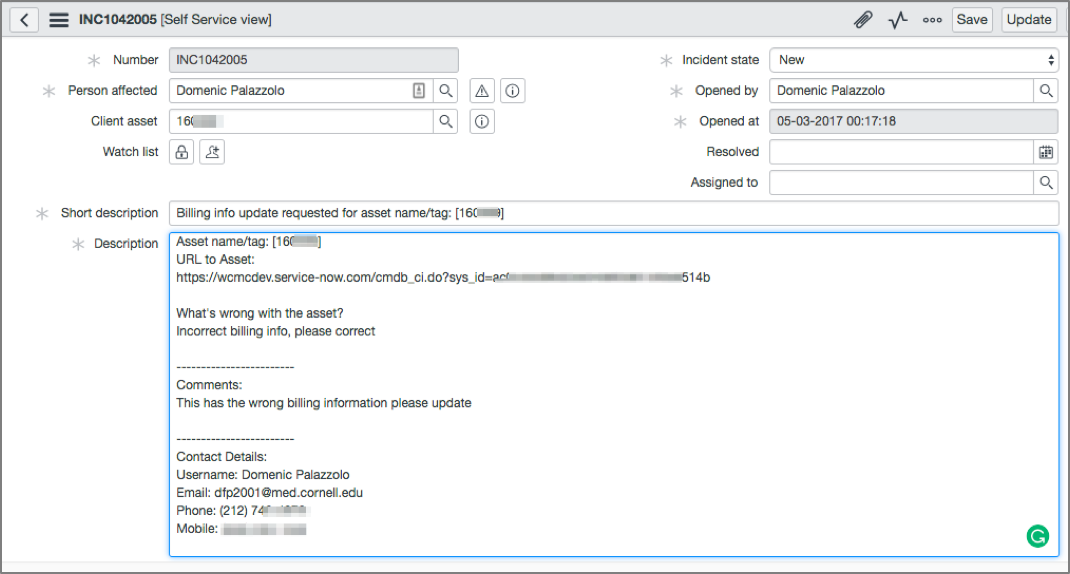
Below you can see the same asset record that now shows the new incident for the requested action at the bottom of the page.