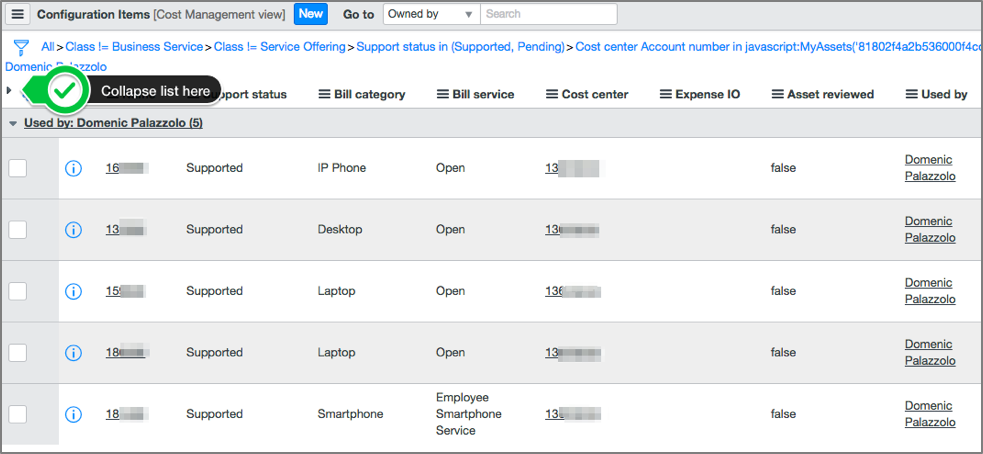For Epic Cheers go-live support, please contact NYP IS at
nypres.service-now.com/nyp-portal
or 212-746-4357
After you click on Asset Review in the Navigation Panel or click the Asset Review URL, the "Asset Review" page will appear.
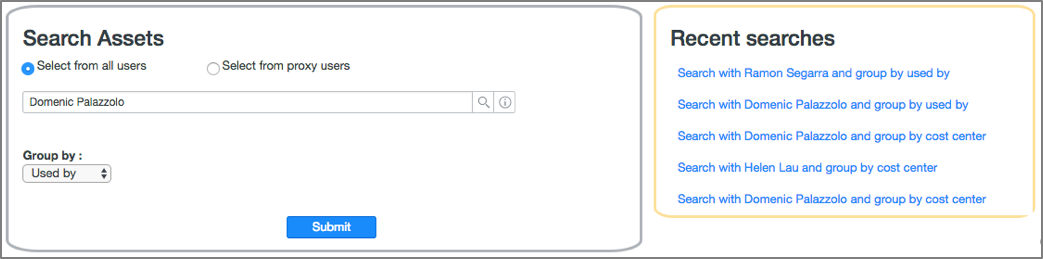
The Asset Review page displays the "Search Assets" box. You can type the name of any user and see the assets assigned for this user. You can choose how to group the output of the search according to the following categories:
1 Bill category
2 Cost Center
3 Owned by
4 Used by
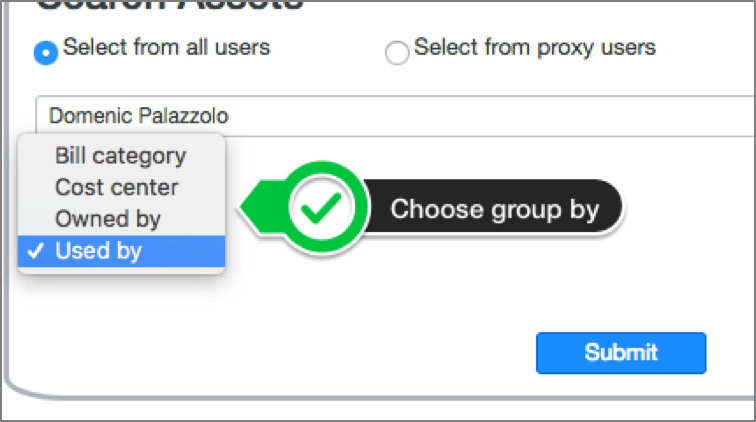
Here are sample views of each “Group by” choice
USED BY (default choice)
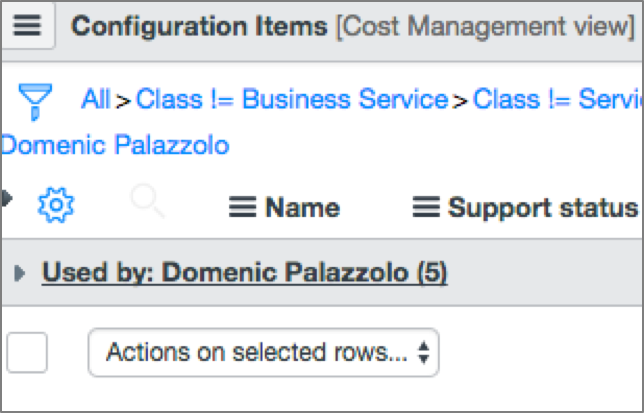
BILL CATEGORY
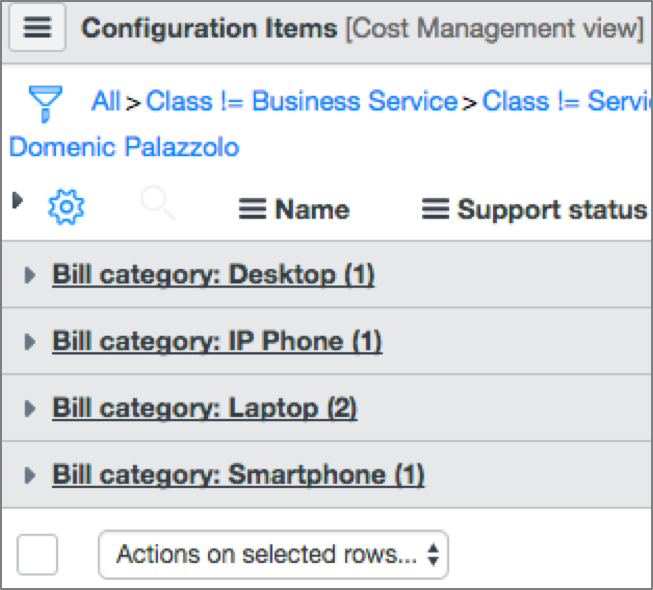
COST CENTER

OWNED BY
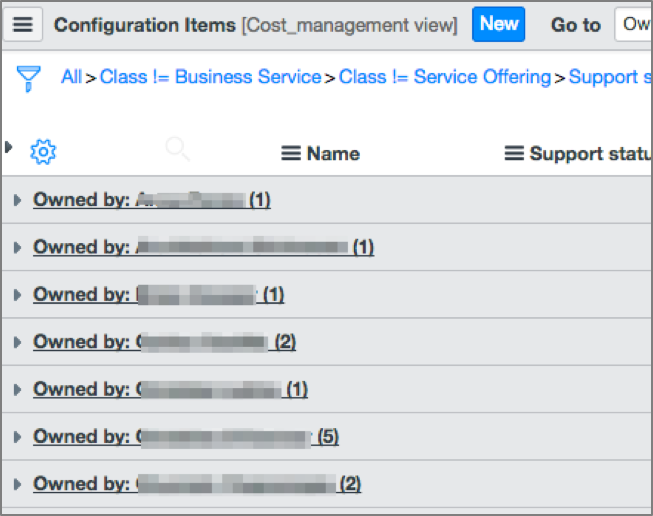
You can collapse a group of records by clicking on the arrow to the left: