For Epic Cheers go-live support, please contact NYP IS at
nypres.service-now.com/nyp-portal
or 212-746-4357
EZproxy automatically detects when you are off campus whenever you attempt to access a resource from the library’s website.
1. Click on any library resource (e.g., PubMed) at library.med.cornell.edu.
2. If you are outside of the library’s secure network, you will receive the following prompt from EZproxy. Click on the proper institution. Note that you can select how frequently you receive this prompt for your institution in the drop down menu called “Remember my choice for.”
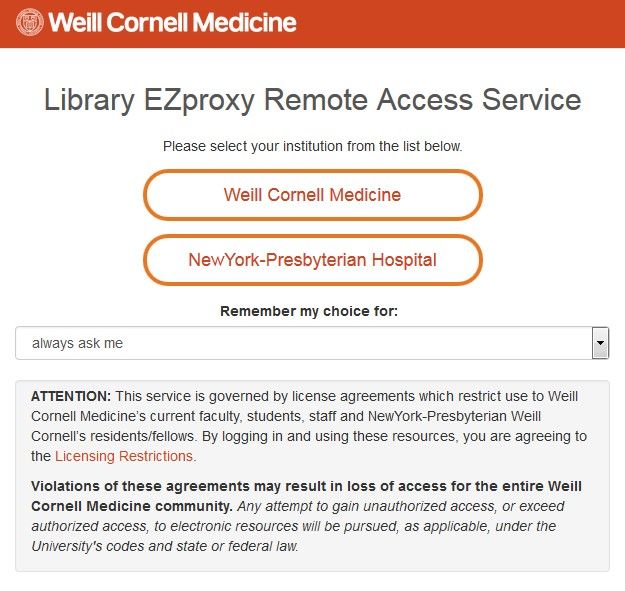
3. Depending on the institution you select, you will see a different login page. Input your institutional credentials and login.
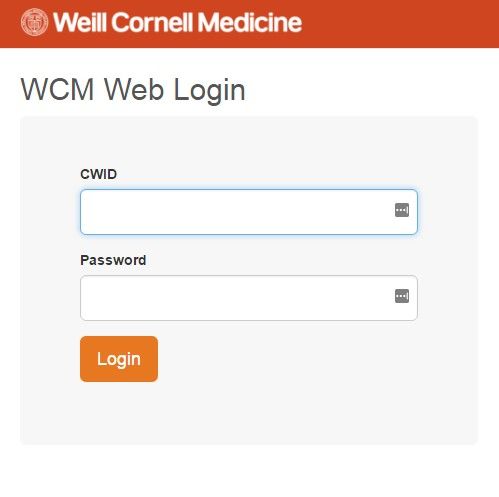 WCM Login
WCM Login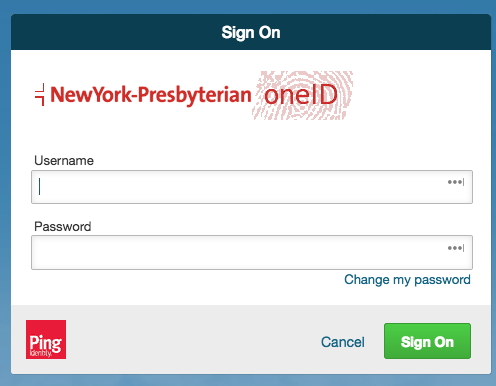
NYP Login
4. You will be automatically redirected to the resource you initially selected on the library’s website.