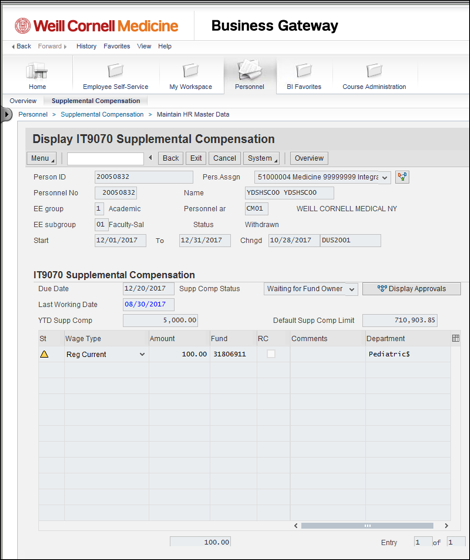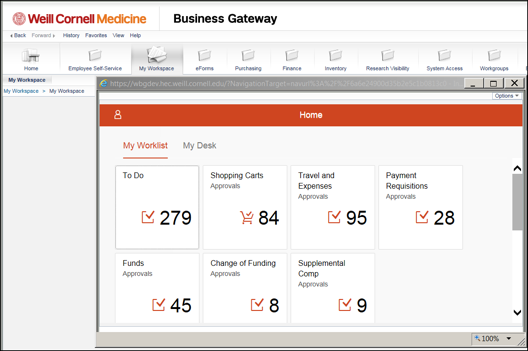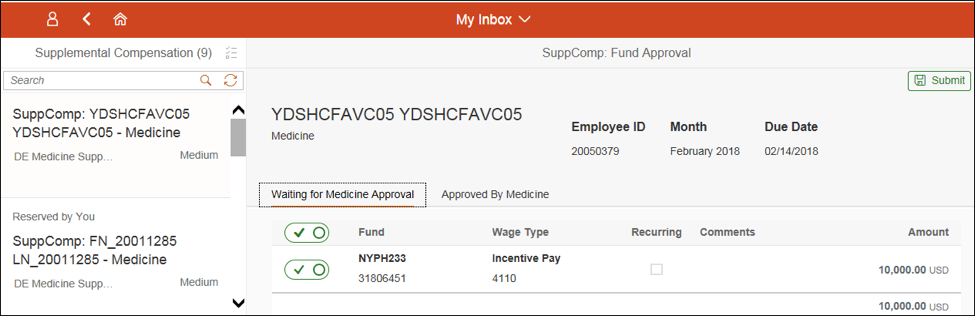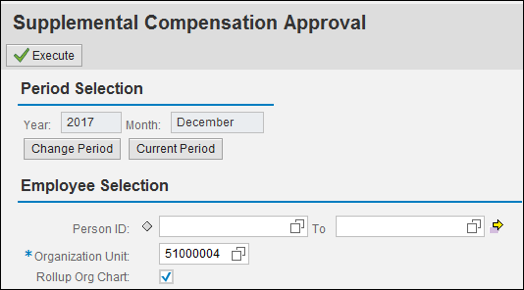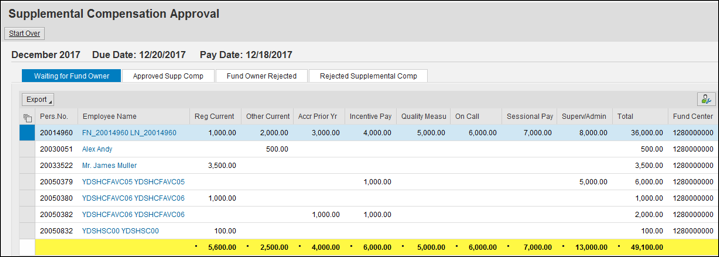ITS and the Physician Organization have enhanced the Supplemental Compensation application in the Weill Business Gateway (WBG). Changes have been made to the entry, approval and workflow processes. *For details on training opportunities, scroll down to the bottom of this post.
What enhancements were made in Supplemental Compensation?
IT9070 – Supplemental Compensation (Maintain/Display) screen:- Added five new wage types:
- Incentive Pay
- Quality Measures
- On Call
- Sessional Pay
- Supervision and/or Admin Leadership
- Improved ability for departments to manage final Supp Comp payments to terminated employees without intervention from Payroll and IT:
- Employee’s “last working date” displayed in the entry screen
- Removed recurring entries option for terminated employees
- Recurring payments will not be created for inter-departmental transferred employees
- Enhanced access to allow departments to edit and/or delete entries at any time before the payroll process begins
- Allow departments to make adjustments for prior months
- Recurring entries can be created for individual line items
- Added a free text field for each line item
- Communicate fund rejections to the home department DA and DD
Workflow approvals done via My Workspace -> My Worklist:
- Fixes to outstanding workflow related issues causing delays during the approval process
- Added fund owner approval for all NYP funds (31* series funds)
- Free text field entered in IT9070 is displayed during the approval process
- An additional tab displays previously approved line items by the fund owner for the same employee/month during the approval process
Supplemental Compensation Approval screen:- Updates to the Supplemental Compensation Approval screen to include the new wage types and give clearer visibility of payments and status
- Added a column to display terminated employees’ “Last working date”
- Option to list employees by Org. Units and Sub-Org. Units (first/second levels)
Paystub changes:
- List all Supplemental Compensation wage types in PO member's pay statements
What do the new Supplemental Compensation screens look like?
IT9070 – Supplemental Compensation enhanced screen:
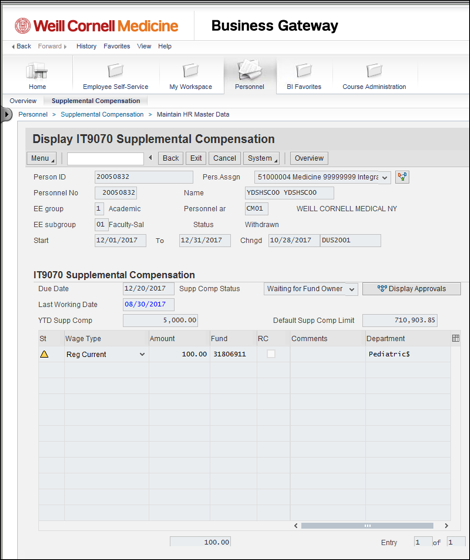
Perform workflow approvals in My Workspace:
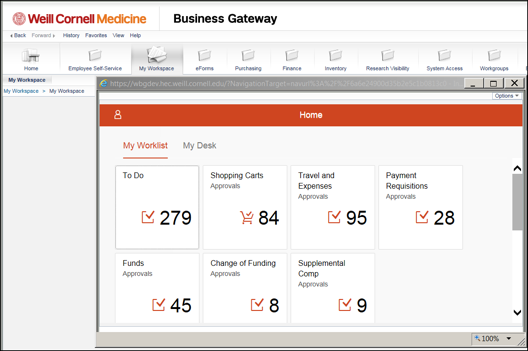
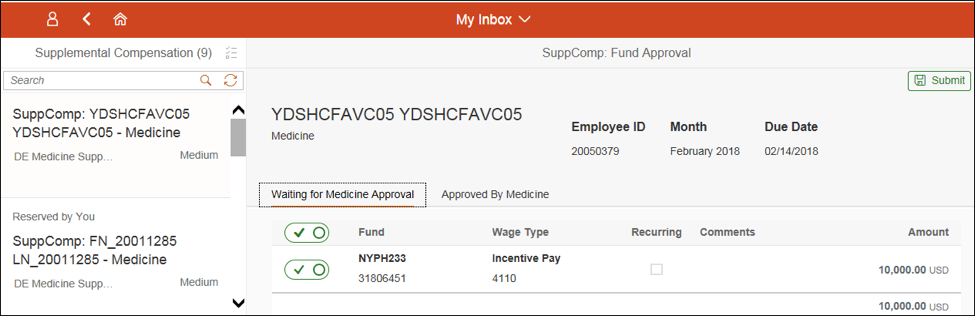
Supplemental Compensation Approval screens:
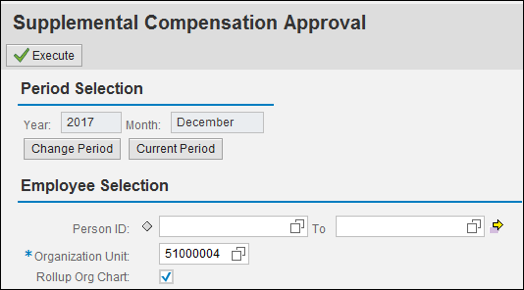
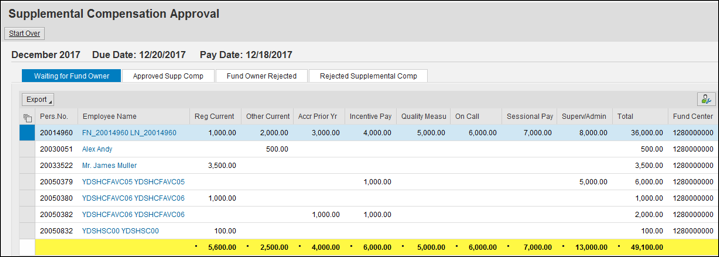
Learn more
To learn more about the changes to Supplemental Compensation, attend a webinar or coaching lab:
- Register for a Webinar: To see a demo of the new features and learn more about the enhancements to Supplemental Compensation, click here to register for a one-hour webinar. Webinars will be offered at the following dates and times:
- Friday, January 5th: 1:00 pm – 2:00 pm
- Tuesday, January 9th: 11:00 am – 12:00 pm
- Wednesday, January 10th: 4:00 pm – 5:00 pm
- Attend a Coaching Lab: Drop-in coaching labs will be offered at the following dates and times:
- Friday, January 12th: 1:00 pm – 3:00 pm at 1300 York. Library Collaboration Room
- Tuesday, January 16th: 2:00 pm – 5:00 pm at 575 Lex. 9th Floor Training Room
- Tuesday, January 16th: 10:00 am – 1:00 pm at 1300 York. Library Conference Room
- Wednesday, January 17th: 1:00 pm – 5:00 pm at 1300 York. Library Collaboration Room