The volume of eForms requests has surpassed 15K since they launched in July. To improve performance and help you manage your eForms records, ITS has introduced a new eForm search filter to the eForms Monitor to make it easier for you to locate specific eForms by date.
What is new with the eForms Monitor?
In the default view in your eForms Monitor, you will only see requests that you have created in the last month (30 days). If you would like to view a request you created more than a month ago, please utilize the new eForms search functionality features. As of January 26, 2017, when you open your eForms Monitor you will see a new “Dates” option under Filters:
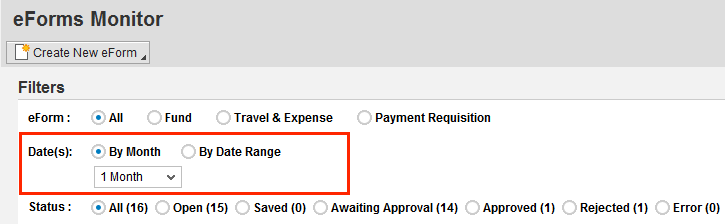
You can use a drop-down menu to search for eForms by month, or you can search by custom dates.
How to search By Month
If you select the radio button next to “By Month” a drop down-menu will appear. Select 1, 2, 3, or 6 months depending on how far back you’d like to search.
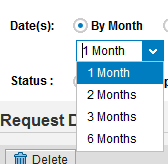
How to search By Date Range
If you select the radio button next to “By Date Range” you can enter specific calendar values. To select one particular date, enter the same date in the “From” window and in the “To” window.
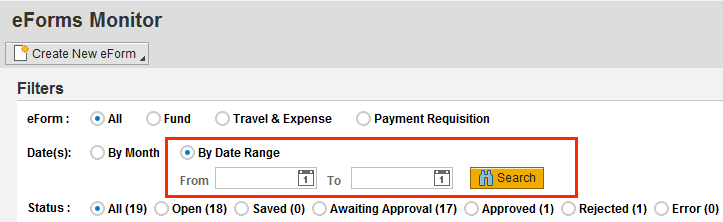
For more information on eForms click here.