
Welcome to this edition of Inside ITS! Inside ITS keeps users informed about technology services available at Weill Cornell.
The next time you walk into the Library Commons area, you may notice a shiny new addition.
Thanks to a donation from the Center Alumni Council (CAC), a new 84” Microsoft Surface Hub will soon be installed near the seating area by the Cornell Store. The screen will be used to display useful information to library patrons, and provide state-of-the-art presentation tools for talks and demos, such as Tech Tuesdays. If you attend a presentation using the hub, you will be able to clearly view and hear content being projected. Facilitators can take advantage of the massive touchscreen, two HD cameras, and wireless controls to share information from a laptop or mobile device.
Tech Tuesdays will take a short break over the summer, but demos will resume in the Library Commons when the new semester starts. Stay tuned for more information about events being held in the new-and-improved demo space.
Many thanks to the Center Alumni Council for their generous donation to the library!

---
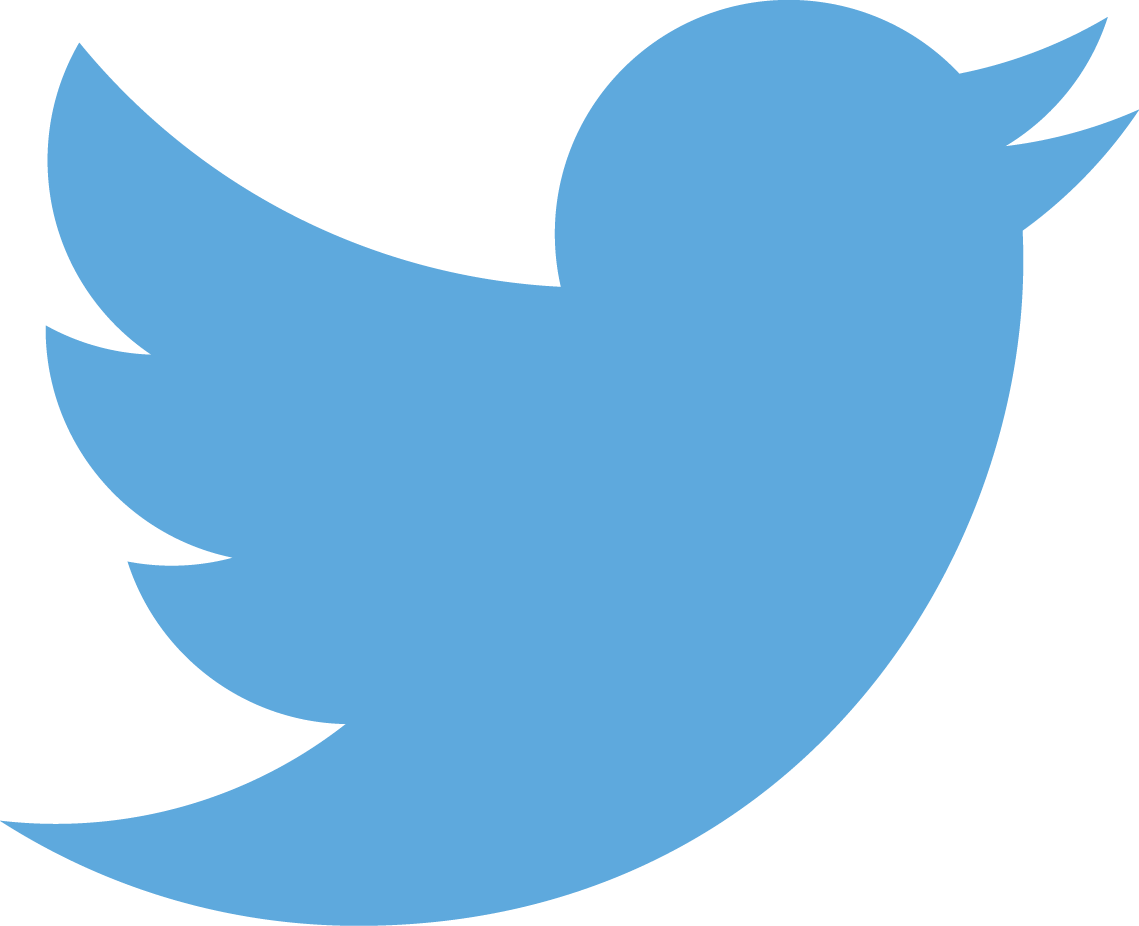
Interested in the next Tech Tuesday topic? Curious about a new service we launched? Need tips on how to use an ITS application? Now you can follow @wcmits on Twitter for ITS-related news and service information!
Our Twitter account is just another way for you to find out the latest on what’s happening in ITS and the Library. As usual, we’ll continue sharing information on our website, YouTube channel, broadcast emails, and the Events Board.
---
WCM is committed to going green and making it easier for you to get your hard earned cash reimbursed. To do that, the Finance Management team and Administrative Computing Group (ACG) have been hard at work creating paperless versions of common finance forms. We are proud to announce the July 11th launch of two new highly-anticipated eForms: Payment Requisition and Travel & Business Expense Reimbursement.
Both of these common financial forms are used to process reimbursements; Payment Requisitions (PR) are for ad hoc work-related purchases, and Travel & Business Expense Reimbursements (T&E) are for overnight business trips. Until now, these forms existed as PDFs that you printed, filled out, and handed off to various colleagues for approvals. With eForms – short for “electronic form” – this process has been streamlined.
On July 11, when you log into the Weill Business Gateway, you’ll see a new tab on your dashboard for “eForms.” In the eForms tab, you can create and submit new PR and T&E requests, and monitor the status of previously submitted forms. If you are a Department Administrator, Department Designee, or Division Administrator, you can use the eForms monitor to view the requests that need your approval. This new system not only helps WCM cut down on paper, it also communicates more seamlessly with our finance systems.
To get you up and running with eForms, we’ve made two helpful training videos, which are available on the ITS YouTube channel: Travel & Business Expense Reimbursements and Payment Requisitions.
If you have more questions, please reach out to its-communications@med.cornell.edu for assistance. If you’d like personalized training for you and your team or department, just email its-training@med.cornell.edu to arrange a time for a one-on-one eForms training session.
---
If the thought of summer school triggers flashbacks of lugging text books to a sweaty classroom while all of your pals were at the pool, take a deep breath. It’s 2016 and you can do summer school at the pool. With Lynda.com, you can take lessons on all sorts of subjects right on your mobile device, which means you don’t have to forsake fresh air in pursuit of a professional edge.
Sponsored by the Samuel J. Wood Library, Lynda.com is an online learning repository available to all WCM faculty, staff, and students at no additional cost, with unlimited access to a vast library of high-quality video tutorials on an array of IT topics. Visit our website for instructions on how to log into Lynda. You can also find out how to download the Lynda mobile app by perusing the Getting Started with Lynda.com guide.
Don’t know where to start? ITS has done some summer lesson planning for you! Check out these curated playlists of tech-centric topics, including popular videos on Microsoft Office and Adobe tools. When you finish a lesson in Lynda.com, you can even spruce up your professional profile by posting a course complete badge to your LinkedIn page.
Take advantage of these long summer days and master a new subject. By the time fall rolls around, you’ll be showing off your tan and your new pivot table skills!

---
If you’re new to WCM, or haven’t contacted the ITS Service Desk in some time, remember that you can submit IT-related issues at any time through myHelpdesk, our online support portal. For a quick refresher, check out our video tutorial on how to use myHelpdesk: