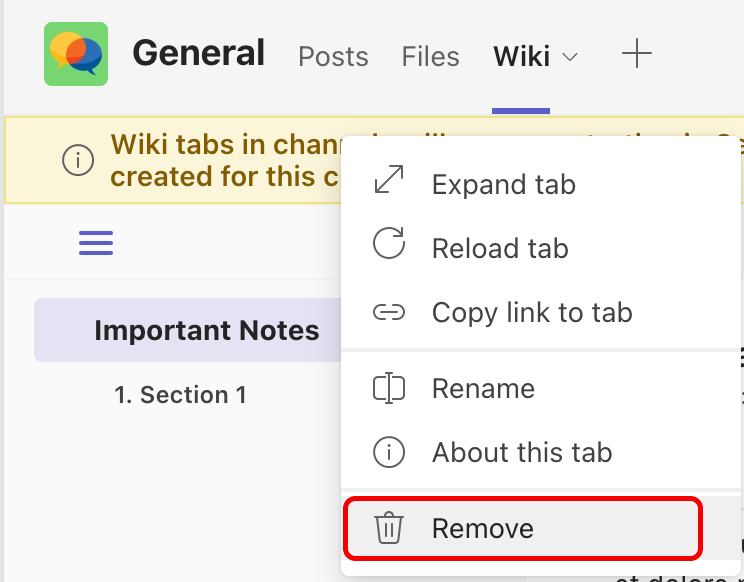For Epic Cheers go-live support, please contact NYP IS at
nypres.service-now.com/nyp-portal
or 212-746-4357
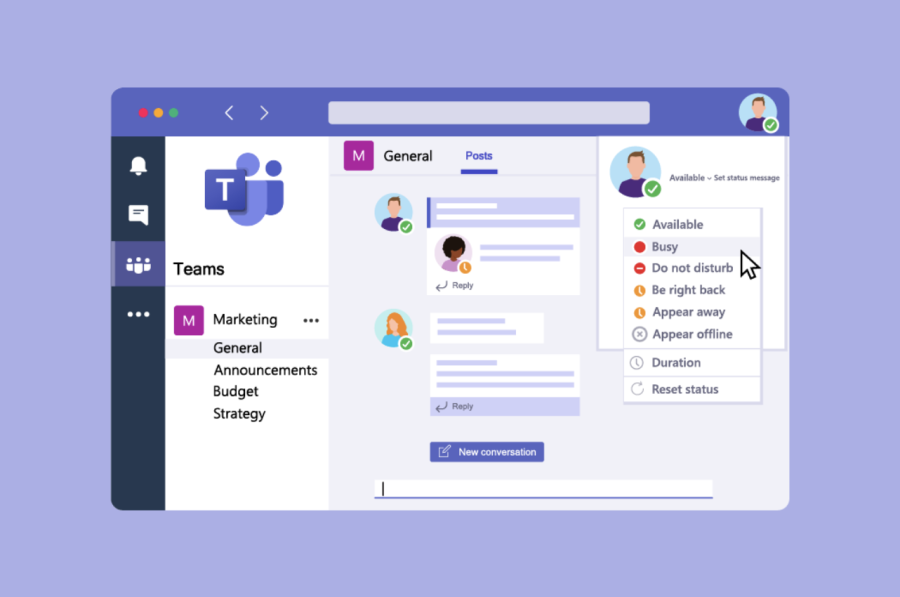
Microsoft recently set forth plans to retire the Wiki portion of Teams in January 2024. If you are currently using the Wiki tab in any of your Team channels, you can only access the data in read-only mode, and will be unable to make edits to this tab:
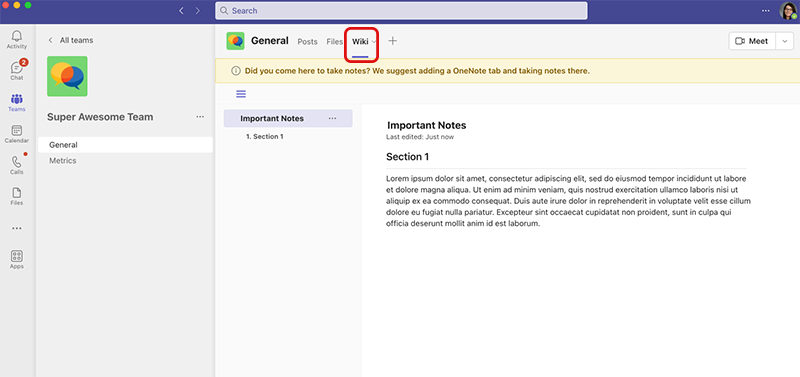
If you are not an owner of a Teams channel that includes a Wiki, please disregard this message.
If you are the owner of a Teams channel that includes a Wiki, and: