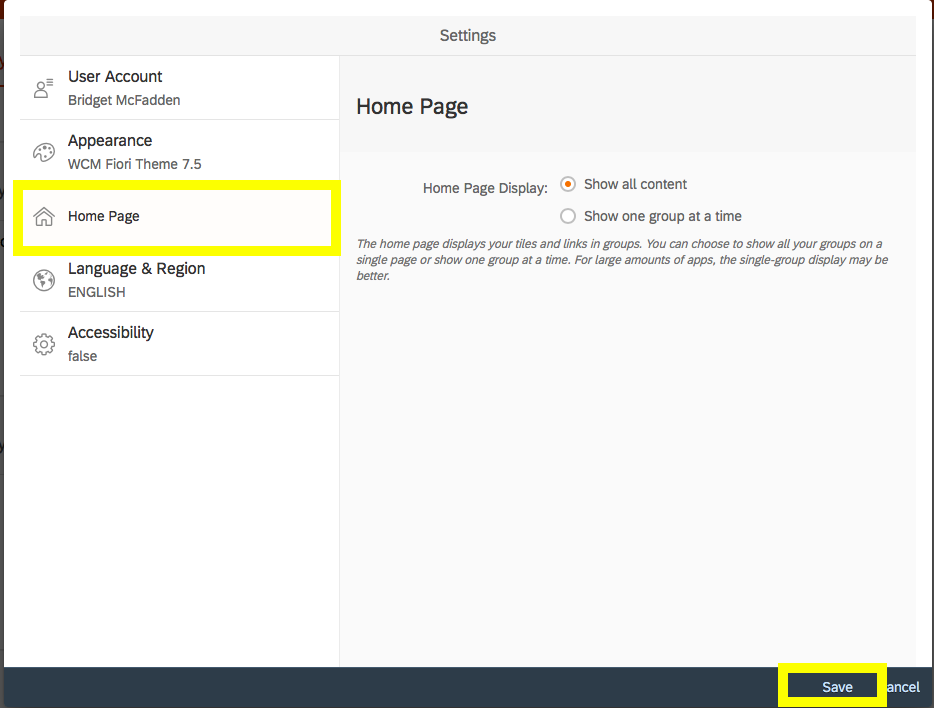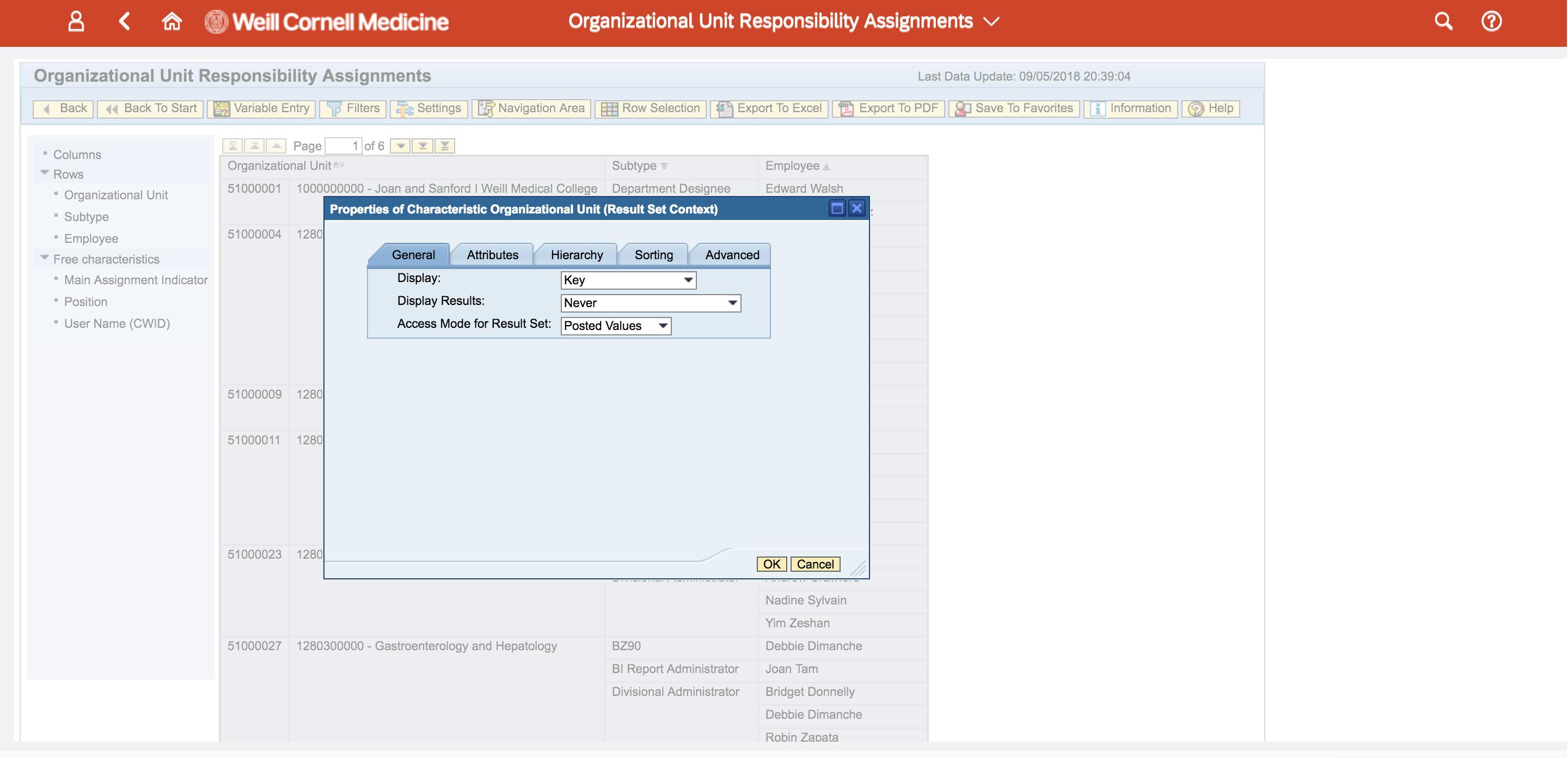For Epic Cheers go-live support, please contact NYP IS at
nypres.service-now.com/nyp-portal
or 212-746-4357
ITS recently made several improvements to the Weill Business Gateway (WBG) to enhance your ability to personalize your space. Now you can:
![]()
2. Click Home Page and select your desired Home Page Display. Click Save.