Our cornellemergency.org website is the place to go for any information on emergency announcements, contact numbers, procedures, and planning at Weill Cornell. Now, it's even easier for faculty, staff, and students to access emergency information quickly from their desktop, laptops, and mobile devices.
Starting Thursday, May 28 a new WCMC Emergency Information shortcut will be available for ITS-tagged Macs, PCs, iOS and Android devices.
What information is included in the shortcut?
The shortcut allows you access the cornellemergency.org site to keep tabs on any important announcements, find emergency contact numbers, as well as review procedures of how to respond to various emergencies, such as natural disasters, assaults and violence, medical emergencies, and more.
You can also review planning guides and important contacts. The information is always right there, at your fingertips.
How can I download the shortcut onto my device?
The application will be automatically pushed to all ITS-tagged devices, so you do not have to download the shortcut. You should see an icon on your tagged device that looks like this (it may vary slightly depending on the device):
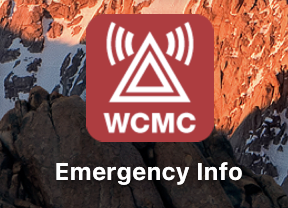
You can still access WCMC emergency information from a personal device by visiting cornellemergency.org.
Not seeing the shortcut?
If you use a: