For Epic Cheers go-live support, please contact NYP IS at
nypres.service-now.com/nyp-portal
or 212-746-4357

ITS is continually making enhancements to our identity systems to improve the user experience and security. On April 22, the first of a series of changes will be performed by upgrading our Microsoft 365 authentication system.
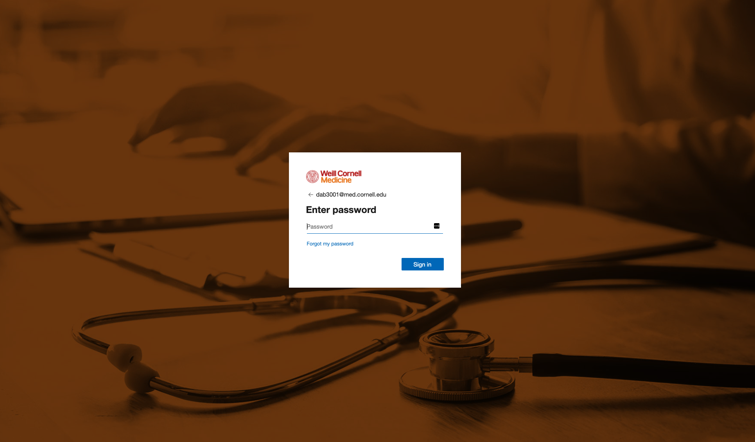
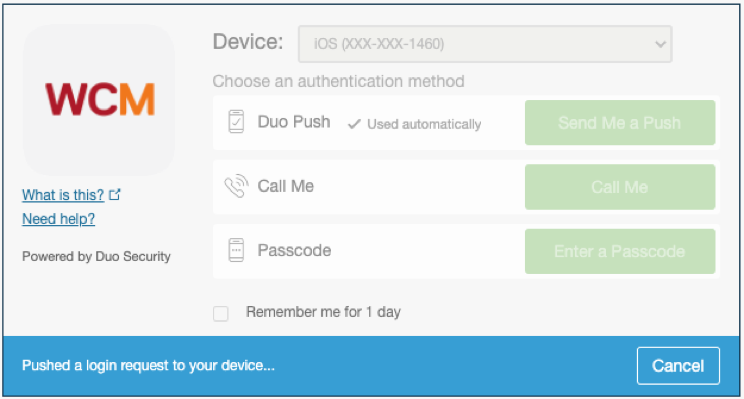
If you need help logging into Microsoft services after the authentication update, take a look at this KB article: How to: Access Microsoft 365 services after authentication update.