Does it feel like you enter your CWID and password 20 times a day? Thanks to a new security feature we’ve introduced, you may find yourself logging in less frequently across multiple WCM applications.
Now, when you sign into any WCM website that uses Web Login, you will have the option to choose a Session Duration. This allows you to select among 15 minutes (the current session duration), 30 minutes, one hour, four hours, and eight hours.
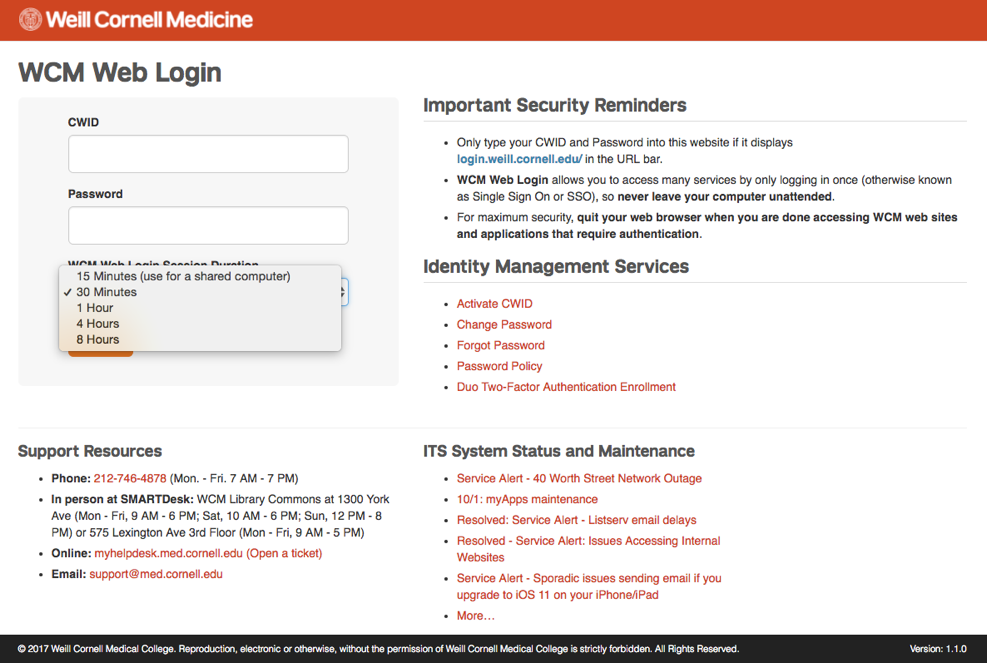
If you log into one site that uses Web Login, like Weill Business Gateway, and select a duration of one hour, you don’t have to log in with your CWID and password again for 60 minutes, even if you go to another Web Login site (e.g., Box). You will not be logged out unless you manually sign out or close your browser.
Please note that shared computers will be restricted to 15 minutes, which is the current duration, and using an off-campus network will restrict your session to 30 minutes, which is twice the current duration.
Your selection will be remembered in your web browser so that you do not have to remember to choose your preferred value the next time you log in.

