Our Office of Service Portfolio Management is hosting new project management training sessions to help WCM staff that oversee projects in their own departments. These sessions – led by seasoned project managers – will go through the entire process from starting a project to closing one.
The course comes highly recommended by our previous participants, with 94% of students stating they were satisfied with the quality of the course, and 91% agreeing that they felt prepared to apply concepts learned in the course to real-world project management scenarios.
About the course
Each course consists of five 1-hour online classes led by an ITS project manager (see Course Descriptions). Optional hands-on assignments will be available for you to enhance your learning experience. You’ll receive a certificate from ITS for each class you complete.
Course Descriptions
Intro to Project Management & Methodology
The Introduction to Project Management & Methodology course provides a comprehensive overview of the fundamental concepts and principles of project management. In this one-hour course, participants will gain valuable insights into the importance of project management, the discipline, and its role in achieving successful project outcomes. We'll also explore explore both traditional and agile approaches, as well as hybrid methodologies, enabling them to select the most suitable approach for their projects.
By the end of this course, participants will have a solid foundation in project management principles and practices. They will be equipped with the knowledge to recognize the value of project management, navigate the project intake and initiation phases, and understand the essential components of a project management plan.
Chartering and Budgeting a Project
The Chartering and Budgeting a Project course provides participants with the essential knowledge and skills to effectively create project charters and develop project budgets. In this one-hour course, participants will gain a comprehensive understanding of the chartering process and the importance of budgeting in project management.
By the end of this course, participants will possess the necessary skills to effectively charter a project and develop a project budget. They will understand the key components of a project charter and be able to create a comprehensive and concise charter document. Additionally, participants will gain insights into project budgeting techniques and understand the significance of financial control in project management.
Planning a Project
The Planning a Project course provides participants with the necessary knowledge and skills to effectively plan and initiate a project. In this one-hour course, participants will learn the key components of project planning, including requirements gathering, scope definition, and the development of project schedules or backlogs.
By the end of this course, participants will have the necessary skills to plan and initiate a project effectively. They will understand the importance of requirements gathering in capturing project needs, defining project scope, and managing stakeholders' expectations. Participants will also learn how to develop project schedules or backlogs to create a roadmap for project execution.
Monitoring & Controlling
The Monitoring & Controlling course equips participants with the essential knowledge and skills to effectively monitor and control projects throughout their lifecycle. In this one-hour course, participants will learn the key principles and techniques of monitoring and controlling, including measuring progress, tracking and presenting information, change management, and capturing lessons learned.
By the end of this course, participants will have the necessary skills to effectively monitor and control projects. They will understand the importance of measuring progress, tracking and presenting information, managing change, and capturing lessons learned. Participants will be equipped to implement effective project monitoring and controlling processes, leading to successful project outcomes.
Closing a Project
The Project Closure course provides participants with the knowledge and skills necessary to effectively close projects and appropriately archive project artifacts. In this one-hour course, participants will explore the key aspects of project closure, including lessons learned, project closure meetings, and the process of closing the record and archiving project artifacts.
By the end of this course, participants will possess the necessary skills to effectively close projects and archive project artifacts. They will understand the significance of project closure, be able to conduct productive project closure meetings, and capture valuable lessons learned. Participants will also learn how to properly close the record and archive project artifacts, ensuring long-term access to project knowledge and compliance with organizational standards.
Course Schedule
| Course Name | Date | Time |
|---|---|---|
| Course 1 | ||
| Intro to Project Management & Methodology | Thursday, Sept. 11, 2025 | 9:30 am - 10:30 am |
| Chartering & Budgeting | Thursday, Sept. 25, 2025 | 9:30 am - 10:30 am |
| Planning a Project | Thursday, Oct. 9, 2025 | 9:30 am - 10:30 am |
| Monitoring & Controlling | Thursday, Oct. 23, 2025 | 9:30 am - 10:30 am |
| Closing a Project | Thursday, Nov. 6, 2025 | 9:30 am - 10:30 am |
| Course 2 | ||
| Intro to Project Management & Methodology | Wednesday, Sept. 17, 2025 | 9:30 am - 10:30 am |
| Chartering & Budgeting | Wednesday, Oct. 1, 2025 | 9:30 am - 10:30 am |
| Planning a Project | Wednesday, Oct. 15, 2025 | 9:30 am - 10:30 am |
| Monitoring & Controlling | Wednesday, Oct. 29, 2025 | 9:30 am - 10:30 am |
| Closing a Project | Wednesday, Nov. 12, 2025 | 9:30 am - 10:30 am |
| Course 3 | ||
| Intro to Project Management & Methodology | Thursday, Jan. 8, 2026 | 9:30 am - 10:30 am |
| Chartering & Budgeting | Thursday, Jan. 22, 2026 | 9:30 am - 10:30 am |
| Planning a Project | Thursday, Feb. 5, 2026 | 9:30 am - 10:30 am |
| Monitoring & Controlling | Thursday, Feb. 19, 2026 | 9:30 am - 10:30 am |
| Closing a Project | Thursday, Mar. 5, 2026 | 9:30 am - 10:30 am |
| Course 4 | ||
| Intro to Project Management & Methodology | Wednesday, Jan. 14, 2026 | 9:30 am - 10:30 am |
| Chartering & Budgeting | Wednesday, Jan. 28, 2026 | 9:30 am - 10:30 am |
| Planning a Project | Wednesday, Feb. 11, 2026 | 9:30 am - 10:30 am |
| Monitoring & Controlling | Wednesday, Feb. 25, 2026 | 9:30 am - 10:30 am |
| Closing a Project | Wednesday, Mar. 11, 2026 | 9:30 am - 10:30 am |
| Course 5 | ||
| Intro to Project Management & Methodology | Thursday, Apr. 2, 2026 | 9:30 am - 10:30 am |
| Chartering & Budgeting | Thursday, Apr. 16, 2026 | 9:30 am - 10:30 am |
| Planning a Project | Thursday, Apr. 30, 2026 | 9:30 am - 10:30 am |
| Monitoring & Controlling | Thursday, May 14, 2026 | 9:30 am - 10:30 am |
| Closing a Project | Thursday, May 28, 2026 | 9:30 am - 10:30 am |
| Course 6 | ||
| Intro to Project Management & Methodology | Wednesday, Apr. 8, 2026 | 9:30 am - 10:30 am |
| Chartering & Budgeting | Wednesday, Apr. 22, 2026 | 9:30 am - 10:30 am |
| Planning a Project | Wednesday, May 6, 2026 | 9:30 am - 10:30 am |
| Monitoring & Controlling | Wednesday, May 20, 2026 | 9:30 am - 10:30 am |
| Closing a Project | Wednesday, Jun. 3, 2026 | 9:30 am - 10:30 am |
| Course 7 | ||
| Intro to Project Management & Methodology | Thursday, Jun. 11, 2026 | 9:30 am - 10:30 am |
| Chartering & Budgeting | Thursday, Jun. 25, 2026 | 9:30 am - 10:30 am |
| Planning a Project | Thursday, Jul. 9, 2026 | 9:30 am - 10:30 am |
| Monitoring & Controlling | Thursday, Jul. 23, 2026 | 9:30 am - 10:30 am |
| Closing a Project | Thursday, Aug. 6, 2026 | 9:30 am - 10:30 am |
| Course 8 | ||
| Intro to Project Management & Methodology | Wednesday, Jun. 17, 2026 | 9:30 am - 10:30 am |
| Chartering & Budgeting | Wednesday, Jul. 1, 2026 | 9:30 am - 10:30 am |
| Planning a Project | Wednesday, Jul. 15, 2026 | 9:30 am - 10:30 am |
| Monitoring & Controlling | Wednesday, Jul. 29, 2026 | 9:30 am - 10:30 am |
| Closing a Project | Wednesday, Aug. 12, 2026 | 9:30 am - 10:30 am |
How to register for a course
Registering for a course is simple! Just follow these steps:
1. Visit sf-lms.weill.cornell.edu to log into SuccessFactors Learning Management System (LMS). You may be required to log in with your CWID and password.
2. In the search bar at the top of the screen, type "project management" and hit Enter or Return on your keyboard.
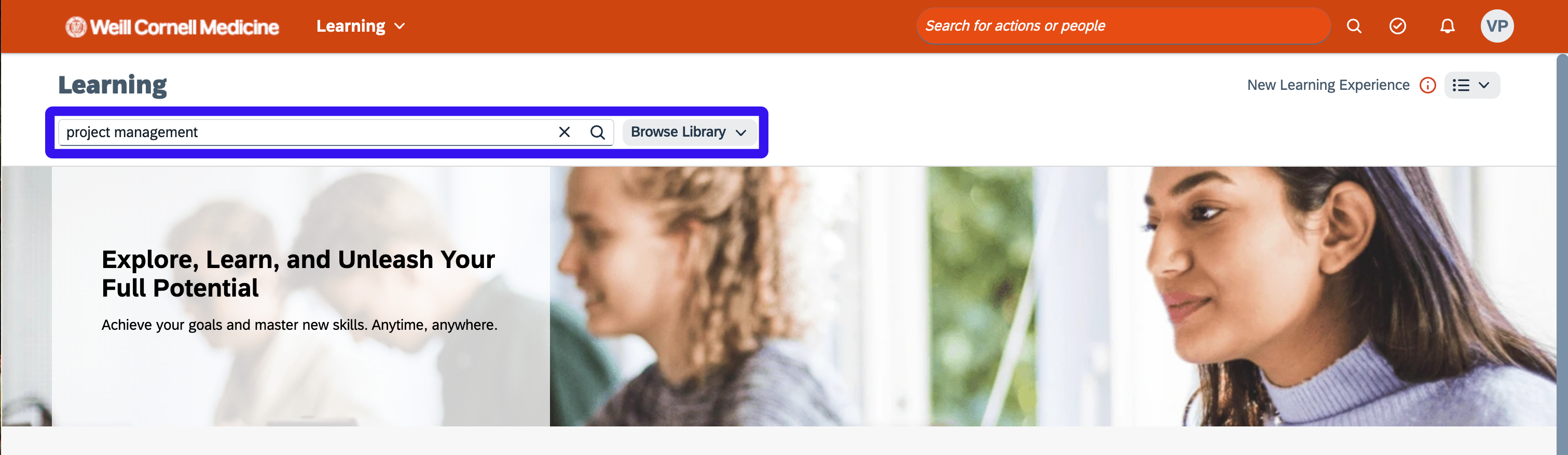
3. Select the Project Management Training Program.

4. Select See all classes to view all available courses.
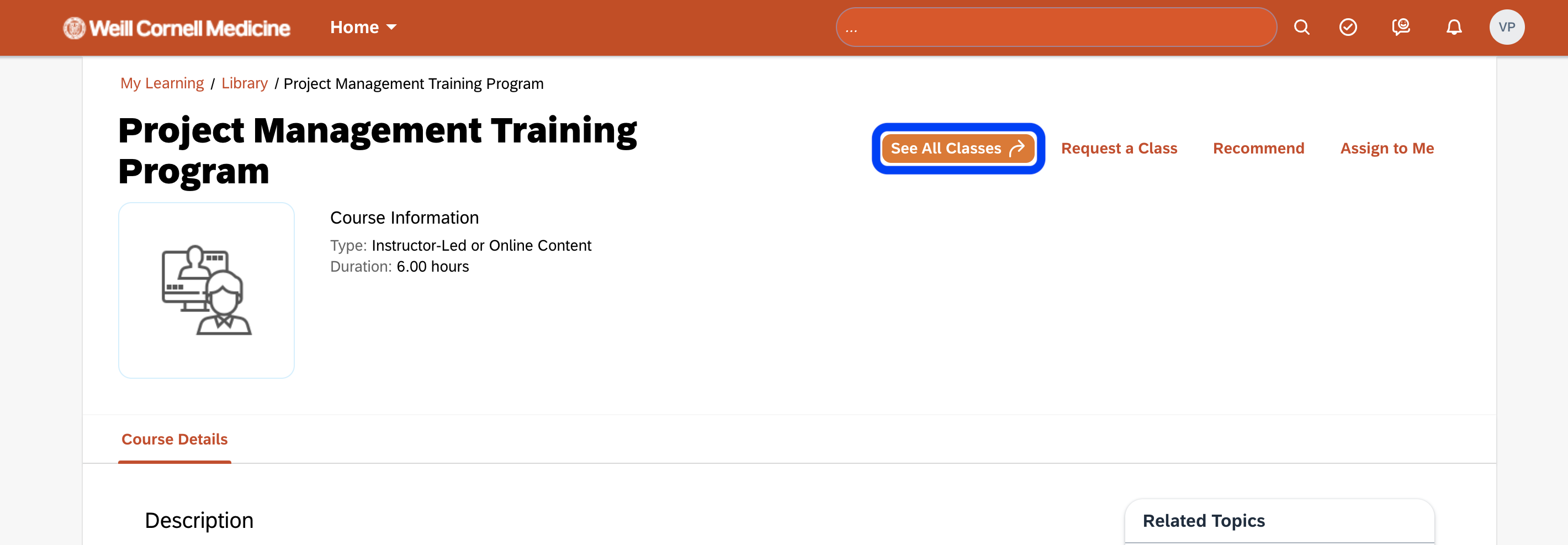
5. Select a course you'd like to attend with available seats.
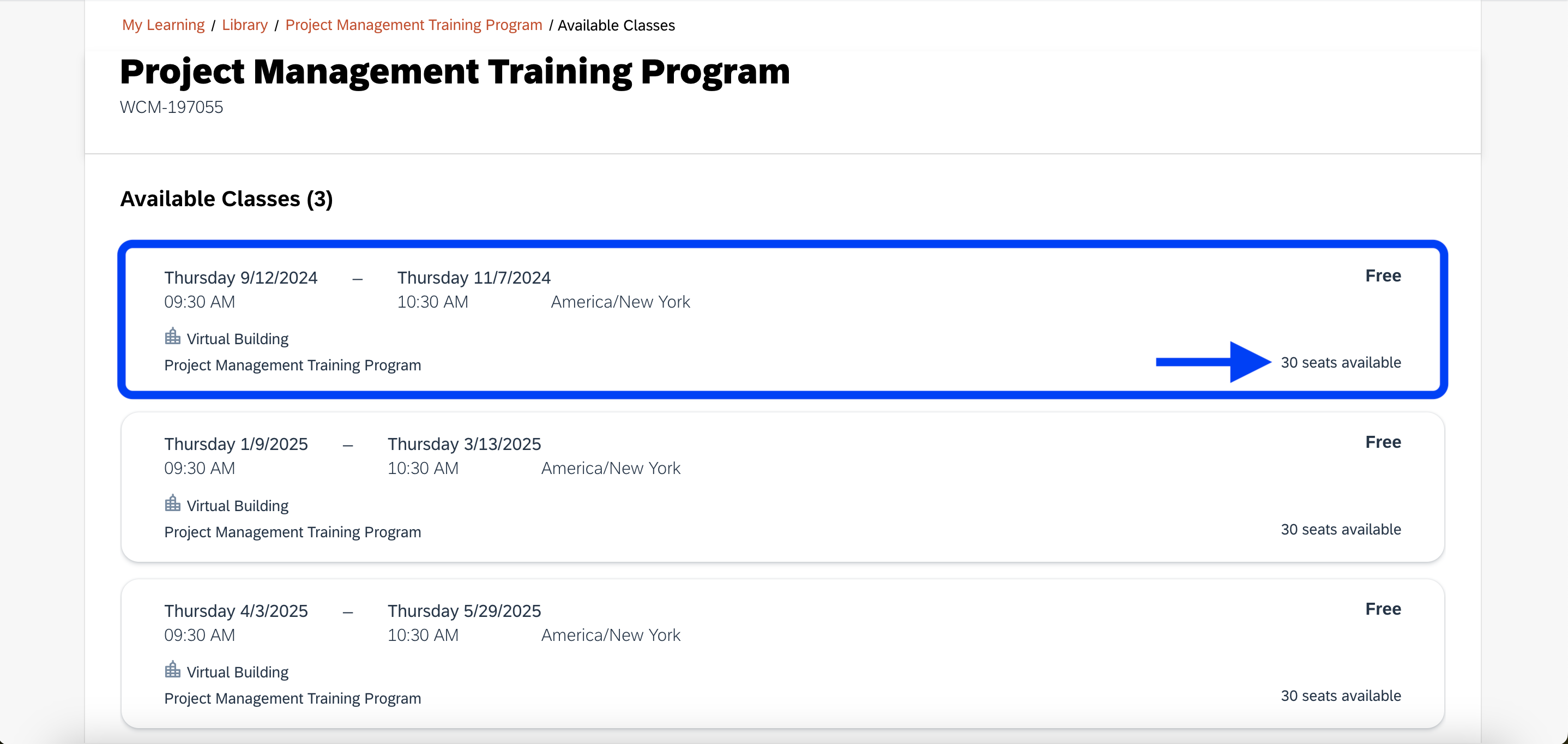
6. Review the course dates. If you're able to attend, select the Register button to finalize your registration.
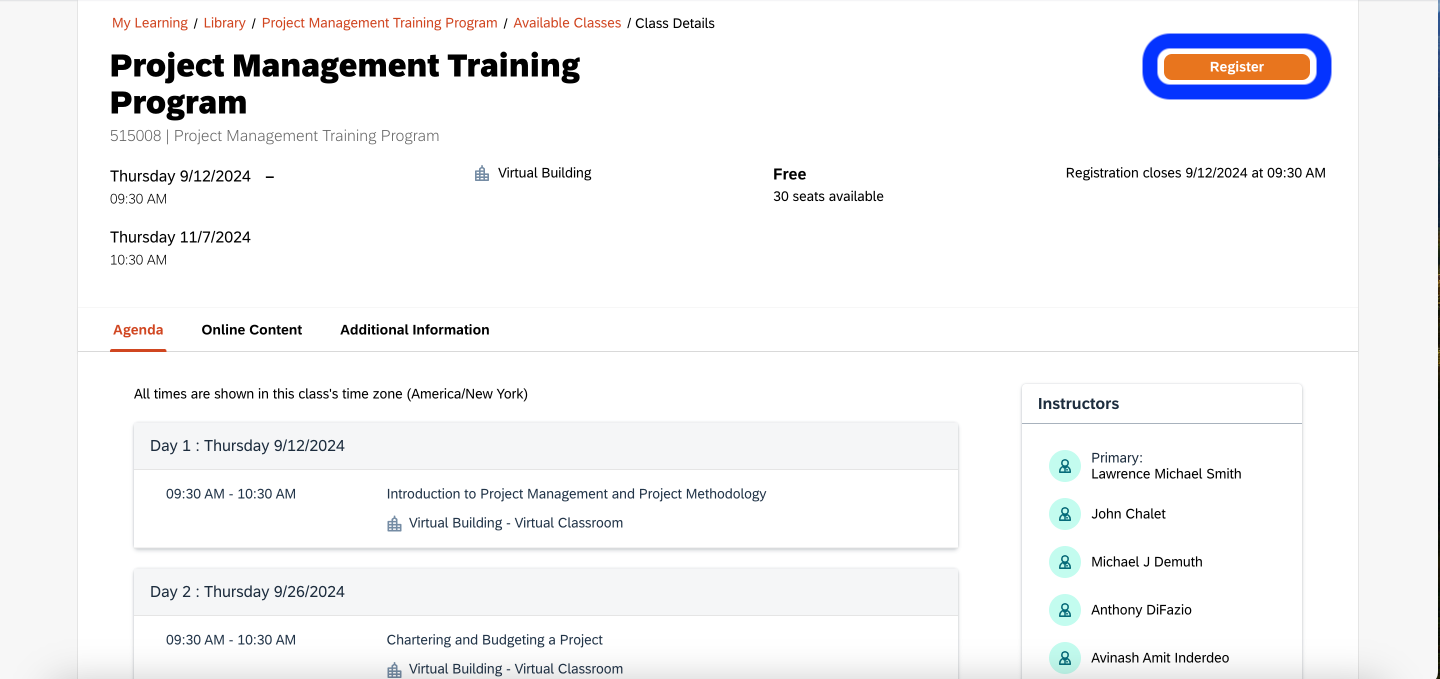
7. You will see a pop-up window verifying that you have successfully registered for the session. Click OK to exit the window.

8. You will also receive an automatically-generated email from the LMS confirming your registration. You can add the attached files to your Outlook calendar to remember the date of each session.
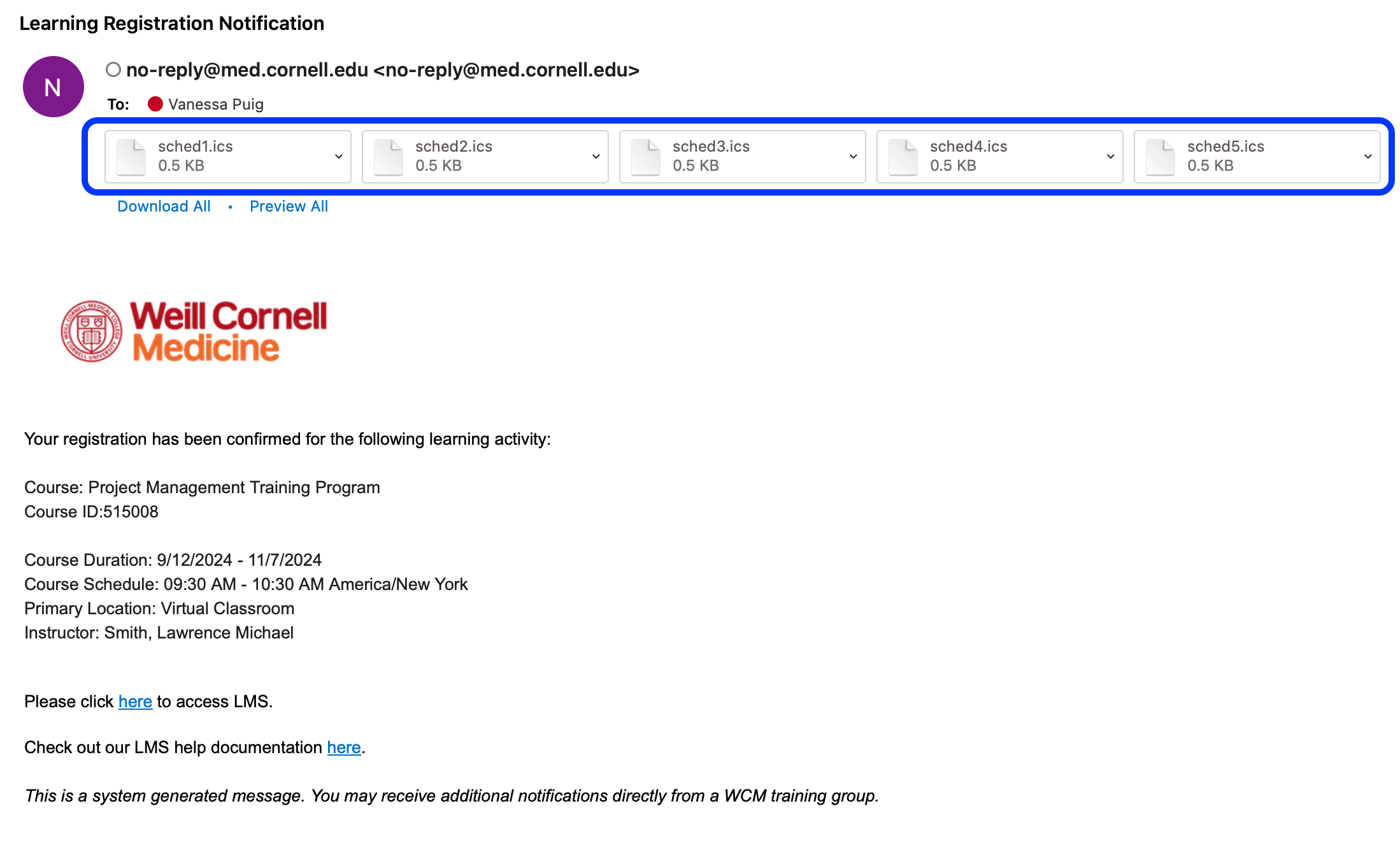
How to reschedule/withdraw from a course
You may have registered for a course and find that you are unable to take it on the scheduled day. To withdraw from a course, follow these steps:
1. Visit the Weill Business Gateway (WBG) at wbg.weill.cornell.edu and sign in with your CWID and password. If you are off-campus, you'll be required to verify your identity with Duo.
2. Click the Learning tile on your dashboard. If you do not see the Learning tile, click the magnifying glass icon at the top of your screen to open your search bar. Search for the term "Learning" to find our Learning Management System (LMS).
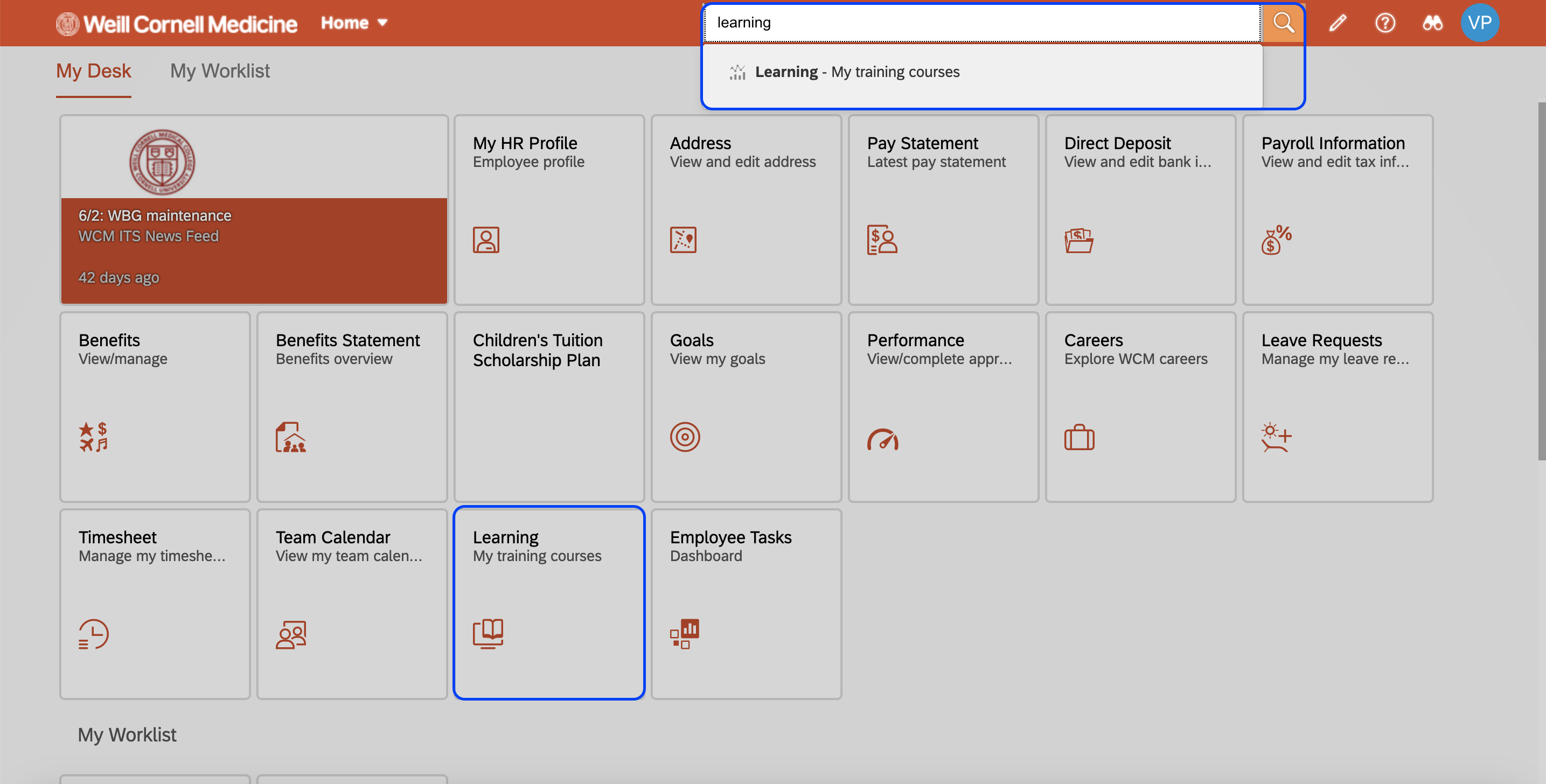
3. You'll be redirected to the LMS. Look for the Invest in Myself section and look for the course. Click the three dots on the upper-right of the course and select View Registration.

4. You will be redirected to the course page. Click the Withdraw button on the top-right of your screen.

5. A message will appear asking you to confirm whether you want to withdraw from the course. Select the checkbox for Remove Item from Learning Plan and click Confirm.
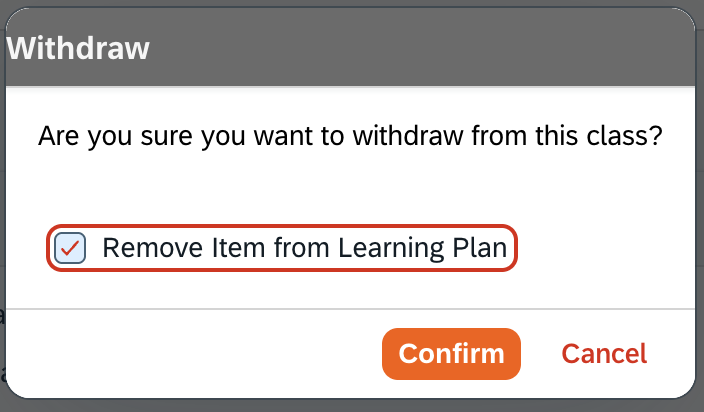
6. Another confirmation will appear confirming you have successfully withdrawn from the course. Click Ok.
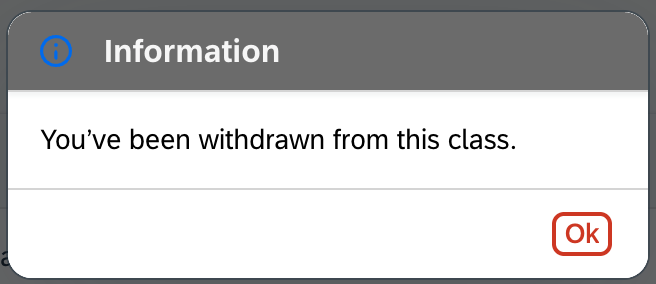
7. You are officially removed from the course. You will receive an automatically-generated email from the LMS confirming you have withdrawn from the course.

Frequently Asked Questions
Who is facilitating the courses?
Each project management course will be facilitated by a seasoned project manager currently working at WCM.
What is the course format?
Each course includes five online classes, facilitated over Zoom. All classes are one hour.
Do I have to attend every course?
No. you don’t have to attend every class, but completing all classes in a course will help you have a better understanding of the full scope of project management. If you register and later find that you cannot attend most of the classes, we ask that you withdraw from the course and allow others to take the spot.
Is there a cost to attend these courses?
No, these courses are provided at no cost.
A course I want to attend is full. Is there another way to take it?
Our project managers are in the process of scheduling courses well into 2024. We will post these sessions online as soon as they are available. You can also join the waitlist of a course that is full by selecting Waitlist on a selected course date:
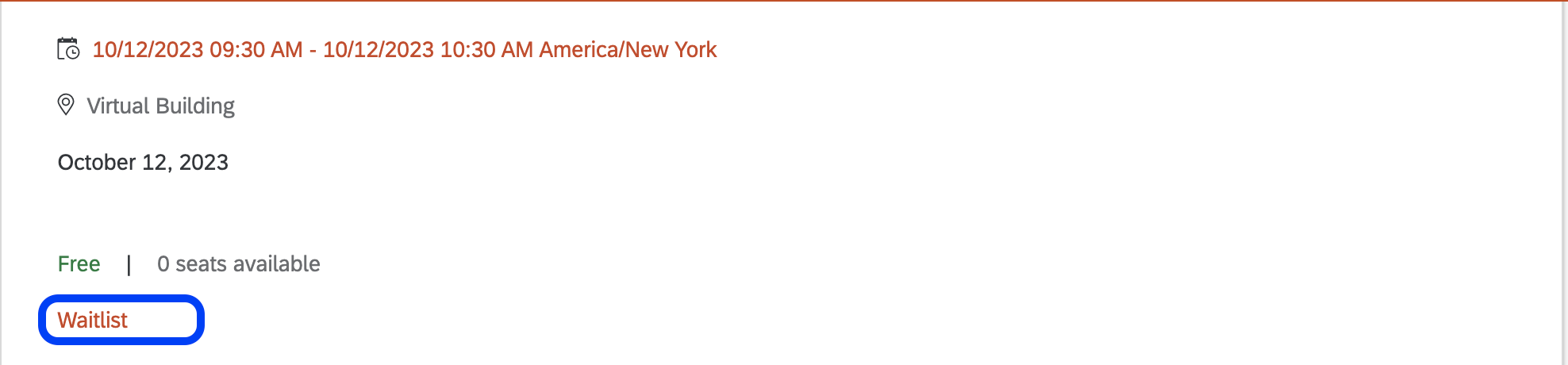
On the following page, you can select Join Waitlist to be added to the list of other people who also want to take the course. You'll be able to see the number of people ahead of you on the list:
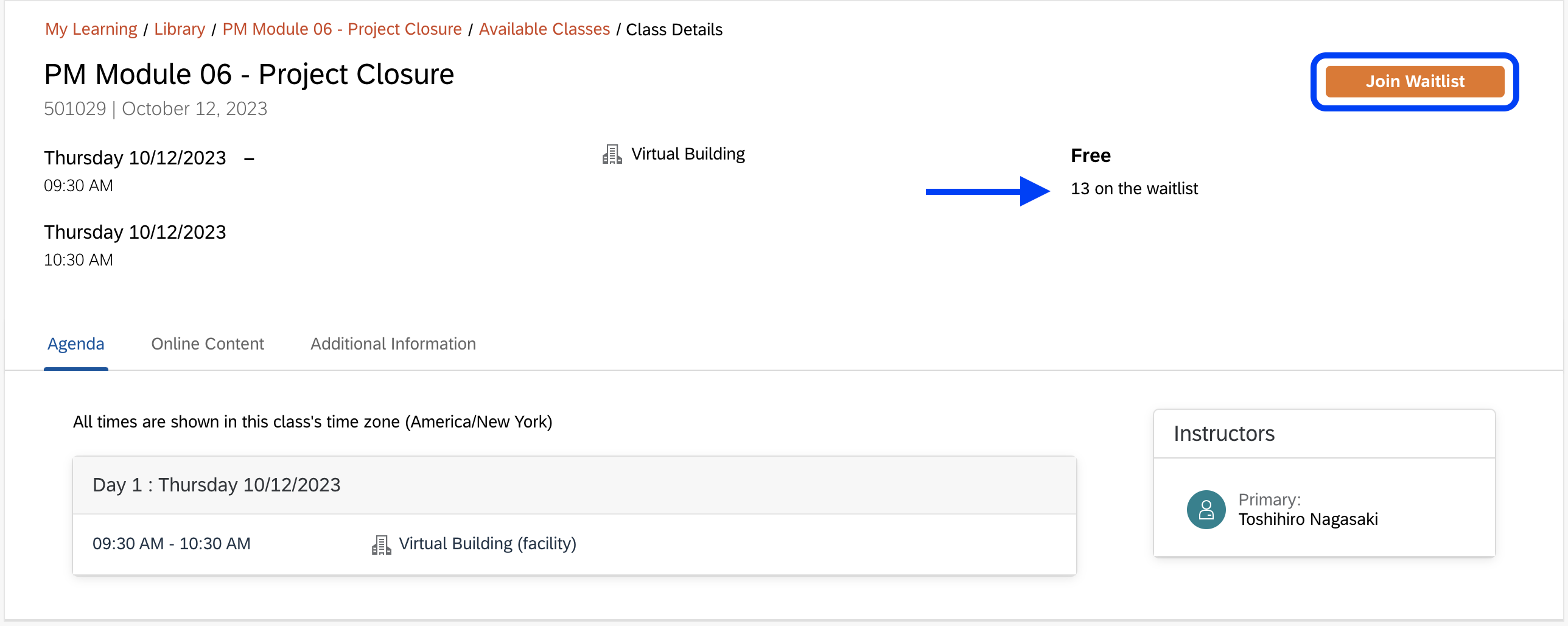
If an opening in the course becomes available, the next person in line will automatically be registered and receive a notification from the LMS.
I am currently on the waitlist. Are there any other project management resources I can view in the meantime?
Yes! The Office of Service Portfolio Management (OSPM) offers special office hours to speak to a project manager and ask questions about how to more efficiently manage a project.
Additionally, you can find project management resources on the OSPM SharePoint site, and playlists from LinkedIn Learning and Skillsoft.
Will these sessions be recorded to access later?
Currently, these sessions are only being offered with a live instructor. In the future, we do plan on having self-paced recorded content that WCM staff can access at any time.
I need to cancel/reschedule a session I originally registered for. How do I do that?
Follow our instructions on this page to withdraw from a course. If you experience any issues, please contact Lawrence Smith at lms2010@med.cornell.edu for assistance.


