Description
On Thursday, June 27 from 7 p.m. – 2 a.m., NYP will be migrating from Citrix to a new platform called VMware Horizon. This change will bring an updated look and login experience to the apps NYP currently hosts:
- Epic Hyperspace
- ASOBGYN
- Breeze
- Natus
- OnBase Unity Client
While the functionality of these apps will not change, accessing them will be a slightly different experience.
New VMware menu
To access any of the aforementioned apps, log into myapps.weill.cornell.edu, select Cornell as your institution, and enter your credentials.
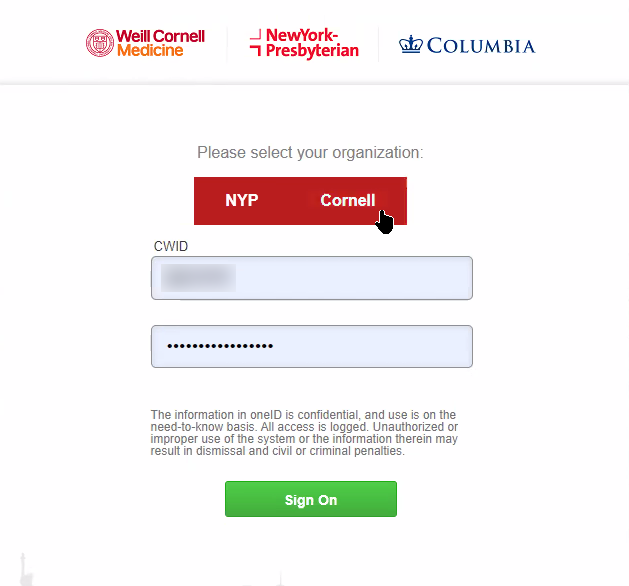
You will see the following menu under the Apps tab:
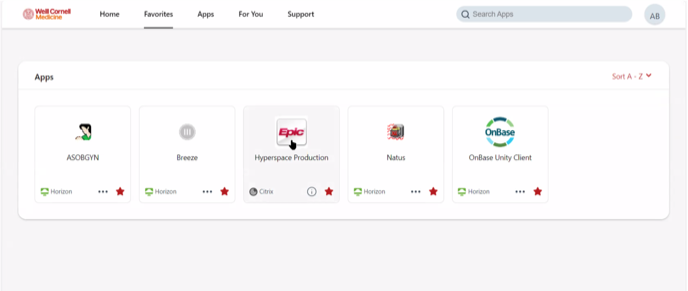
Click any of the apps to launch them. You’ll see a new screen from VMware Horizon as it loads the app onto your screen:
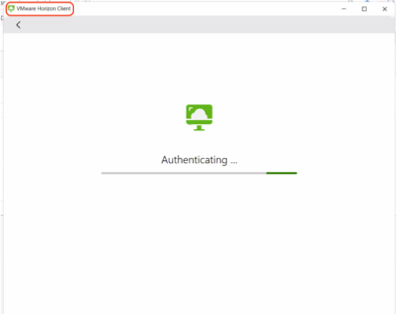
Once the app is launched, you will be able to use it as normal to perform your everyday work tasks.
Epic login change
If you select the Epic Hyperspace app, you’ll see a prompt to input your WCM password. Entering your password and clicking Sign In will launch the Epic app:
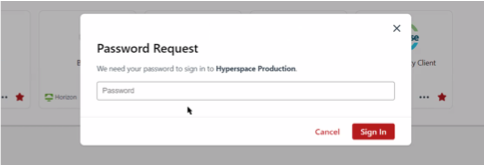
If traveling outside the US, use Cisco Secure Client VPN to access Epic.

