Incident
Description
ITS and the Epic Together team have identified an issue where if a user logs back into a Secured (locked) Epic session and attempts to print, a printout may not be received.
If you experience this, log out of and back into Epic for a key prompt to appear.
Print prompt after logging out and logging back in:

Click “Print” to manually select a printer and print the document:
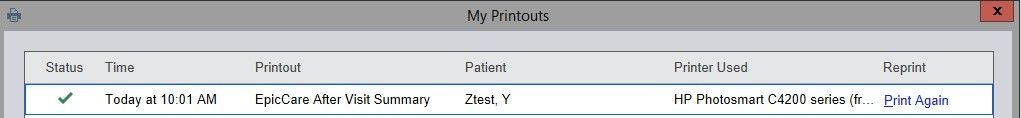
Last Updated:
Friday, November 4, 2022 - 9:30am
Alert Start:
Oct 23, 2022 (10:18pm)
Alert End:
Oct 24, 2022 (9:15am)
How Will This Affect You?
Certain printouts may not print immediately as expected, and the above workaround may be necessary.
Our Epic vendor is aware of the issue and is working with the Clinical IT team to resolve the underlying issue as soon as possible.
We recommend simply not manually Securing your Epic session until the issue is resolved, at which time another message will be sent.

