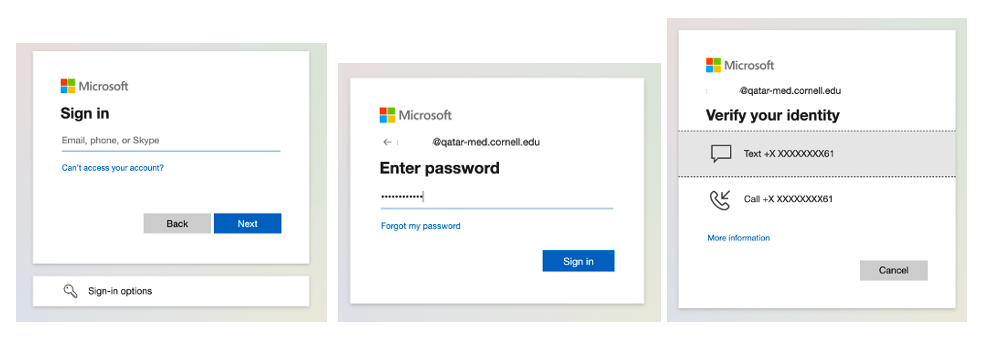Description
The 2021 Weill Business Gateway Annual Upgrade will take place Dec. 10 – Dec. 13, 2021. WBG will be unavailable at the following times:
- New York: Friday, Dec. 10 at 5:30 p.m. - Monday, Dec. 13 at 8 a.m. EST
- Qatar: Saturday, Dec. 11 at 1:30 a.m. - Monday, Dec. 13 at 7 a.m. AST
How will this affect you?
You will be unable to complete transactions in the Weill Business Gateway (WBG) or access BI Reports while the upgrade is taking place.
eTime Users
Non-exempt staff can continue to use Clock-In (Desktop or Mobile) app to punch in and out during the downtime, and data will sync when the system is back up on Monday. However, the data will only sync once the non-exempt employee opens the app used during the downtime after the upgrade.
- Non-exempt staff: Open the Clock-In app used during the downtime Monday morning to complete the data sync which should happen with your morning punch.
- Supervisors: Wait for the sync to take place Monday morning before you review timecards to ensure data is accurate.
Changes after the upgrade:
You’ll notice changes in three areas after the upgrade:
- Changes to user icon
- Additional screen at login
- Change to login experience for WCM-Qatar users
- Changes to user icon. The user icon that currently appears on the upper left-hand side of your screen and lets you access Settings, Recent Activity, Frequently Used, About, Create Groups and Sign-Out functions is moving to the upper-right hand side of your screen and has a different appearance. The dropdown menu of functions will also have a new appearance.
![]()
Before upgrade: user icon in upper-left of screen
![]()
After upgrade: user icon on the upper right of screen
![]()
Before upgrade: dropdown menu of user icon functions
![]()
After upgrade: dropdown menu of user icon functions
- Additional screen at login. All users will see an additional screen as part of the login process. When you access the Weill Business Gateway (WBG) at wbg.weill.cornell.edu, the screen below will appear asking you to select your institution. You can use the dropdown menu next to “Remember my choice” to save your selection for a period of time. Note: your choice will only be remembered on the browser you use when you make the selection. (i.e. if you select “Remember my choice” while using Safari, and later access WBG with Chrome, your choice will not be remembered.)
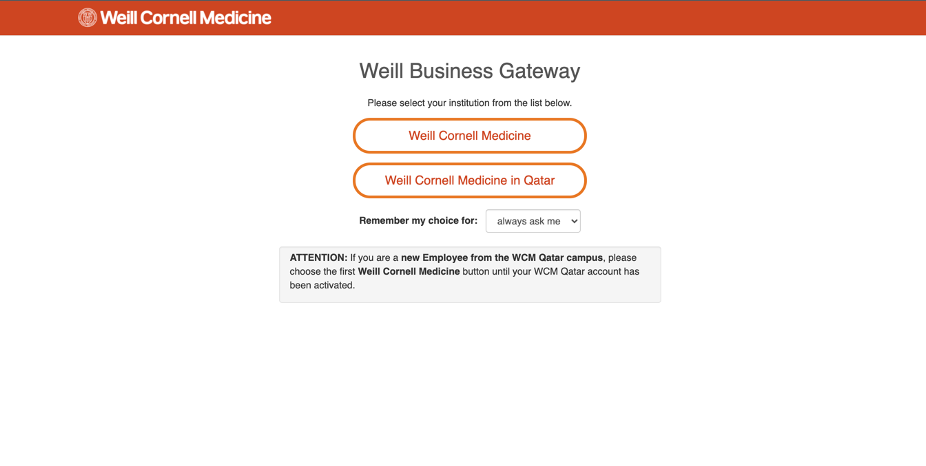
- Changes to login experience for WCM-Qatar users. WCM-Qatar users can now use your regular WCM-Qatar institutional ID and password to access WBG. You will also see slightly different login screens, as shown below.