For Epic Cheers go-live support, please contact NYP IS at
nypres.service-now.com/nyp-portal
or 212-746-4357
If you use the Outlook mobile app for your Android device, you can easily add your WCM alumni account. You only need to follow these instructions once in order to set up your account. Please note that you will need to follow the instructions to set up multi-factor authentication to your alumni account first before attempting the below instructions.
1. Download and open the Microsoft Outlook app.
2. Tap on Add Account.
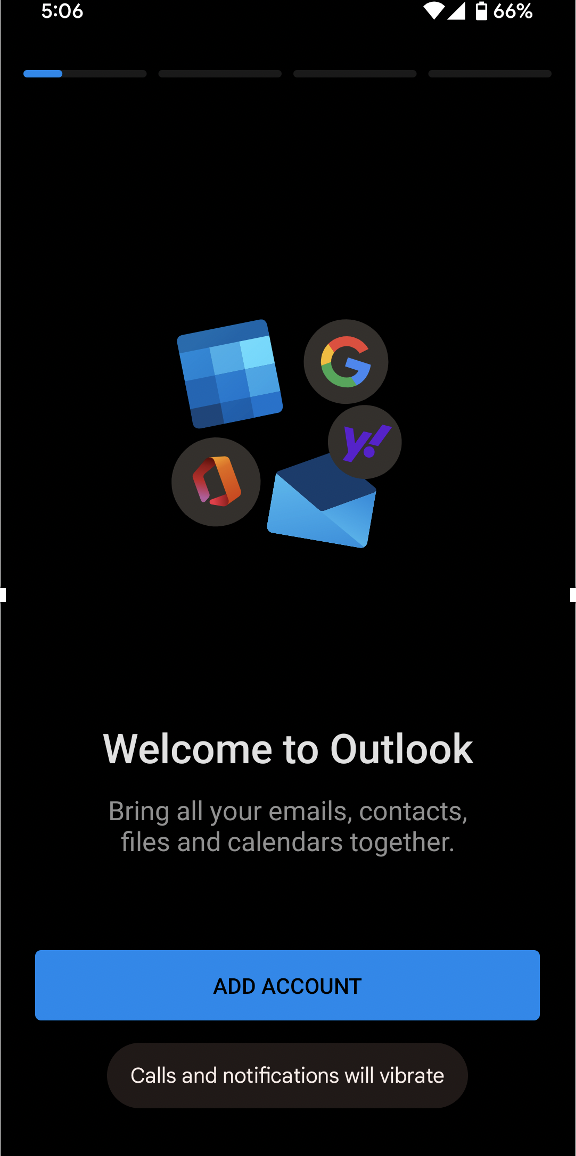
3. Enter your email address and tap Continue.
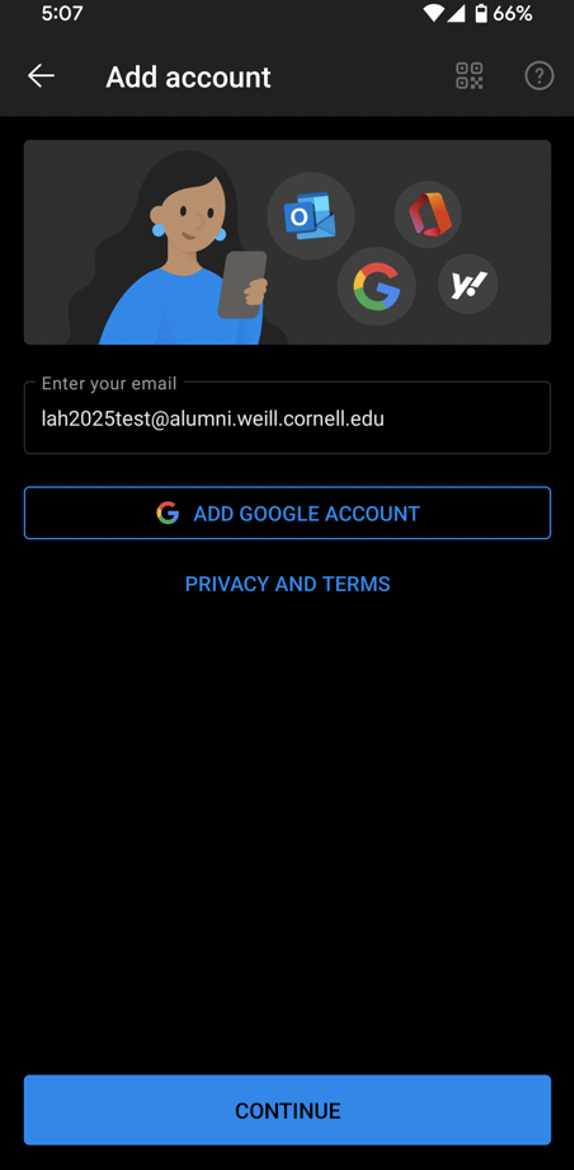
4. Enter your password and tap Sign in.
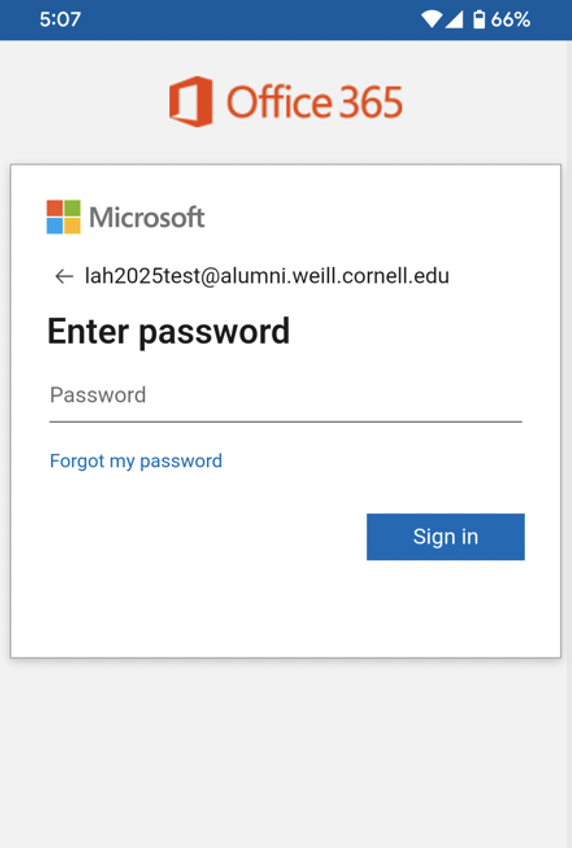
5. If prompted to authenticate your login, tap on the Approve sign-in notification from the Microsoft Authenticator app and tap Approve.
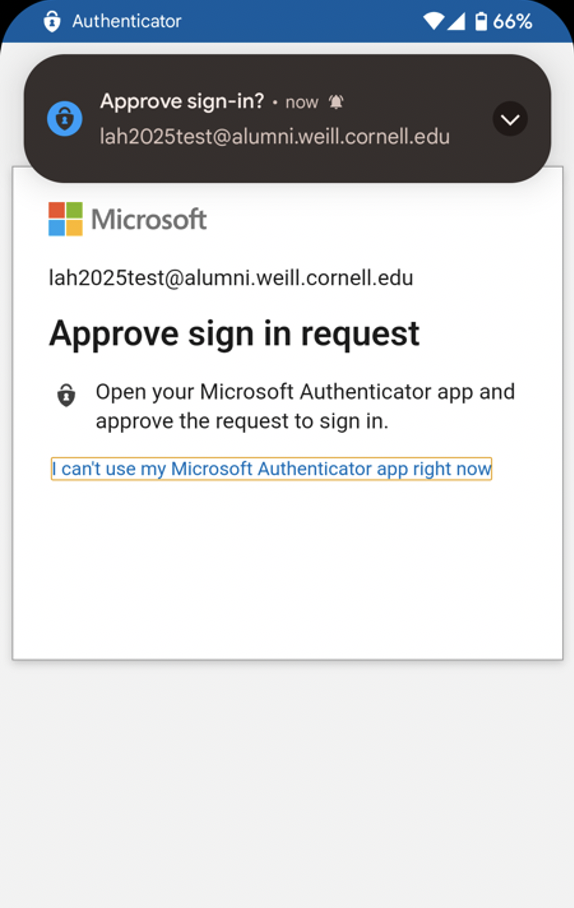
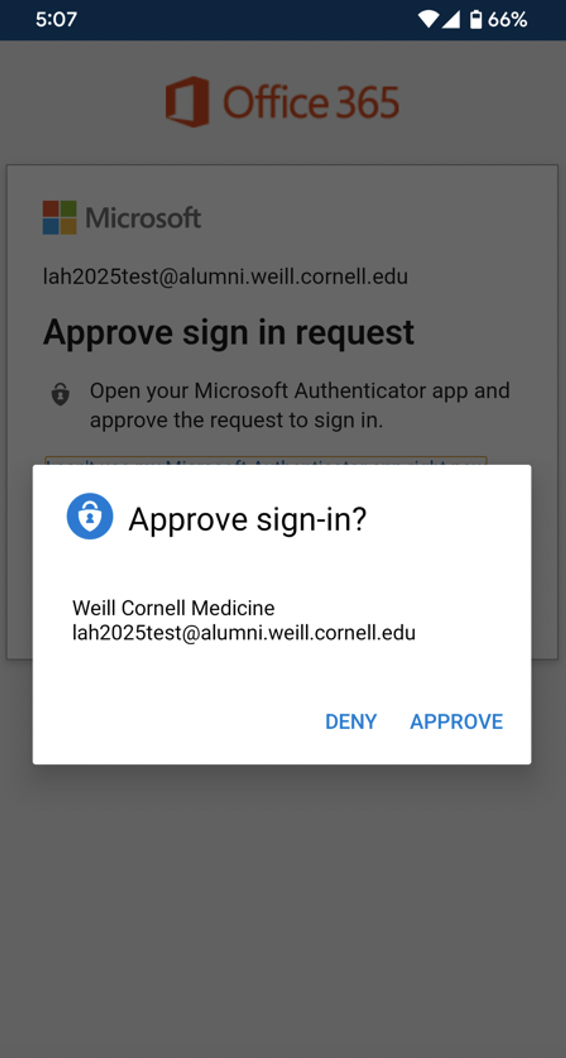
6. Tap Maybe Later when asked if you want to add another account.