
Is Zoom AI Companion HIPAA compliant?
Yes, WCM has a Business Associates Agreement (BAA) with Zoom requiring that any data shared in the application is protected via encryption. Users concerned with data privacy can still opt to leave the AI Companion feature off if they are hosting the meeting, or request the host to turn off the AI Companion feature if they are a meeting participant.
Will Zoom AI Companion turn on automatically once the meeting begins?
No, hosts must manually turn on Zoom AI Companion for every meeting by clicking the star icon in the tool bar:
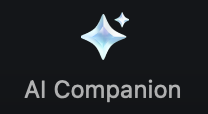
Zoom AI Companion does not automatically collect and/or analyze data from meetings unless the host activates it, and even then, the data is just limited to the meeting audio.
How will I know I am in a meeting where the Zoom AI Companion is turned on?
Once the host initially turns on the AI Companion, all attendees will see the following pop-up notification that the meeting is being transcribed for AI Companion:
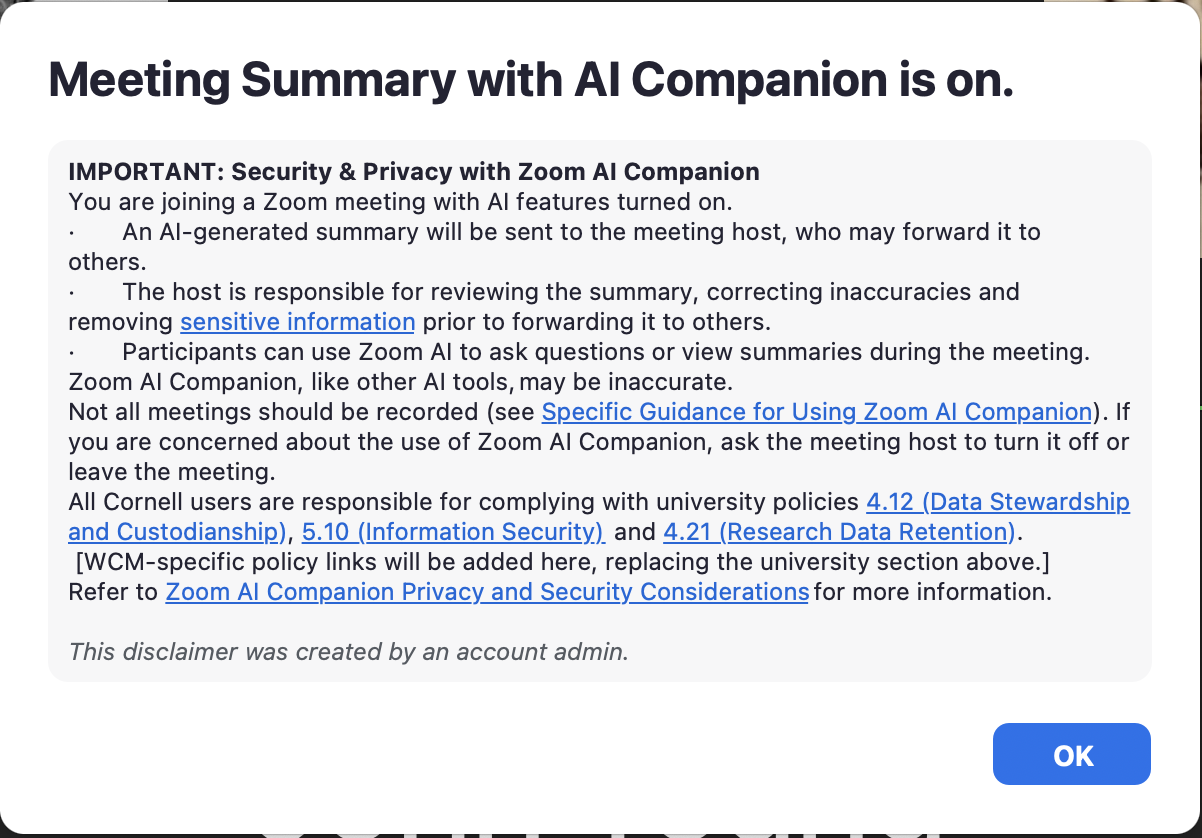
You will also see a glowing star icon ![]() in the top right of your Zoom window any time the AI Companion feature has been activated.
in the top right of your Zoom window any time the AI Companion feature has been activated.
What if I am a meeting participant and I do not want the AI Companion feature to be turned on?
Participants can request that the host turn off the AI Companion by clicking the glowing star icon ![]() at the top right of their Zoom window and selecting “Ask host to stop AI Companion features.”
at the top right of their Zoom window and selecting “Ask host to stop AI Companion features.”
Please note that while a participant can request that the host turn off the AI Companion, it is ultimately the host's decision. If a host decides to keep the AI Companion on after a participant has requested it be deactivated, the participant can still leave the meeting.
Are there any limitations to the questions I can ask in the AI Companion window?
By default, Zoom AI Companion can only provide meeting data from the moment a participant enters a meeting. For example, if you ask for the AI Companion to catch you up on any information you may have missed, it can only provide you details from the moment you entered the meeting, and not any details discussed before you logged in.
Ideal uses for this feature may be if you’re in a meeting, but had to step away for a few moments, or to query the AI Companion about any action items you may need to complete when the meeting is over.
Who receives the Zoom AI Companion meeting summary notes and transcript once the meeting has ended?
The meeting summary and transcript will only be sent to one person – the host. This summary and transcript will be sent via email directly to the meeting host and will not be stored in the host’s Zoom account. If the summary and/or transcript needs to be shared with other participants, it is the responsibility of the host to review, edit, and distribute them, as needed.
Who receives the Zoom AI Meeting Summary if the host changes?
Only the original host (i.e., the person who created the meeting) will receive the meeting summary, regardless of whether they transferred host rights to another participant.
What meeting content does Zoom AI Companion process and summarize?
Zoom AI Companion at WCM is configured to only process the meeting’s audio. Meeting chats and shared content (e.g., slides shown on screen) are not processed and will not be included in the summary notes once the meeting has ended.
Does Zoom store any data to transcribe meetings?
Zoom holds data for 30 days in case of support needs. The company does not use any customer audio, video, chat, screen sharing, attachments, or other communications-like customer content (such as poll results, whiteboard, and reactions) to train Zoom’s or its third-party artificial intelligence models. You can review Zoom's privacy and security policies for more information.
Can I use a third-party AI plugin in my Zoom account?
No, third-party plugins have not been reviewed to ensure they meet security standards to protect data shared in Zoom. If you have a specific use case and would like to speak with ITS, please contact our Service Desk.
What if I need to host a Zoom meeting for more than 300 people?
If you need to host a larger meeting or webinar, please see this myHelpdesk article for instructions.
Why can’t I log into Zoom?
Log into your WCM Zoom account at weillcornell.zoom.us with your CWID and password. If you are having issues logging into Zoom please email support@med.cornell.edu.
Is Zoom HIPAA compliant?
Yes, Zoom signs the HIPAA Business Associate Agreement (BAA) for healthcare customers like WCM, meaning that Zoom is responsible for keeping patient information secure and reporting security breaches involving personal healthcare information. Zoom protects and encrypts all audio, video, and screen sharing data. You can use Zoom’s screen sharing, and video and audio conferencing to meet with patients and other healthcare professionals.
Even with these security measures in place, ITS strongly advises that you do not share PHI or PII-related information via screen sharing, recording, and file sharing to protect confidential data at the college. Read more information on Zoom and HIPAA compliance.
To ensure that your Zoom meeting meets HIPAA security standards:
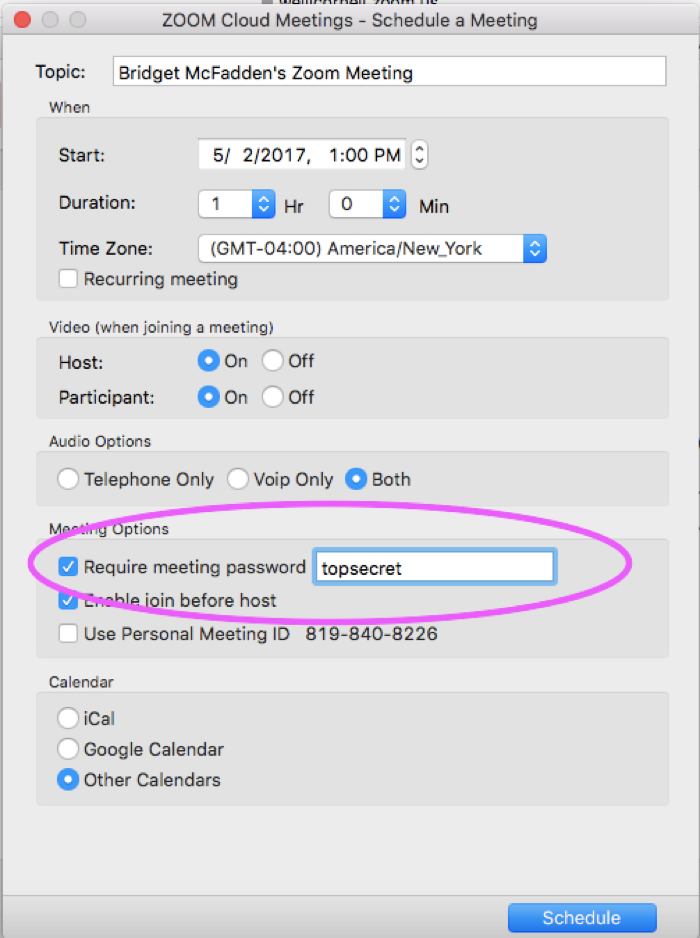
Can I schedule and start a Zoom meeting from from Outlook?
Yes. First you need to install the Zoom Microsoft Outlook Plugin. The Zoom Microsoft Outlook Plugin is designed to make scheduling a meeting in Microsoft Outlook quick and convenient. The Plugin allows you to schedule and start instant Zoom meetings, as well as make existing meeting events Zoom meetings. The Outlook Plugin will also sync free/busy times to the Zoom Client based on your Outlook Calendar events (requires version 3.5 or higher - download the latest version).
For more on how to schedule a Zoom meeting from Outlook go here How to Use the Microsoft Outlook Plugin.
Can I schedule a recurring Zoom meeting?
Yes. When you open the Zoom Scheduler in your Zoom account, you can select various different settings for your meeting. To schedule a recurring meeting, check the box next to “Recurring Meeting” in the Zoom Scheduler. The meeting ID will be the same for all instances of the recurring meeting. For more information on how to schedule a meeting go here How to Schedule Meetings.
Is there a limit to the number of people I can have in my Zoom meeting?
Yes. You can have 50 people in a regular Zoom meeting.
How do I share my screen during a Zoom meeting?
Zoom allows for screen sharing on desktop, tablet and mobile devices running Zoom.
Here are step-by-step instructions on How to Share Your Screen During a Zoom Meeting.
How do I share a PowerPoint presentation during my Zoom meeting?
Dual Screen: If you are screensharing with PowerPoint and have a dual screen or secondary projector, please click Swap Displays to switch the presentation screen during Slide Show Mode.
Slide Show in Full Screen and Chat: If you are showing a presentation in Full Screen and you want to use the Chat feature in Zoom, please change the Set Up Show to Window mode.
More information here: https://support.zoom.us/hc/en-us/articles/203395347-Screen-Sharing-with-Powerpoint]
How do I join a Zoom meeting from a PC or Mac?
There are several different ways to join a Zoom meeting from your Mac or PC, including by email link, web browser or Zoom app. Here are step-by-step instructions on How to Join a Zoom Meeting.
How do I join a Zoom meeting from mobile device?
Here are step-by-step instructions on How to Join a Zoom meeting from Android or iOS.
I scheduled my Zoom meeting for one hour. Will it end automatically when the hour is up?
No, the meeting will not end until the host ends the meeting.
Can I schedule a meeting and make someone else the host?
Yes. To pass “Host” permission to another participant select “Manage Participants” from the Zoom meeting window. Then, select More next to the participant you'd like to make host and select "Make Host."
How do I host or join a scheduled Zoom meeting?
If you are the HOST and you need to start a meeting, you have a few options:
If you are a participant and you need to join a meeting, you have a couple options:
For more details read How Do I Start or Join a Scheduled Meeting?
How do I provide a reusable meeting link for all the Zoom meetings I host?
Your Personal Link/Personal Meeting ID can serve as a reusable link for any Zoom meeting you host. You can use this to start an instant meeting or schedule a meeting in the future. To view and/or modify your Personal Link or Personal Meeting ID:
What is a Personal Meeting ID and Personal Link?
You can use your Personal Meeting ID and/or Personal Link it to start meetings at any time or schedule meetings for future use.
To learn how to customize your PMI and Personal Link click here.
Can I upload files to a Zoom meeting?
No.
What is the difference between WebEx and Zoom?
This article published by IT@Cornell summarizes the difference between these two video conferencing tools. WebEx will be phased out at WCM in June 2017. Read What it the difference between WebEx and Zoom?
How do I record a Zoom meeting?
Recording for WCM Zoom is local only. References in the vendor documentation to cloud recording does not apply.
https://support.zoom.us/hc/en-us/articles/201362473-Local-Recording
How do I use a Zoom whiteboard?
The Zoom whiteboard feature will allow you to share a whiteboard that you can annotate on with others. https://support.zoom.us/hc/en-us/articles/205677665-How-Do-I-Use-Whitebo...
How do I share my screen during a Zoom meeting?
Zoom allows for screen sharing on desktop, tablet and mobile devices running Zoom.
https://support.zoom.us/hc/en-us/articles/201362153-How-Do-I-Share-My-Sc...
How do I share a file during a Zoom meeting?
In-Meeting file transfer allows you to send files to other meeting participants once in a meeting.
Note: This feature will not work in Zoom Webinars and will not work if End-to-End encryption is turned on.
https://support.zoom.us/hc/en-us/articles/209605493-In-Meeting-File-Tran...
Can I join two Zoom meetings at once?
You can be in more than one Zoom meeting simultaneously, but not on the same device. For example, you could join one Zoom meeting on your desktop, and another from a phone or tablet.
How can I tell if I'm being recorded on Zoom?
When attending a Zoom meeting, the host has the ability to record meetings and can manage recording access for other participants in attendance.
To confirm if a meeting is being recorded, look for the red circle in the top-left side of your Zoom window with the word Recording:
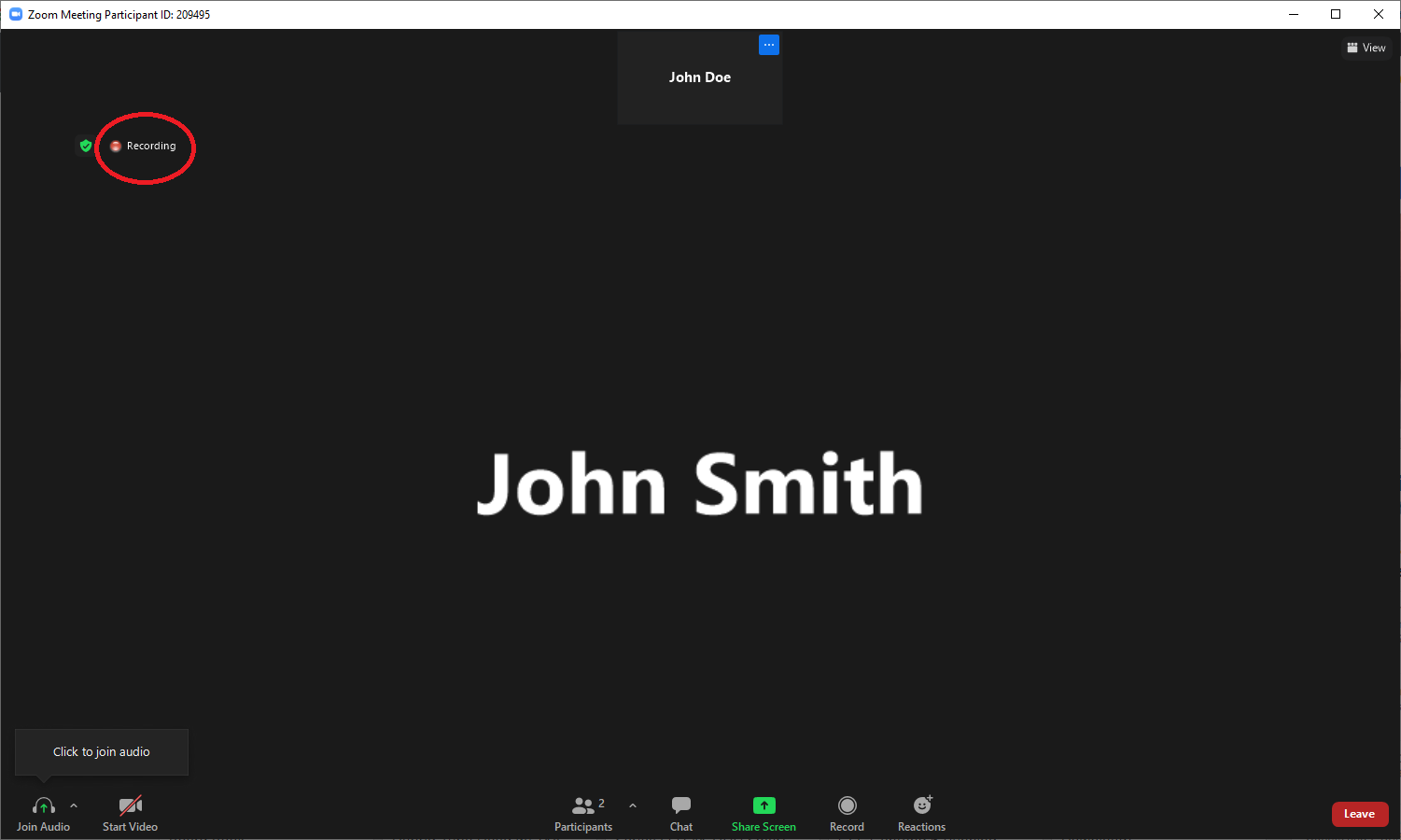
Information on how to record and manage recording settings is available on myHelpdesk.
Note that while you can see that a meeting is being recorded, Zoom does not provide any indication when a participant takes screenshots of the meeting window. Please exercise caution and do not display any sensitive data.

