In late January, Android users at Weill Cornell Medicine will see changes to the way their devices are configured and managed by MobileIron, our Enterprise Mobility Management (EMM) tool, as we begin to roll-out Android Enterprise.
Android Enterprise is a Google-led initiative that supports the use of Android devices and apps in the workplace. Google is deprecating support for older device management tools, and Android Enterprise is now the default program for managing Android devices at work.

Android Enterprise separates your work apps into a work profile, and tags them with a briefcase icon.
What does this mean for you?
Android users will be prompted to configure the Android Enterprise Work Profile on your device. A work profile separates work apps and data on an Android device from personal apps and data. Work profiles allow ITS to securely manage the work environment on your device, without accessing your personal apps and data.
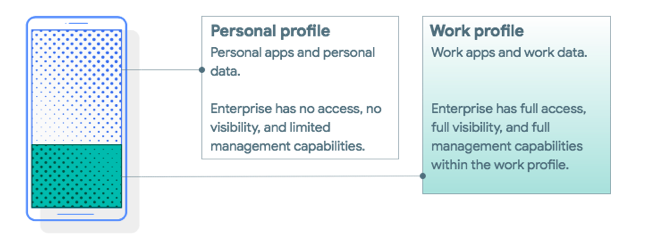
The Android Enterprise Work Profile separates your personal apps and data from your work apps and data
If you use an Android 10 device: the new Android Enterprise Work Profile will be pushed to your device on January 28. When your device checks in with MobileIron, you will see a notification pop-up on your screen that says Configuration Required. From there, you will follow the on-screen steps to create your Work Profile.
For instructions on how move to Android Enterprise and set up your Work Profile, take a look at this Knowledge Base Article: How to: Migrate your Android Device to Android Enterprise on MobileIron.
If you use an older Android device: While you will not be affected immediately by the move to Android Enterprise, if you purchase a new phone, or need to re-register your current phone, you will be prompted to install the new Android Enterprise Work Profile on your device
What are the benefits of Android Enterprise Work Profile?
- If you have a personal device that you registered with an ITS tag in order to access WCM resources (also known as a BYOD – Bring Your Own Device), Android Enterprise offers a healthy separation of work and personal apps and data. With the new Android Enterprise Work Profile, MobileIron will only have access to institutional resources. Your personal data remains visible only to you.
- The applications you need in order to access WCM institutional resources will be available from the Work Play Store within your Work Profile.

