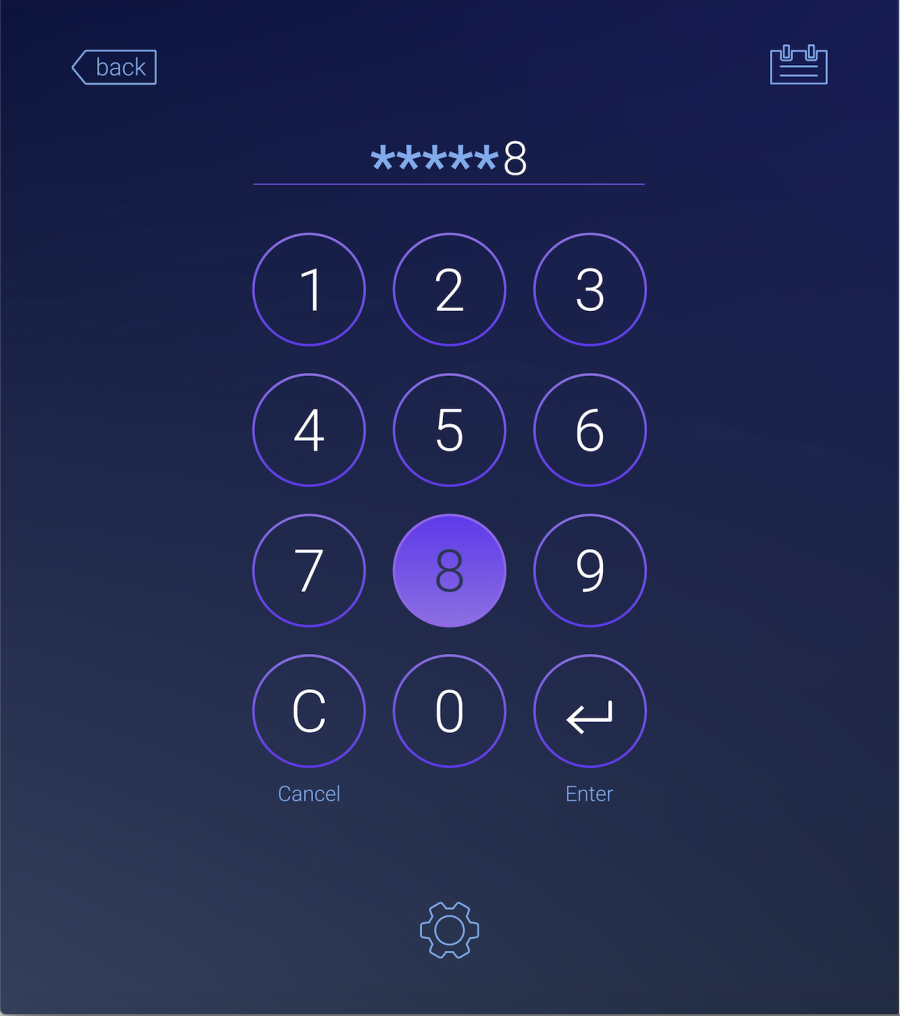
On May 15, ITS will implement changes to our mobile device password policy to comply with new passcode standards from Apple and Android. These changes will require you to update the passcode on your tagged mobile device.
If your device already meets the standards described below, you do not need to take any action. However, we recommend verifying the following:
1. Check your mobile device’s operating system: The new security standards will only be compatible with the following operating systems:
Please back up your data and update your operating system if you are running an older version (backup instructions for iOS and Android). Visit the SMARTDesk if you have any questions about updating your device.
2. Change your mobile device’s passcode before May 15: All tagged mobile devices will require a complex six-digit passcode before May 15 to avoid service disruption. A complex passcode includes numbers that:
Visit our website for instructions on how to change your device’s passcode.
3. Ensure you have the MobileIron app installed on your device. All tagged mobile devices must have MobileIron installed to access WCM resources, like Wi-Fi and email configurations. If you have deleted MobileIron, please download it again for iOS or Android and register the device.
You will be unable to access data on your device until you change your passcode. Devices not in compliance will be quarantined, meaning you will be unable to access WCM resources, including campus Wi-Fi, work email configurations, and apps like Epic and Box. If your device is not tagged and you would like to access WCM resources, visit the SMARTDesk for assistance (more details here).