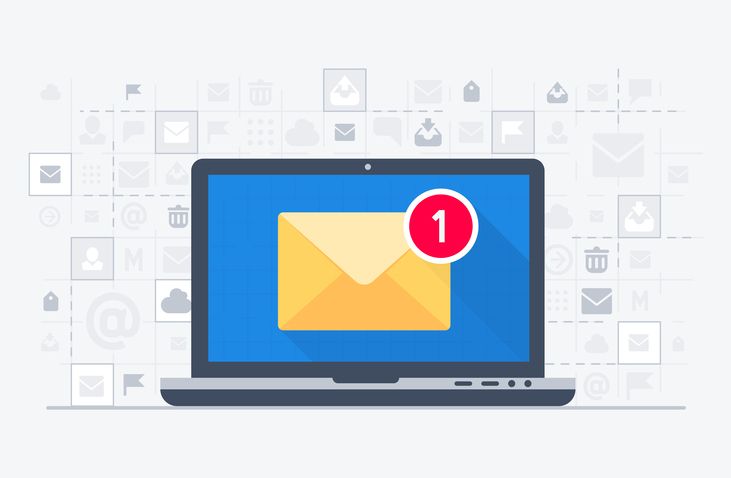
Effective April 14, our ITS Security team will begin introducing special tags to your email subject lines to help you identify email sent to you from outside of the institution. This can help you more easily filter messages and identify potential spam.
How it works
When you receive an email from an address that is not from WCM, you will see a tag marking the email as “External” in the subject line:
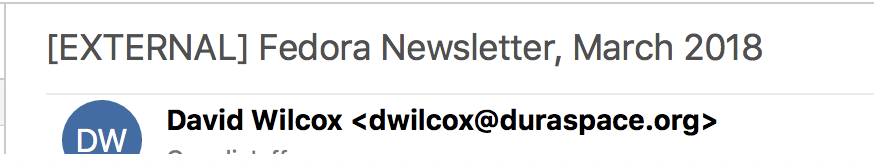
Are all emails tagged as “External” considered spam?
No, but this feature can help you more easily identify spam. For example, if you receive a malicious email from a site that has “spoofed,” or impersonated, a WCM address, our new security feature will mark it as “External,” letting you know it is spam.
Note that partner institutions may tag WCM emails as external emails.
Will emails from partner institutions be labeled as “External”?
Because WCM employees frequently communicate with the following partner institutions and vendors, these email domains will not be filtered as “External”:
- cornell.edu
- nyp.org
- mskcc.org
- hss.edu and hss.org
- healthsciences.columbia.edu
- mail.rockefeller.edu
- cumc.columbia.edu
- takeda.com
- service-now.com
- successfactors.com
What do I do if I suspect that I’ve received a spam email?
The best thing to do is send the original message as an attachment to spam@med.cornell.edu. Our Security team can confirm whether or not it is spam and block it from reaching other users if necessary.

