For Epic Cheers go-live support, please contact NYP IS at
nypres.service-now.com/nyp-portal
or 212-746-4357
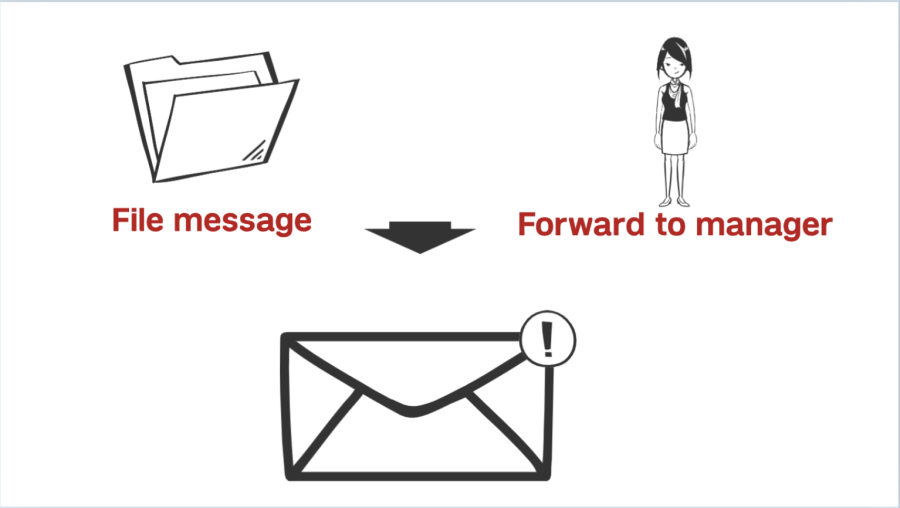
Without even realizing it, you may have a certain pattern of managing emails in your Outlook inbox. Do you often send the same templated replies? Maybe you forward several emails a day to colleagues before filing them away? Turn those repetitive tasks into one easy Quick Step! Quick Steps allow you to apply recurring tasks to your emails simultaneously as needed.
Watch our latest TipUp to learn more, and try out this helpful Quick Step to encrypt your emails (for Windows users). Visit Microsoft’s support site for helpful guides and our TipUp site to view our past episodes!