For Epic Cheers go-live support, please contact NYP IS at
nypres.service-now.com/nyp-portal
or 212-746-4357
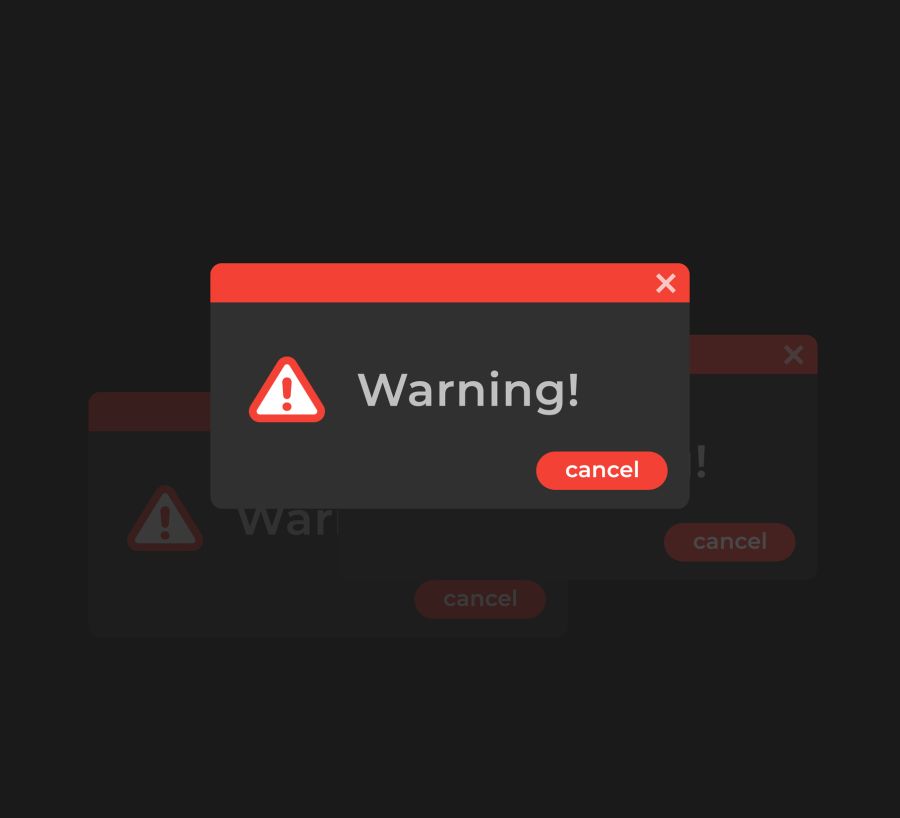
ITS is asking the WCM community to be cautious of IT support-related scams. The scam typically begins as a pop-up window on your computer, or an email, asking you to contact support because something is wrong with your computer. The “support agent” will then have you download a screensharing application that is actually malware, or ask for your credentials and sensitive data.
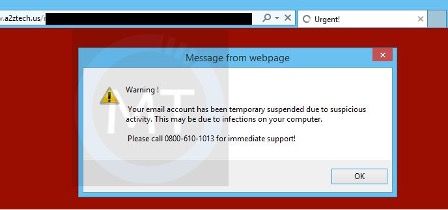
Sample pop-up scam
If you receive an IT support message that seems suspicious:
Also, remember that ITS support technicians will never ask for your CWID and password, so do not give that information to anyone.