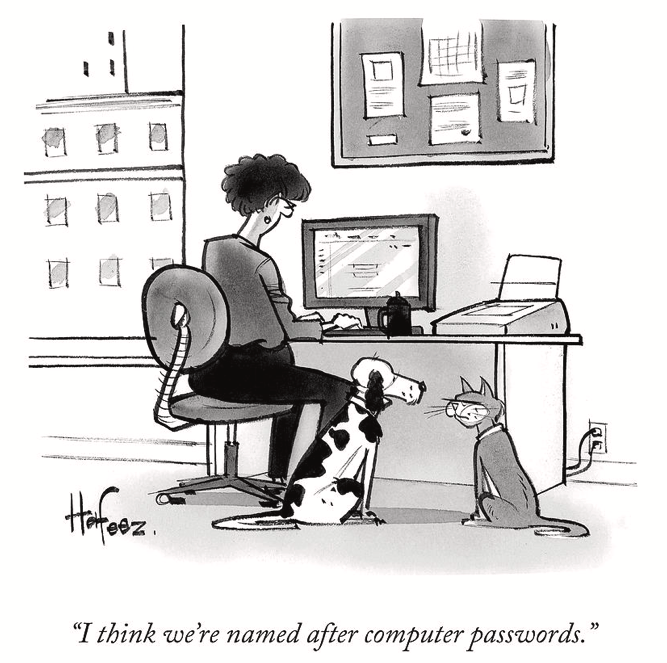
If you’re struggling with password overload, you’re in good company. According to an article in TechRadar, most people have 25% more passwords than they did before the pandemic – likely due to the increased number of apps or services we’ve signed up for during lockdown. Several studies conducted found that the average user had around 70-80 passwords pre-lockdown, and around 100 now.
To make things even more exciting, methods for creating strong passwords are evolving and WCM is going to be moving towards more contemporary measures. In the coming months, WCM will be updating our password policy and we will be encouraging the use of passphrases. If you’re running out of good passwords – or your pets’ names just aren’t long enough to keep your data safe – we have some tips for you!
Other password managers are fine, too – like Dashlane, 1Password, Keeper etc. – just make sure you create a strong master password to login to the vault. You can also use browser password managers, as long as the account they are associated with has a strong password. For example, create a strong password for your Gmail account if you use the Google Chrome password manager, a strong Windows/Microsoft password if you use Microsoft Edge, and a strong password to login to your Mac or Apple ID for Keychain or iCloud Keychain.