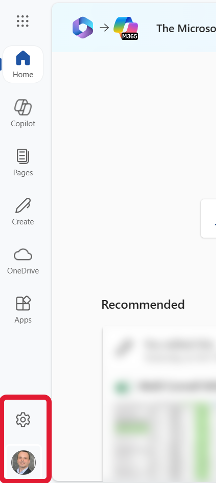Microsoft recently announced changes to the way your O365 web portal page looks and functions. Beginning as early as this week, you may see the following updates the next time you log into o365.weill.cornell.edu or portal.office.com.
Changes to your account
- Your URL will be redirected to m365.cloud.microsoft. You can use this in the future or bookmark it, if needed.
- The overall O365 portal (Microsoft 365 app) name and icon will be updated to Microsoft 365 Copilot. You’ll know your account has officially been updated when you see this banner at the top of your screen:

- The app will no longer have a top header. Instead, tools like user profile, settings, and feedback will move to the bottom left toolbar. The feedback button will be available under the Settings and more section in the bottom left toolbar:
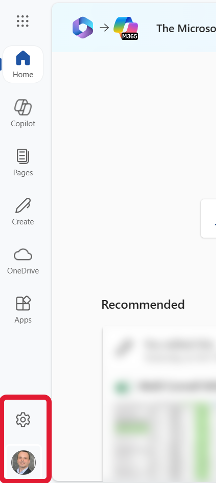
- The search box will now be presented on the center of the homepage for users to find all their content across multiple file types and storage locations. Note that there is no change to the search experience, only the placement of the feature.
- The app will also include other minor updates which make it easier to access Copilot Chat and Pages tools for protected AI assistance.