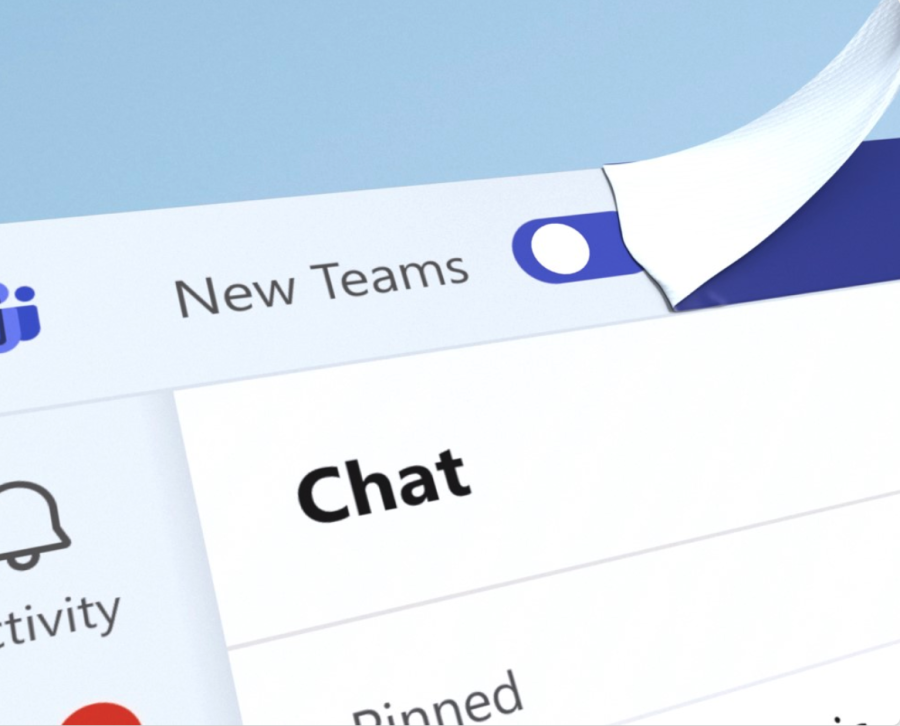
Microsoft has released an updated version of Teams with new features, including:
Streamlined interface and actions
Faster speed
Less memory consumption on your device
Improved search
And more!
Starting Wednesday, Feb. 28, you’ll see New Teams the next time you open your Teams app.
There are two features in New Teams that will look significantly different. One is the default grid layout to navigate between teams:
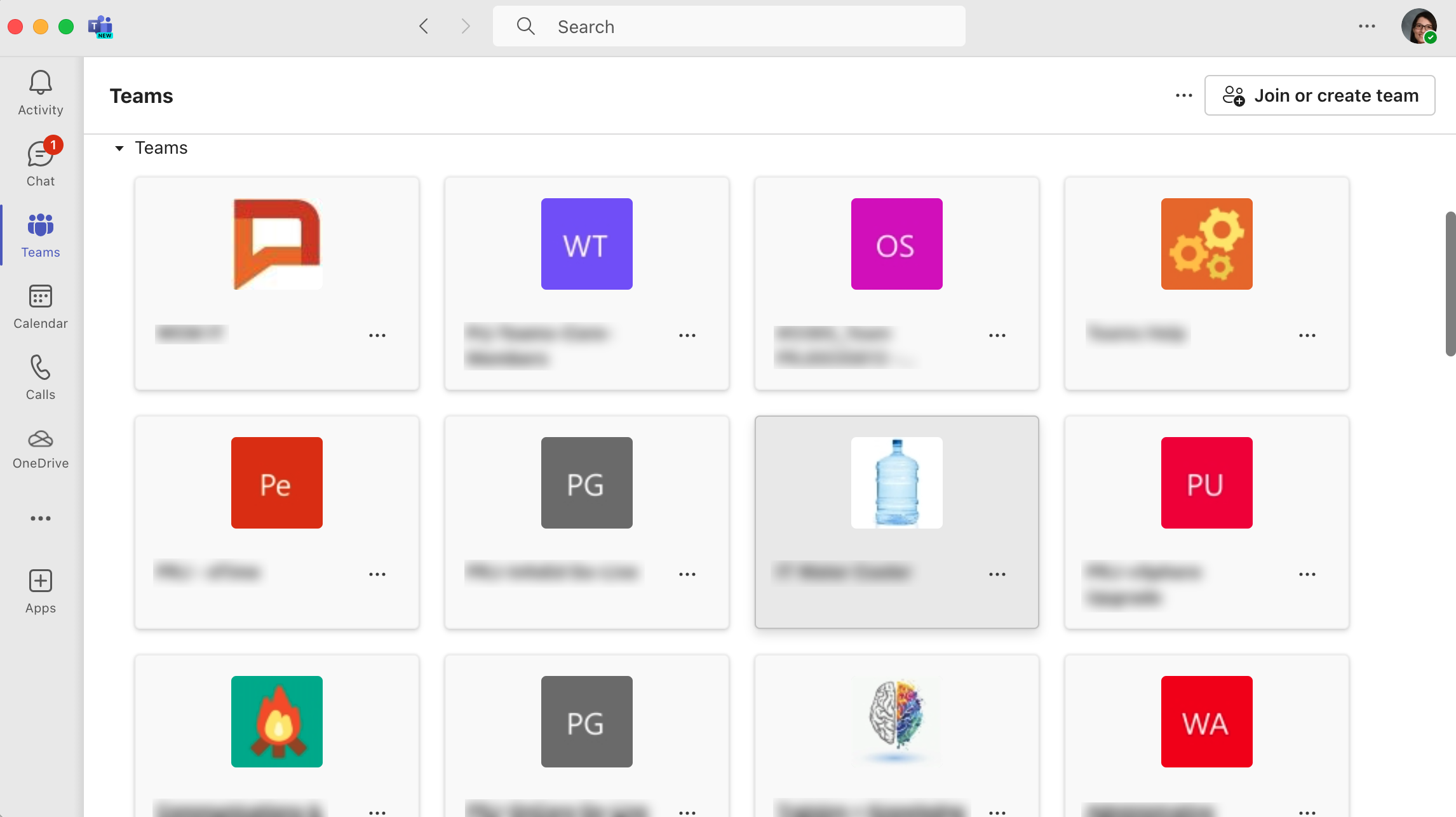
If you’d like to return to a list view, go into your Settings > Appearance and accessibility > Layout to switch views (see instructions).
You’ll also notice that the newest posts in a team now appear at the top of the screen. If you prefer to change it back to appearing at the bottom of a thread, simply go into any team, look for your More options menu (three dots), and select See new posts at bottom (this preference carries over to all of your teams):
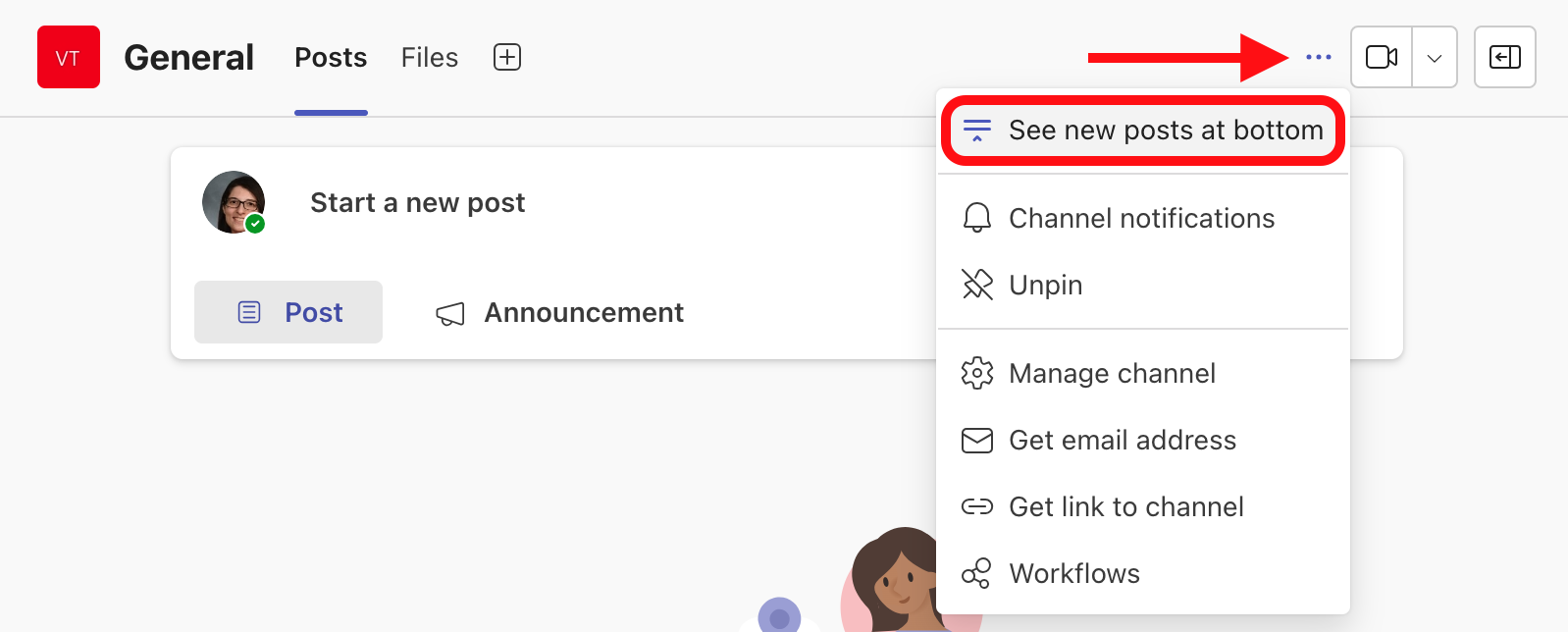
Teams Classic will be available alongside New Teams until Mar. 31. You can temporarily switch back to Teams Classic until then, but Microsoft will be requiring everyone to use the new version by this date.
If you’re experiencing any issues with New Teams, please reach out to our Office 365 team so we can assist.
Welcome to the new Teams!