
Microsoft recently identified a security vulnerability affecting Windows 10 computers. To address this, ITS will be pushing a critical security patch to all tagged Windows computers after hours this evening that will require a restart of your machine to take effect.
If you are on a tagged Windows device, you will see a prompt to restart your computer beginning this evening. This prompt will allow you to defer the reboot for two days, if needed. We strongly urge you to reboot as soon as you can after you receive the alert. After two days, your computer will automatically restart:
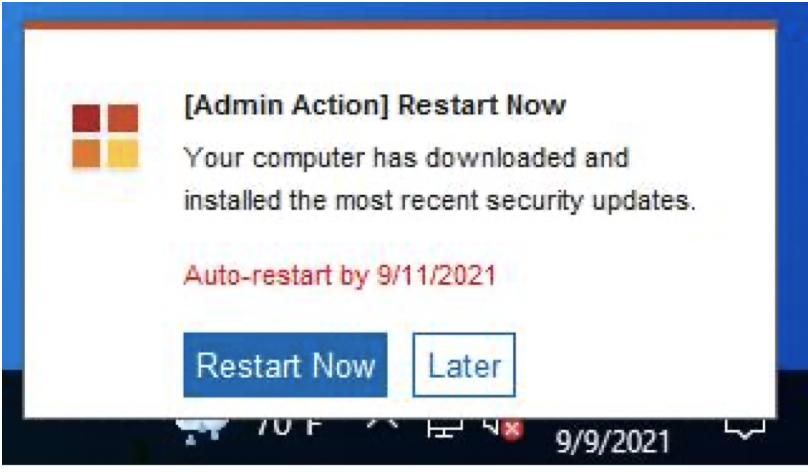
We recommend leaving your computer on and connected to our network over the weekend, and saving your work, so you can receive the patch during off-hours without interrupting your work. If your computer is off, you will see this prompt the next time you turn on your computer.
Unfortunately, ITS will be administering two other necessary changes later in the month that will also require restarting your computer. One change is being tightly coordinated with NYP, Epic, and other vendors and will affect how you access Epic and other Citrix-based applications. The other is a security change that we hope will permanently fix the problem above. We apologize for this inconvenience and are working to mitigate the disruption to your work by combining as many changes as possible to avoid additional reboots. Please keep an eye on your inbox for more information on these changes next week.