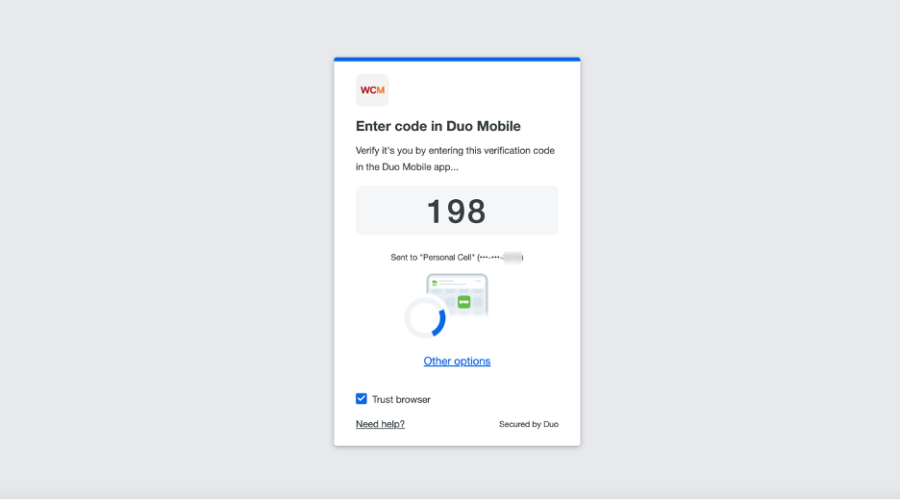
On Dec. 13, ITS will be implementing a change at 7 p.m. to all WCM Web Logon apps that will require a Duo login with a feature called verified push. Similar to how you currently sign into services like Microsoft Office 365, all WCM Web Login apps will now prompt you to input a three-digit code to verify your identity if you are outside of the WCM network.
Starting Dec. 13, if you are off-campus, any web-based WCM app you log into will push a notification to your smart device and ask you to use a code to confirm your identity (as pictured above). Duo will no longer allow you to access WCM apps using phone call verification; you must use the Duo smartphone app or work with your department administrator to request a hard token.
For most users, no action is required as you likely already have the Duo mobile app installed on your smart device. However, we do suggest you verify the devices in your Duo account before Dec. 13.
You can view our guide for more details on how to view and update your devices, download the Duo mobile app, and log in with Verified Duo Push.