
ITS is pleased to announce LabArchives, an Electronic Lab Notebook (ELN) service available to all WCM faculty, staff, and students! This cloud-based solution allows you to securely store, manage, and share your research data anywhere you have an internet connection.
With LabArchives, you can consolidate the many files of important data you have across multiple computers, folders, and even physical notebooks. Once your data is uploaded to LabArchives, you can collaborate with other investigators based on your role, and even have them add notes or more data to your notebook (with your permission, of course!). Your intellectual property is protected, with all data automatically time-stamped and older versions of your files preserved, providing clear evidence of who completed work and when.
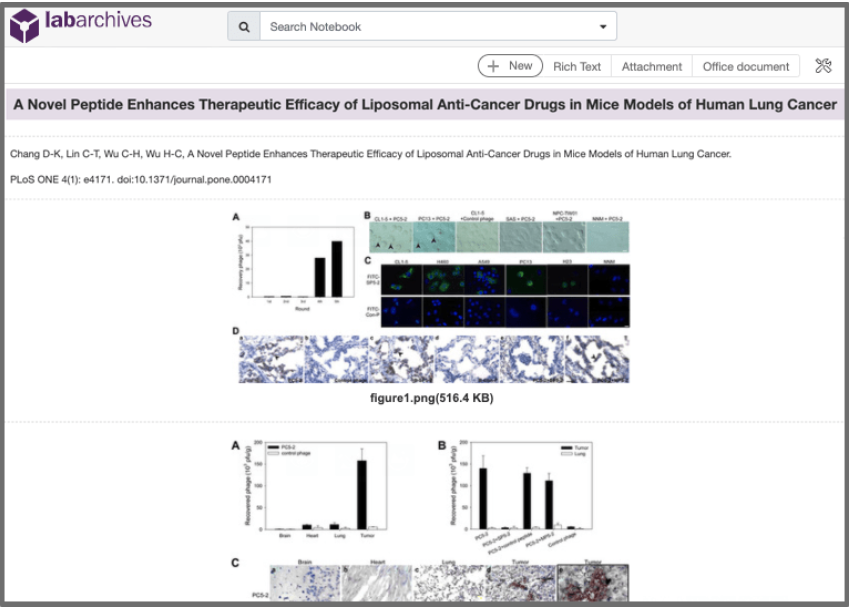
For more information about how LabArchives works, check out this video:
Visit mynotebook.labarchives.com and select Weill Cornell Medicine from the institution dropdown list to sign in with your CWID and password. You can also download the LabArchives mobile app from the App Store or Google Play.
No, this service is available to faculty, staff, and students at no additional cost.
PHI can be stored in LabArchives. Notebook owners and administrators are responsible for ensuring that PHI within a notebook is not shared with anyone except for individuals explicitly authorized according to the IRB and Data Use Agreements. This applies both to sending of exported notebook material, and to providing shared access to a notebook or notebook pages.
Yes, LabArchives integrates with several leading tools used by investigators to automatically save work in your notebook, including Microsoft Office, GraphPad Prism, SnapGene, FlowJo, and Jupyter.
Visit our LabArchives page on the ITS website and view our guides to get started.